

| » Forum Index » Problems and solutions » Topic: color issues |
|
Posted on 22/07/17 9:00:56 PM |
|
Emy
Composition Chef Posts: 390 Reply |
color issues
Hello, sometimes when I pick a blue to fill out and area with the bucket,, the blue comes always more like a purple instead of blue that I picked, so I can never picked the blue I need. Do you know why this is happening? why sometimes the exact color that you want is not the color that you get when you paint?..mostly with blues.. Thank you so much, _________________ Why not! |
Posted on 23/07/17 8:22:02 PM |
|
Steve Caplin
Administrator Posts: 6835 Reply |
Re: color issues
It could be the way you have your colour picker set. It can be set to sample the exact pixel you click on, or a 3x3 average, or 5x5 average... or whatever you like. Can you post a screenshot? |
Posted on 23/07/17 8:58:26 PM |
|
Emy
Composition Chef Posts: 390 Reply |
Re: color issues
yes, I will post the picture with the problem.I will find it right now _________________ Why not! |
Posted on 23/07/17 9:20:08 PM |
|
Emy
Composition Chef Posts: 390 Reply |
Re: color issues
Hi Steve: I am trying to get different tones of blues and all I get are purples....I am must be doing something wrong. Thank you so much 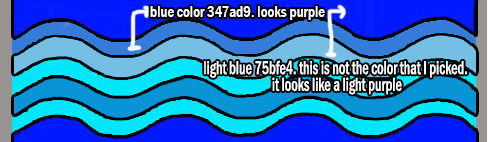 _________________ Why not! |
Posted on 23/07/17 10:08:22 PM |
|
GKB
Magical Montagist Posts: 3723 Reply |
Re: color issues
It's possible that your monitor's calibration might be a little bit off. You might also check if you are working in CMYK. _________________ Time flies like an arrow but fruit flies like a banana. |
Posted on 24/07/17 02:50:45 AM |
|
Emy
Composition Chef Posts: 390 Reply |
Re: color issues
Thank you GKB, how do i do the calibration? How do i know if i working in CMYK? Thank you so much _________________ Why not! |
Posted on 24/07/17 2:12:21 PM |
|
GKB
Magical Montagist Posts: 3723 Reply |
Re: color issues
Hi Emy, Firstly I would check out Steve's possible solution with the picker size. If that doesn't do the trick then open the image and go to Image>Mode and see whether you have RGB or CMYK ticked. As for explaining how to calibrate a monitor, I'm afraid that that is waaay above my pay grade. I would check out all other options before embarking on that. Just a teeny question - are you using using a PC or MAC? _________________  |
Posted on 24/07/17 3:49:40 PM |
|
Emy
Composition Chef Posts: 390 Reply |
Re: color issues
Hi GKB: my computer is working with RGB color, should I change it to CMYK color? I am using a PC. Thank you _________________ Why not! |
Posted on 24/07/17 5:28:52 PM |
|
GKB
Magical Montagist Posts: 3723 Reply |
Re: color issues
Ok leave it on RGB. Do have a look at Steve's suggestion. _________________ If at first you don't succeed then skydiving is not for you. |
Posted on 24/07/17 5:51:56 PM |
|
Emy
Composition Chef Posts: 390 Reply |
Re: color issues
Ok Thank you so much _________________ Why not! |
Posted on 24/07/17 5:53:47 PM |
|
Emy
Composition Chef Posts: 390 Reply |
Re: color issues
------------------------------------------------------------------------------ Hi Steve, how do i set the sample to be the exact pixel i am clicking on?? I already posted a screen shot, so you can see it. Thank you _________________ Why not! |
Posted on 25/07/17 08:38:01 AM |
|
Gerard
Digital Dutchman Posts: 145 Reply |
Re: color issues
Hi Emy, if you want to calibrate your screen, you need this. Normally people don't realise that the screen is changing color over the period of using. We bought this kit for the design company I have so its easier to make sure the screens are calibrated OK. When I look at your example it looks blue to me. Its always a battle between one screen and the other. I have two 24 inch screens and they are never excactly the same! Even with calibrating! Apart from you screen, your printer is also subject to calibration. Not an easy subject, I am afraid! I am sure Steve will agree with this! |
Posted on 25/07/17 08:57:55 AM |
|
Gerard
Digital Dutchman Posts: 145 Reply |
Re: color issues
PS if you look at this image of a blue color in PS. The left one is RGB and the right one is CMYK. Its the excact same color. So you see that its difficult to match. 
|
Posted on 25/07/17 09:12:54 AM |
|
Steve Caplin
Administrator Posts: 6835 Reply |
Re: color issues
I don't think this can be a calibration issue. If it was, then the monitor would be showing the same colour both when sampled and when filled. Emy, can you post a screenshot showing your entire screen, with the Eyedropper tool active and the Layers panel open? That might help to pin down the problem. |
Posted on 25/07/17 9:30:26 PM |
|
Emy
Composition Chef Posts: 390 Reply |
Re: color issues
Yes, Steve I will take a shot of my screen, in the mean time, can you please check the 2 blues in this picture and let me know if those 2 blues have the same number in your computer?  _________________ Why not! |
Posted on 25/07/17 9:32:05 PM |
|
Emy
Composition Chef Posts: 390 Reply |
Re: color issues
Gerard, thank you. very interesting point. _________________ Why not! |
Posted on 25/07/17 9:39:27 PM |
|
Emy
Composition Chef Posts: 390 Reply |
Re: color issues
Steve here a picture of my screen  _________________ Why not! |
Posted on 25/07/17 11:13:45 PM |
|
GKB
Magical Montagist Posts: 3723 Reply |
Re: color issues
Top left where it says point sample- click on that and select either 3x3 or 5x5 then try selecting your colour again _________________  |
Posted on 26/07/17 03:34:11 AM |
|
Emy
Composition Chef Posts: 390 Reply |
Re: color issues
Hi GKB: I will do that right now and I ll let you know Thank you _________________ Why not! |
Posted on 26/07/17 03:48:28 AM |
|
Emy
Composition Chef Posts: 390 Reply |
Re: color issues
GKB: could you please fill each wave with each different blue? I would like to see how it looks when you do it. Thank you 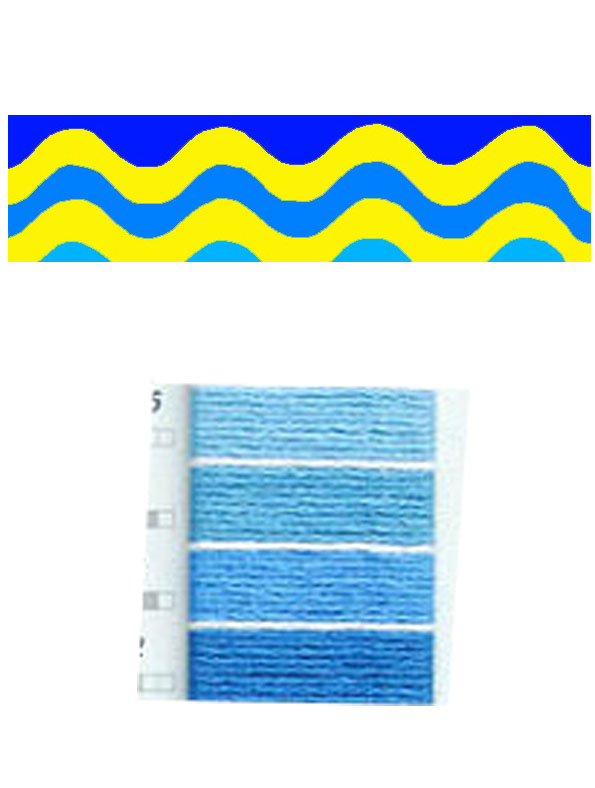 _________________ Why not! |
| page: 1 2 last |