

| » Forum Index » Problems and solutions » Topic: Refine Edge Brush issues |
|
Posted on 23/11/17 00:42:43 AM |
|
Emy
Composition Chef Posts: 390 Reply |
Refine Edge Brush issues
Hello, I got PSCC2018 a few weeks ago, I was very excited until I started to use the Refine Edge Brush, when I use this brush, is so "harsh" that erases pretty much all the woman's hair that I am trying to select, even when the hair has a very good resolution and a good contrast with the background. Is there a way that I can soften this brush? When I use this brush, I always put all the other values in the "select and mask" in "0". Does this also happens to you? I think that this brush was better with PSCS6. Thank you _________________ Why not! |
Posted on 23/11/17 08:02:00 AM |
|
Steve Caplin
Administrator Posts: 6835 Reply |
Re: Refine Edge Brush issues
Are you sure you’re using the right tool? There are now four brush tools in the Refine Edge dialog, so make sure you have the one that shows hair in the icon. |
Posted on 24/11/17 00:26:37 AM |
|
Emy
Composition Chef Posts: 390 Reply |
Re: Refine Edge Brush issues
Oh... i did not know that.... ..i will look for that brush amd i will come back and let you know. Thank you so much... _________________ Why not! |
Posted on 25/11/17 04:48:21 AM |
|
Emy
Composition Chef Posts: 390 Reply |
Re: Refine Edge Brush issues
Steve i dont find the icon with the hair on it, how can i find it? Can you do a print the screen were it shows that icon? Thank you so much _________________ Why not! |
Posted on 25/11/17 07:50:39 AM |
|
Deborah Morley
Makeover Magician Posts: 1319 Reply |
Re: Refine Edge Brush issues
Hi Emy, It is not in the most obvious place; it's on the left-hand side of the screen. See image. Hope this works for you. 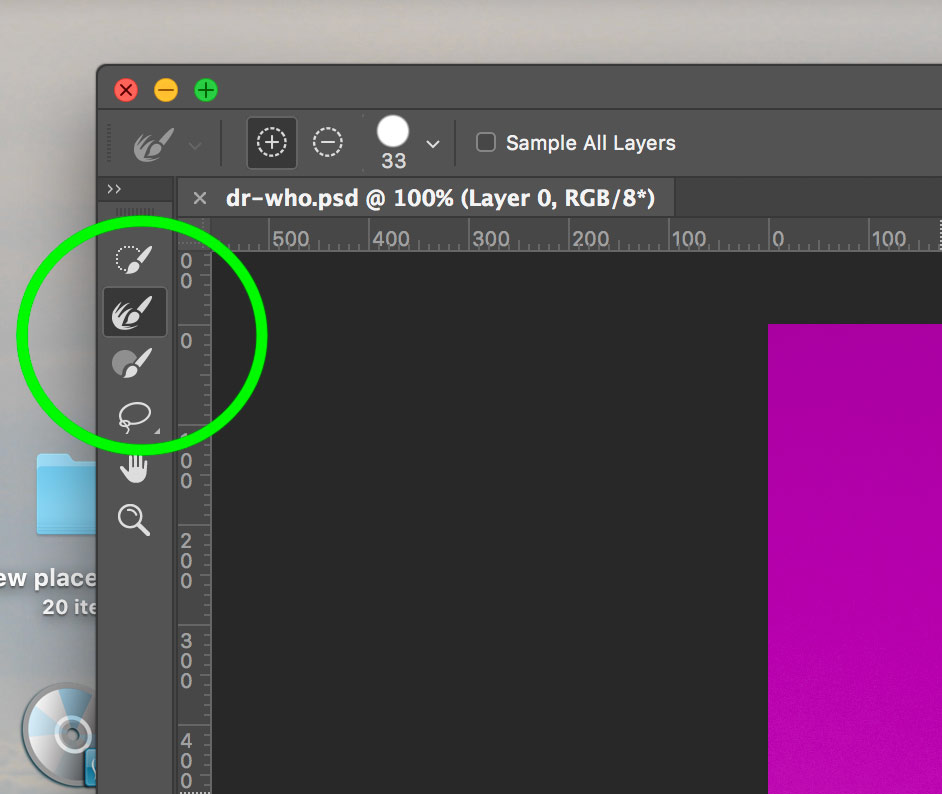 |
Posted on 25/11/17 1:06:38 PM |
|
Emy
Composition Chef Posts: 390 Reply |
Re: Refine Edge Brush issues
Thank you Steve, so the second brush from the top will be the icon with the hair ?? Thank you _________________ Why not! |
Posted on 27/11/17 12:59:10 PM |
|
Frank
Eager Beaver Posts: 1576 Reply |
Re: Refine Edge Brush issues
Hi Emy, Once in Refine Edge when you select either the brush tool or refine Edge Brush tool a small arrow in options allows you to adjust size ,hardness, spacing, shape, brush angle , roundness and pen pressure if you have a tablet. That being said I also find the refine edge too harsh quite often taking away more than I would like. Some people prefer the old "Refine Edge" but it is somewhat hidden in CC2018. To access it hold down SHIFT key and under the Select Menu click on Select and Mask and the old Refine Edge is still there. |
Posted on 28/11/17 00:06:13 AM |
|
Emy
Composition Chef Posts: 390 Reply |
Re: Refine Edge Brush issues
Thank you Deborah! 
_________________ Why not! |
Posted on 28/11/17 00:09:34 AM |
|
Emy
Composition Chef Posts: 390 Reply |
Re: Refine Edge Brush issues
------------------------------------------------------------------------------ Thank you Frank, I will check it right now!! _________________ Why not! |