

| » Forum Index » Art & Design in Photoshop » Topic: Keeping sharpness in art work |
|
Posted on 03/04/14 10:48:53 AM |
|
cbaron
* Posts: 3 Reply |
Keeping sharpness in art work
Trying to keep my art work sharp and crisp. Want to keep new art work sharp. Have used Lightroom once to change art work tone in one step.  |
Posted on 03/04/14 3:16:28 PM |
|
Mariner
Renaissance Mariner Posts: 2817 Reply |
Re: Keeping sharpness in art work
Hi CBaron. There are several sharpening possibilites to be found in PS. See Filter > Sharpen for just a few. Steve's tutorial: duplicate the layer, desaturate the new layer (Cmd/Ctrl+Shift+U), sharpen the new layer extremely using Filter > Unsharp Mask, then blend the layers with soft light (or even hard light if a more dramatic effect is required). I don't use Lightroom, sorry I can't help there. |
Posted on 03/04/14 3:27:28 PM |
|
Mariner
Renaissance Mariner Posts: 2817 Reply |
Re: Keeping sharpness in art work
This might be a bit too sharp. If you just sharpen the eyes it gives the impression of overall sharpness. 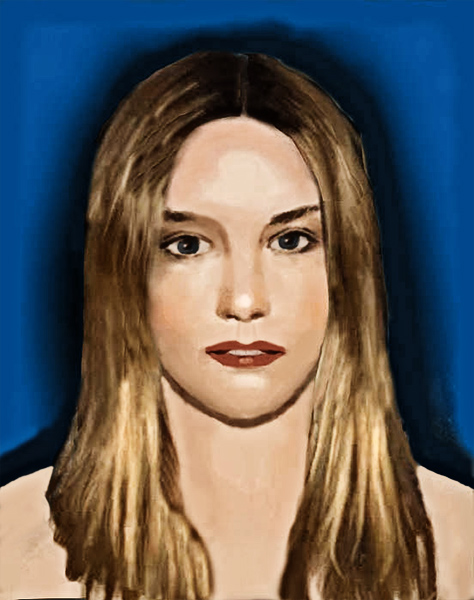
|
Posted on 04/04/14 6:47:14 PM |
|
Steve Caplin
Administrator Posts: 6835 Reply |
Re: Keeping sharpness in art work
This is certainly a tricky task. First, I think you've achieved that portrait remarkably well. There's real depth to the hair, and the skin tones are excellent. There's not a lot of definition in a face, except around areas of contrast - in the eyes, around the mouth, in the hair. You might try using a small brush to paint individual strands of hair, at a low opacity, into the existing hair; and perhaps then trace around the eyes and the edge of the lips with a small brush as well. Keep the new stuff on separate layers, so you can reduce the opacity and, if necessary, blur it after drawing. |
Posted on 18/04/14 9:52:45 PM |
|
cbaron
* Posts: 3 Reply |
Re: Keeping sharpness in art work
This art work is clearer. I am going to add detail etc. Going to use a stock photo from a service for reference. The stock photo at 300 dpi has the details right for a similar situation. 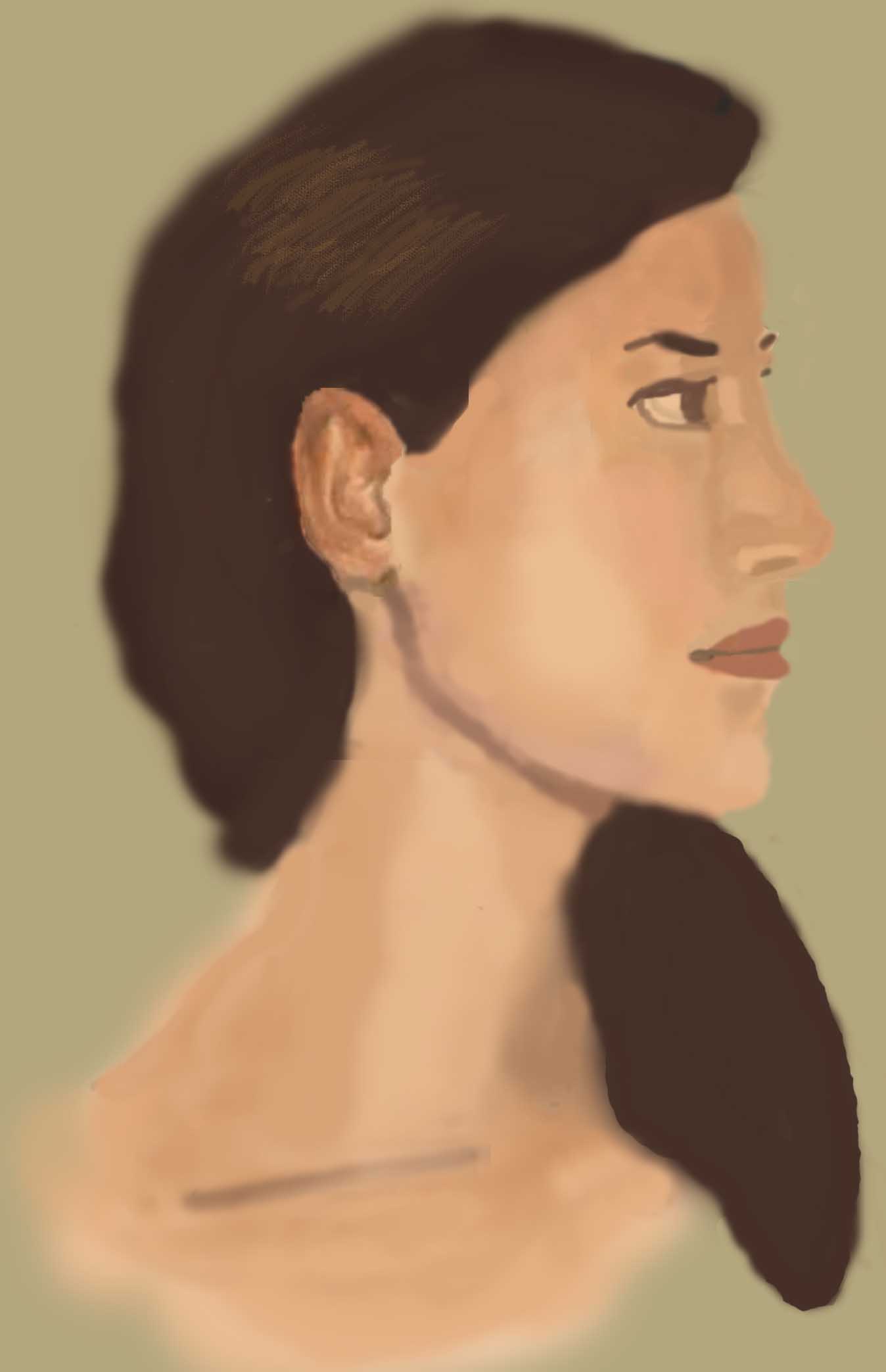 |