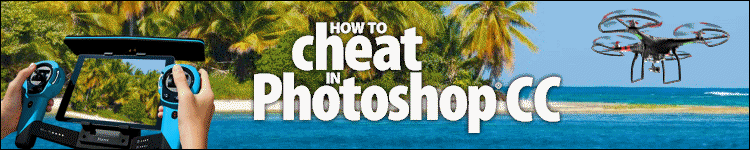
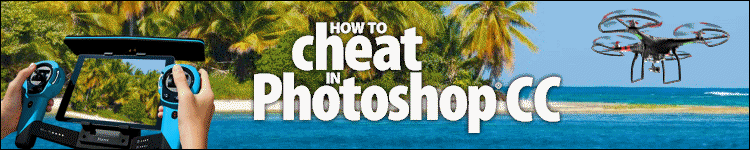
| » Forum Index » Straight photography and off-topic » Topic: Blue Jay Images |
|
Posted on 24/09/23 12:44:09 PM |
|
lwc
Hole in One Posts: 2646 Reply |
Blue Jay Images
Photographing wild life is how I spend most of my time... a few recent photos: 


|
Posted on 24/09/23 4:48:18 PM |
|
DavidMac
Director of Photoshop Posts: 4951 Reply  |
Re: Blue Jay Images
Amazing quality! _________________ The subtlety and conviction of any Photoshop effect is invariably inversely proportional to the number of knobs on it ....... |
Posted on 24/09/23 9:05:39 PM |
|
lwc
Hole in One Posts: 2646 Reply |
Re: Blue Jay Images
Thanks David...  |
Posted on 27/09/23 01:06:07 AM |
|
tooquilos
Wizard of Oz Posts: 2805 Reply |
Re: Blue Jay Images
They're gorgeous, Loyd. How close where you? I love the peanut in it's little mouth. _________________ Dorothy: Toto, I've a feeling we're not in Kansas anymore |
Posted on 27/09/23 11:24:11 AM |
|
lwc
Hole in One Posts: 2646 Reply |
Re: Blue Jay Images
Thank you Anna... I was pretty close, I would say about fifteen feet. |
Posted on 28/09/23 11:44:50 PM |
|
dwindt
Realism Realiser Posts: 767 Reply |
Re: Blue Jay Images
Wow, beautiful Lloyd! _________________ The grass is greener on the other side of the fence because there is more $hit there. |
Posted on 29/09/23 12:29:49 PM |
|
lwc
Hole in One Posts: 2646 Reply |
Re: Blue Jay Images
Thanks Dennis...! |
Posted on 29/09/23 5:04:32 PM |
|
Steve Caplin
Administrator Posts: 6842 Reply |
Re: Blue Jay Images
Glorious. I assumed at first you’d used a telephoto lens, but the shallow depth of field belied that. Excellent work. |
Posted on 29/09/23 11:59:40 PM |
|
lwc
Hole in One Posts: 2646 Reply |
Re: Blue Jay Images
Thanks Steve, I appreciate your comments. |
Posted on 30/09/23 8:45:01 PM |
|
GKB
Magical Montagist Posts: 3733 Reply |
Re: Blue Jay Images
Very nice Lloyd, I have only just seen the photographs because I’m away in France for a couple of weeks. I love the lighting. _________________  |
Posted on 01/10/23 1:14:30 PM |
|
lwc
Hole in One Posts: 2646 Reply |
Re: Blue Jay Images
Thanks Gordon, I really enjoy this type of photography... and it keeps me busy. |
Posted on 01/10/23 3:08:24 PM |
|
michael sinclair
Off-Topic Opportunist Posts: 1756 Reply |
Re: Blue Jay Images
Hi Loyd, I have a superzoom (28 to 200) and I cannot get detail like that unless I use a 50 ml single lens reflex which I don't have anymore. So tell us the equipment you use please?  |
Posted on 01/10/23 6:32:02 PM |
|
lwc
Hole in One Posts: 2646 Reply |
Re: Blue Jay Images
Sure Michael... I used a Canon R7 camera and RF 100-400 lens for these photos. I might add that much of what you see comes from final process editing with Nik Collections software version 6.3, the camera and lens alone cannot quite achieve this level of detail. |
Posted on 01/10/23 7:49:11 PM |
|
michael sinclair
Off-Topic Opportunist Posts: 1756 Reply |
Re: Blue Jay Images
Loyd I've just seen this impressive piece of software on the internet £135! 
What I would like to see (I'm sure others would too) is the Before and After of the bird shots and also what effects you used to improve them.  |
Posted on 01/10/23 8:34:45 PM |
|
lwc
Hole in One Posts: 2646 Reply |
Re: Blue Jay Images
Michael... This is the original un-cropped, un-edited image of the Blue Jay with a peanut. (Only reduced in size here for uploading purposes.) First I cropped the photo, then used Nik’s Dfine tool to reduce noise, then the Sharpen tool, and lastly the Color Efex tool to adjust overall center brightness/darkness. A typical workflow for most of my photos. The camera and lens do a decent job without editing, but Nik adds a nice touch to the final result. 
|
Posted on 12/10/23 2:15:10 PM |
|
Frank
Eager Beaver Posts: 1583 Reply |
Re: Blue Jay Images
Lovely work Loyd. |
Posted on 12/10/23 2:15:11 PM |
|
Frank
Eager Beaver Posts: 1583 Reply |
Re: Blue Jay Images
Lovely work Loyd. |
Posted on 12/10/23 4:52:59 PM |
|
lwc
Hole in One Posts: 2646 Reply |
Re: Blue Jay Images
Thank you Frank! |
Posted on 12/10/23 8:31:37 PM |
|
DavidMac
Director of Photoshop Posts: 4951 Reply  |
Re: Blue Jay Images
Yes. The key is that you don't overdo it. It's very discreetly and effectively applied without being too apparent. Most people get carried away and justify it by saying they are creating a 'look'. Of course that's entirely permissible in many cases, but nature photography should, in my view, look absolutely real! To my personal eye you have perfectly hit that balance. _________________ The subtlety and conviction of any Photoshop effect is invariably inversely proportional to the number of knobs on it ....... |
Posted on 13/10/23 01:00:01 AM |
|
lwc
Hole in One Posts: 2646 Reply |
Re: Blue Jay Images
Thanks David, I appreciate your comments. Sometimes Nik goes a little too far with sharpness and I have to soften it a little. If anything, I have a tendency to edit towards the dramatic, so I have to be careful and not overdo it. |