

| » Forum Index » General comments » Topic: How to Wordle in Photoshop |
|
Posted on 19/01/11 10:25:57 AM |
|
Sophie
Political Parodist Posts: 595 Reply |
Re: How to Wordle in Photoshop
Deja, I think I know what yours is. Was it made into a film? |
Posted on 19/01/11 10:33:35 AM |
|
Jota120
Ingenious Inventor Posts: 2615 Reply |
Re: How to Wordle in Photoshop
Yes Anna and Daja_vu, The Odyssey by Homer with Greek hero Odysseus or Ulysses, as he was known in Roman myths. Yes Daja_vu a sequel to the Iliad. Sophie, I was a bit worried could be confused with James Joyce's Ulysses, but I could not say anything. I think the "Sirens" etc nail it. |
Posted on 19/01/11 10:34:42 AM |
|
Jota120
Ingenious Inventor Posts: 2615 Reply |
Re: How to Wordle in Photoshop
Anna, I'd say Tess of the D'urbevilles by Thomas Hardy as well. (I enjoyed reading most of his books). |
Posted on 19/01/11 11:34:52 AM |
|
Jota120
Ingenious Inventor Posts: 2615 Reply |
Re: How to Wordle in Photoshop
Daja_vu, I think I've only seen a film version. |
Posted on 19/01/11 12:22:20 PM |
|
dejá_vu
Guest Reply |
Re: How to Wordle in Photoshop
Yeah, It's well known by its film version. But, as uses to be, the book is far better.  _________________ Thank god for the google translator to help me not to make too many mistakes |
Posted on 19/01/11 2:52:36 PM |
|
Jota120
Ingenious Inventor Posts: 2615 Reply |
Re: How to Wordle in Photoshop
Okay since I did not read the book, open to others ... I think maybe I should read the book... |
Posted on 19/01/11 3:00:11 PM |
|
Jota120
Ingenious Inventor Posts: 2615 Reply |
Re: How to Wordle in Photoshop
How about this one, not so difficult I think. 
|
Posted on 19/01/11 5:16:49 PM |
|
dejá_vu
Guest Reply |
Re: How to Wordle in Photoshop
Well... I don't think this should be a "reader's only" game, hehehehe.... Some of the better books I've read were suggested by films. And always the books were far better to me. i.e.: "the name of the rose", of Umberto Ecco, was a wonderful discover to me. A great film, very good scripted for the screen, but a terrific book!  yum! yum!
_________________ There are men who struggle for a day and they are good. There are men who struggle for a year and they are better. There are men who struggle many years, and they are better still. But there are those who struggle all their lives: These are the indispensable ones. |
Posted on 19/01/11 5:21:34 PM |
|
dejá_vu
Guest Reply |
Re: How to Wordle in Photoshop
ups... I've touched the wrong button, I'm afraid 
_________________ There are men who struggle for a day and they are good. There are men who struggle for a year and they are better. There are men who struggle many years, and they are better still. But there are those who struggle all their lives: These are the indispensable ones. |
Posted on 19/01/11 5:52:26 PM |
|
Jota120
Ingenious Inventor Posts: 2615 Reply |
Re: How to Wordle in Photoshop
No problem, but I would prefer someone else gives the answer. |
Posted on 19/01/11 8:45:40 PM |
|
Sophie
Political Parodist Posts: 595 Reply |
Re: How to Wordle in Photoshop
Dejavu, is it The Neverending Story? |
Posted on 20/01/11 02:30:15 AM |
|
dejá_vu
Guest Reply |
Re: How to Wordle in Photoshop
yes, it is  _________________ Thank god for the google translator to help me not to make too many mistakes |
Posted on 20/01/11 2:25:14 PM |
|
Steve Caplin
Administrator Posts: 7110 Reply |
Re: How to Wordle in Photoshop
Trevor, I'm assuming yours is Zola's Therese Raquin, largely because the names Therese and Raquin appear rather large. Did you know that in Wordle you can click on any word to remove it? |
Posted on 20/01/11 3:18:44 PM |
|
Jota120
Ingenious Inventor Posts: 2615 Reply |
Re: How to Wordle in Photoshop
Yes it is Steve 
I did not know you could remove a word. I could have maybe left just one from her name to make a bit more difficult. I tried Nana but that was really BIG! |
Posted on 23/01/11 04:49:30 AM |
|
tooquilos
Wizard of Oz Posts: 2942 Reply |
Re: How to Wordle in Photoshop
Ive never heard of the book Therese Raquin but on googling it .. it certainly sounds interesting. 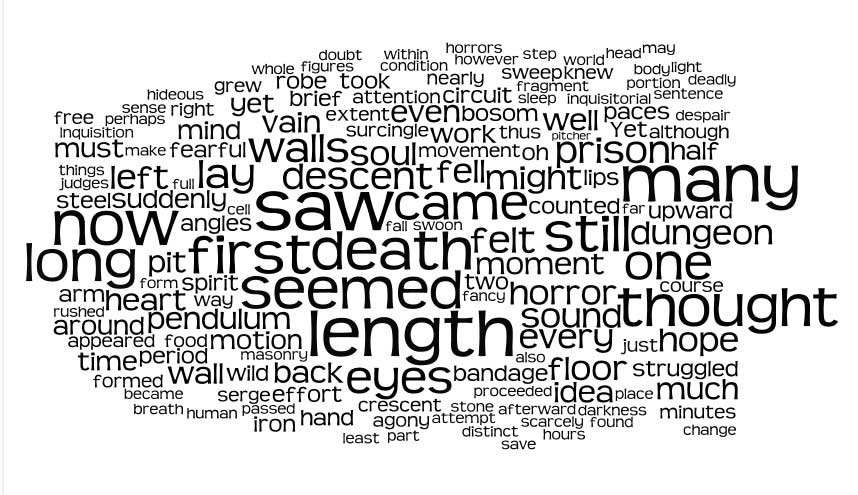 _________________ Dorothy: Toto, I've a feeling we're not in Kansas anymore |
Posted on 23/01/11 10:46:27 AM |
|
Steve Caplin
Administrator Posts: 7110 Reply |
Re: How to Wordle in Photoshop
Anna - interesting! I'm guessing either Poe's The Pit and the Pendulum, or possibly the Man in the Iron Mask? |
Posted on 23/01/11 1:55:56 PM |
|
Jota120
Ingenious Inventor Posts: 2615 Reply |
Re: How to Wordle in Photoshop
I don't think I have not read this one, but sort of know it. Excuse me, but I'd go with Steve's first choice. Anna, do read some of Zola's works. I hope google search does not give too much of the plots away. Typical for Zola, the books start low and get deeper and deeper. Contemporary with Degas and they were friends. Obviously I read the English translations, but still beautifully written and have to get the dictionary out a few times to learn new English words .. I guess that is what happens when translate. |
Posted on 24/01/11 05:56:23 AM |
|
tooquilos
Wizard of Oz Posts: 2942 Reply |
Re: How to Wordle in Photoshop
Yes Steve and Trevor..Its Edgar Alllan Poe's "Pit and the Pendulum"  _________________ Dorothy: "there's no place like home!" |
Posted on 24/01/11 5:33:10 PM |
|
Ben Mills
Luminous Luminary Posts: 570 Reply |
Re: How to Wordle in Photoshop
Bet you didn't read this one 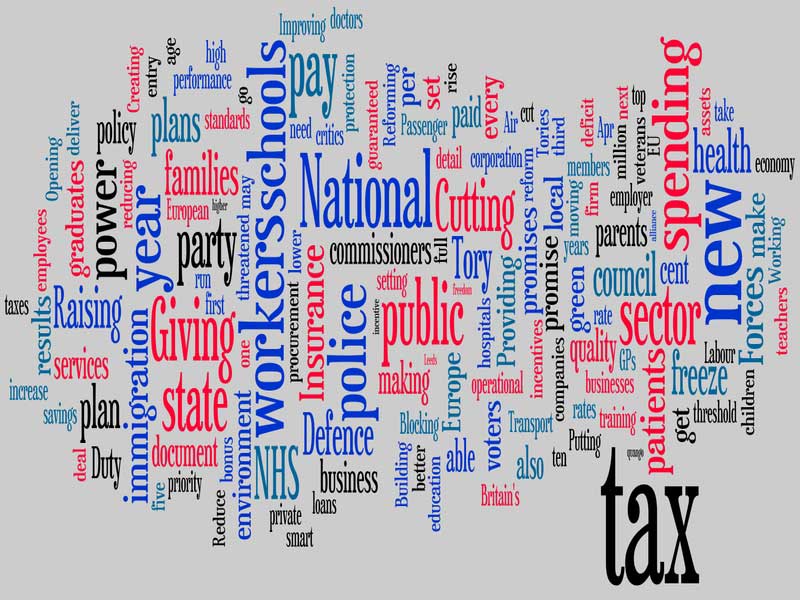 |
Posted on 24/01/11 5:50:59 PM |
|
GKB
Magical Montagist Posts: 4102 Reply |
Re: How to Wordle in Photoshop
Ben, It looks very jumbled and mixed up - is it the Labour Party's election manifesto? _________________ Why is there only one word for ‘Thesaurus’? |
| page: 1 2 3 4 5 last |