

| » Forum Index » General comments » Topic: brushes |
|
Posted on 29/11/11 11:42:27 AM |
|
Martin
* Posts: 3 Reply |
brushes
Hi, can somebody please help me? There are alot of free brushes out there to download but they do not give good quality prints, which, I am assuming is why they are free! Can anyone tell me where I can buy good quality brush sets? Thank you. MARTIN |
Posted on 30/11/11 10:53:31 AM |
|
Steve Caplin
Administrator Posts: 7110 Reply |
Re: brushes
Can anyone help this chap out? I never buy set of brushes, so it's not really my field. Alternatively - Martin, can you tell us what you want to use these brushes for? Can you give an example or two? It may well be that brushes aren't the solution to your problem. Steve |
Posted on 30/11/11 12:53:02 PM |
|
munchonu
Horror Master Posts: 277 Reply |
Re: brushes
Have you tried Deviantart.com? loads of free brush set on there! |
Posted on 30/11/11 5:54:32 PM |
|
Martin
* Posts: 3 Reply |
Re: brushes
Thank you for your replies. I have tried lots of free brush sets out there, including some from Deviantart. When enlarged these brushes become pixelated! I would like to get hold of some professional sets that don't pixelate and lose their quality when you enlarge them. Steve - As an example I might use a set of cloud and lightning brushes to make a blue sky stormy. This works fine with the free brushes if I am creating a postage stamp image but if I want to create an A4 image - poor quality. Martin |
Posted on 30/11/11 6:24:56 PM |
|
Steve Caplin
Administrator Posts: 7110 Reply |
Re: brushes
Are you sure you wouldn't be better off drawing these effects in directly, rather than using existing brushes? A really don't think you'd find it that hard to do, and you would learn a lot from the process. |
Posted on 01/12/11 1:04:37 PM |
|
David Asch
Tech Support Posts: 1913 Reply |
Re: brushes
There must be a book out there that tells you how to do this, surely? _________________ It must be Thursday, I never could get the hang of Thursdays |
Posted on 01/12/11 2:34:35 PM |
|
Jota120
Ingenious Inventor Posts: 2615 Reply |
Re: brushes
Digital Painting in Photoshop by Susan Ruddick Bloom offers some insight and solutions David I've created my own brushes, but with standard set there are so many parameters to play with, especially if have a tablet such as Wacom, e.g. pressure, tilt and then more, flow etc etc. .... and more, I'm not sure you have seen, but if you open brushes tool you can select more than just the default set. You have to reset afterwards when want to go back. I'll post screen extract in next window... http://www.howtocheatinphotoshop.com/cgi-bin/simpleforum_files/attachments/Brush_1_Jota.jpg I never found a problem with pixelation. I'm no expert on brushes. PS Help gives a lot of guidance. I've seen some tutorials, but not so impressed for me. To be honest I start using the real things often: watercolour, chalk/PITT and acrylic.... just me .. that said I love the effects with layer and blending modes ... and can reverse (history), try doing that with the physical medium  As you might see I mix the two As you might see I mix the two  |
Posted on 01/12/11 2:55:30 PM |
|
Jota120
Ingenious Inventor Posts: 2615 Reply |
Re: brushes
.... the screen extract form PS available brushes, hit the little black triangle to get the drop-down menu and select what you might like to explore from the menu. Add your own as well of course. I guess you probably know all of this Martin, but maybe some others might be interested.... 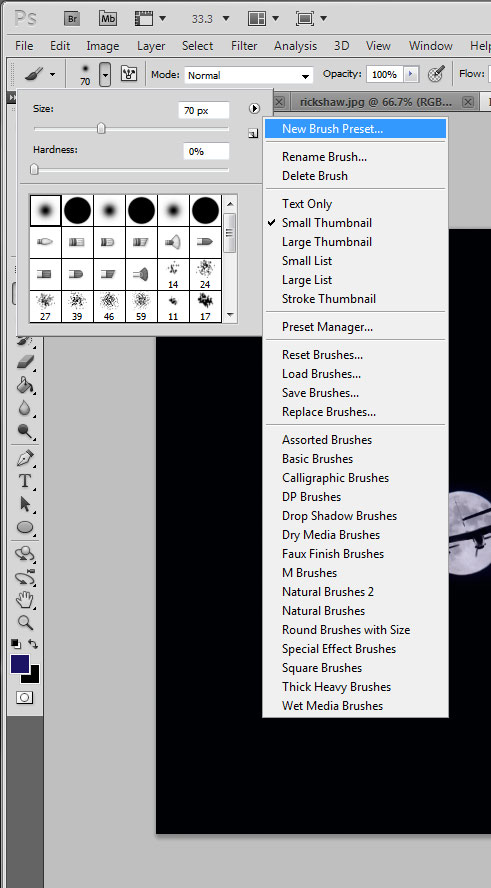 |
Posted on 01/12/11 9:47:47 PM |
|
Martin
* Posts: 3 Reply |
Re: brushes
Thank you everyone for all your comments. You all have been very kind in taking the time to write me them. I am going to get my head down, read up on digital painting, explore my ps brush sets in more depth and try and create a few of my own. Thanks again. Martin |
Posted on 02/12/11 09:40:09 AM |
|
David Asch
Tech Support Posts: 1913 Reply |
Re: brushes
I think the subtle plug for Steve's other book was missed...  _________________ A happy-go-lucky chap, always dressed in black |
Posted on 02/12/11 09:50:48 AM |
|
Steve Caplin
Administrator Posts: 7110 Reply |
Re: brushes
You must be referring to the newly-released How to Cheat in Photoshop Elements 10, by Steve Caplin and, er, David Asch... |
Posted on 02/12/11 12:15:28 PM |
|
Jota120
Ingenious Inventor Posts: 2615 Reply |
Re: brushes
 Yes sorry missed that plug-in Yes sorry missed that plug-in  for David and Steve. I don't have Elements, but have recommended to a friend same and your book for David and Steve. I don't have Elements, but have recommended to a friend same and your book 
And of course Martin, Steve's HTCIPS CS5 and earlier versions have several tutorials on Custom Brush Design 1 (with video) & 2nd and Natural Media. As per Steve's style, the tutorials are concise, easy to follow and probably more important be able to build off for your own creative needs. Good luck Martin, a lot can use and learn there! What's more in CS5, there are more Painting features added e.g paints will flow into each other dynamically as paint! Phew! |
Posted on 02/12/11 12:31:02 PM |
|
Jota120
Ingenious Inventor Posts: 2615 Reply |
Re: brushes
Martin, Don't forget Steve's 100% Photoshop book as well, if you have not checked it out already. A really creative inspirational piece of work with techniques to build on! A lot of Forum members here have made some stunning work . http://www.howtocheatinphotoshop.com/cgi-bin/simpleforum_pro.cgi?fid=14 Trevor |