

| » Forum Index » General comments » Topic: Just bought the book - need help |
|
Posted on 22/04/11 5:39:59 PM |
|
Sheilsy
* Posts: 16 Reply  |
Just bought the book - need help
Hello, I have just purchased Steves Book, and must say I am very impressed, although I am not a novice to photoshop, I am very much still in my formative stages and I am finding the book a great source of reference. My preference is to restore photographs, particularly of areas which are familiar to me such as my home city of Liverpool, I love to look at old photographs and try to intersperse them with a similar scene of present day, or bring B&W pictures back to life by adding colour. Presently I am attempting to restore this picture but am really struggling trying to place a blue sky in the background, due to the detail of the scaffolding, can anyone point me in the right direction?, I have tried various methods such as adding a mask and using the eraser but the edges just don't look right, and when I tried to use the magic wand it would not select the area I wanted......... anyway here is the picture which I have restored and colored, there is still loads of detail I wish to add, and would appreciate any advice. Apologies if I have posted in the wrong section, only just registered and jumping in straight away, off now to read some other topics. Thanks. (Peter) Due to the constraints of the forum I have had to significantly reduce the size of the picture, but do have a larger version available if anyone would like to work on it.  |
Posted on 22/04/11 10:40:07 PM |
|
GKB
Magical Montagist Posts: 4102 Reply |
Re: Just bought the book - need help
If you can post a larger image on, say, Photobucket or e mail it to me at gkbain@aol.com I might be able to come up with something using a channel mask. Gordon _________________ You're never too old to learn something stupid. |
Posted on 23/04/11 00:13:54 AM |
|
Luis
Six-String Synthesist Posts: 236 Reply  |
Re: Just bought the book - need help
Hi Peter. try this, as you can see in my example, the only thing that i did is create a selection using the lasso tool around the sky and put that on its own layer. Then I created a color fill layer and used a clipping Mask. The last thing was to change the blend mode to darken. 
|
Posted on 23/04/11 12:46:59 PM |
|
Sheilsy
* Posts: 16 Reply  |
Re: Just bought the book - need help
Hi Gordon thank you for your interest, here is the larger image, hopefully you will be able to help me with this issue, like I say I am still a novice, but a very willing learner, would be interested to see what you can do with a Channel Mask. Once again thank you for your interest and help, much appreciated.  |
Posted on 23/04/11 12:54:39 PM |
|
Sheilsy
* Posts: 16 Reply  |
Re: Just bought the book - need help
Wow that is exactly what I am trying to achieve Luis. Looks like I need to do a serious bit of learning as I am not familiar with such methods as clipping masks etc, I don't wish to sound cheeky, but is there anyway you could do a tutorial for a novice, I have looked at the tuts you have kindly posted here and on your fine website, and am presently working through them to learn the different techniques available. Thank you so much for taking the time to help me, I really do appreciate it. Thanks Peter |
Posted on 23/04/11 9:05:58 PM |
|
Luis
Six-String Synthesist Posts: 236 Reply  |
Re: Just bought the book - need help
Hi Peter. I'm not sure what version of photoshop you are using, or how much you know about photoshop. Please note that I'm using Photoshop 7.0 Do you know how to create a Fill or Adjustment Layers? Try the steps below to create a clipping mask or Adjustment Layers just to learn them. They will come in handy later if you do photo restoration. All the layers that I did to color the photo above was using Color Fill Layers and trying different layer blending modes for each layer to see what looks good. To make a Clipping Mask, do the following: (Photoshop CS and above) Select the uppermost layer and choose: Layer > Create Clipping Mask To create a Adjustment Layers, do the following: Layer > New Adjustment Layer and select one of the options. To create a Fill Layers, do the following: Layer > New Fill Layer and select Solid Color, Gradient, Pattern You can also click the Adjustment Layer icon at the bottom of the Layers Panel. That is how I created the color fill layer and the clipping Mask. Now there are several ways to color the sky. If you take a look at my layers (below), I show three ways to do this indicated by the color on the left side of the layers. Just use one of these methods. 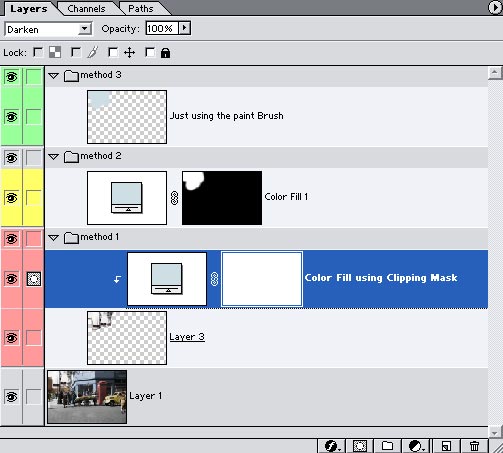
Method 1: This is what I did above in my example using clipping Mask. (indicated by the Red Color) Method 2: You can just use a color fill layer. What I did here is I filled in the mask area in black and used a White color brush to paint in the sky. Also, the Layer Blend Mode is set to Darken. (Indicated by the Yellow Color) Method 3: I just used a blue color and paint in using a brush for the sky. The layer blend mode is set to Darken. Although you can use this method, there will be extra steps if you want to change the color of the sky. (Indicated by the Green Color) It would be easier just to use Color Fill Layers so you can change the color by double clicking on the color fill thumbnail. I hope this helps some. Luis |
Posted on 24/04/11 01:42:28 AM |
|
Sheilsy
* Posts: 16 Reply  |
Re: Just bought the book - need help
Thank you so much for your help and the time you have obviously taken to respond. I will attempt the various methods you have detailed and when I master it, I will repost the picture with the completed sky. Your help really is appreciated. Thanks Peter |
Posted on 25/04/11 4:30:50 PM |
|
Sheilsy
* Posts: 16 Reply  |
Re: Just bought the book - need help
Still trying to perfect the different methods kindly indicated by Luis, but I am still not happy with the finished results........ (its not Luis's methods that are the problem its me!! and lack of ability) however here is another picture I am currently working on, where I have managed to perfect a (relatively better sky) I will keep trying as they do say "practice makes perfect"........... once again thanks for your interest and subsequent help. 
|
Posted on 25/04/11 8:58:42 PM |
|
Steve Caplin
Administrator Posts: 7110 Reply |
Re: Just bought the book - need help
These images are looking good - but you really are choosing some very difficult originals to work with. One problem is that some of the colours are just too saturated: those buses are too green to be real (although the blue van and red truck work well). Are you really going to set to work on the buildings, the clothes, the road surface? There's a lot of work in there! Welcome to the forum, Peter. Steve |
Posted on 25/04/11 9:09:38 PM |
|
Sheilsy
* Posts: 16 Reply  |
Re: Just bought the book - need help
You stole my thoughts Steve, as I have been progressing with the work, I have on a few occasions thought ' PHEW there is a lot of work here' however if nothing else I am persistent.......... the real problem I am encountering now is the road surface and trying to achieve a realistic colour....... its proving very hard, as for the buses having done them on their own separate layers I can easily adjust the hue and saturation to refine them. However thanks for your comments and the welcome (incidentally whilst browsing the DVD which came with the book I found a movie on the use of the 'background eraser tool' which I am currently trying to master to place the sky in my original picture..... so thanks for that too) |
Posted on 27/04/11 07:44:57 AM |
|
stevecaplin
Administrator Posts: 7 Reply |
Re: Just bought the book - need help
Do keep us posted on this one - it will be good to see it finished. |
Posted on 27/04/11 9:21:08 PM |
|
Sheilsy
* Posts: 16 Reply  |
Re: Just bought the book - need help
Yeah will do......... (If I ever get to the finish!!)  |
Posted on 28/04/11 12:46:09 PM |
|
Jota120
Ingenious Inventor Posts: 2615 Reply |
Re: Just bought the book - need help
Peter, I have a friend from Liverpool. He wrote a book about the history and passage of time around a landmark pub. He had a few images in his book. What I was thinking is .. composite. He might be able to point you to images which you might be able to use to fill-in/composite areas of your images that are "blasted". Still a difficult task, and to find the right images. He does not do photoshop, but I can have a chat with him if you like? I lived in Liverpool for 5yrs, just off Penny Lane (Bettles fame of course). Trevor PS. I am away - off line for several days |
Posted on 29/04/11 11:37:00 AM |
|
Sheilsy
* Posts: 16 Reply  |
Re: Just bought the book - need help
Thanks for your interest Trevor, yeah that would be great if your friend has any images which I could use, would love to give that a go....... (Incidentally being a local history buff, what was the name of your friends book?) |
Posted on 07/05/11 9:25:04 PM |
|
Jota120
Ingenious Inventor Posts: 2615 Reply |
Re: Just bought the book - need help
Peter,
Off thread I guess, but his book is "Peter Kavanagh's A 150 years history of a Liverpool Pub ". Its by Patrick A Kavangh. Its more than just the pubs history, but people associated with it, their lives and those that lived nearby and the local area history. Trevor (ps late responsing as only just back) |