

| » Forum Index » Problems and solutions » Topic: merging multiple layers.... |
|
Posted on 22/03/11 9:40:23 PM |
|
Kathryn Tate
* Posts: 44 Reply |
Re: merging multiple layers....
Nick, Your method works fine except now the dots can be moved but they are all BOUND TOGETHER by an invisible square(as an analogy). Yhis has been my problem. Either the screws have been fixed into the layer or they are all bound together making it impossible to move them INDIVIDUALLY. Kathryn |
Posted on 22/03/11 10:03:07 PM |
|
Nick Curtain
Model Master Posts: 1769 Reply |
Re: merging multiple layers....
Kathryn I'm not sure why you would want to make 4 items / screws. If all the components make up one completed screw, you merge the layers, as explained and then duplicate the merged article and place where you want. I produced the banner below by making one completed screw head, which was then copied to the other three locations. Nick 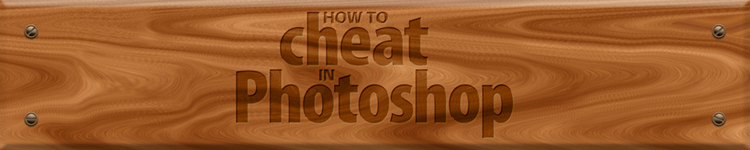 |
Posted on 22/03/11 10:41:18 PM |
|
Kathryn Tate
* Posts: 44 Reply |
Re: merging multiple layers....
This worked --all four screws moved together when I tried to move just one. But, when I clicked on layer 1, all four screws were fixed into the doc and I couldn't move any of the screws. This is very frustrating , Kathryn |
Posted on 22/03/11 11:29:33 PM |
|
Kathryn Tate
* Posts: 44 Reply |
Re: merging multiple layers....
I have a temporary fix that will work for just the four screws but would hardly suffice for several elements: paste one copy of a screw four times into the doc where I need them to go. I will need to figure this layer merge eventually, so if someone can come up with a working method, that would be great. Kathryn |
Posted on 23/03/11 03:29:09 AM |
|
Kathryn Tate
* Posts: 44 Reply |
Re: merging multiple layers....
|
Posted on 23/03/11 08:13:03 AM |
|
Steve Caplin
Administrator Posts: 7101 Reply |
Re: merging multiple layers....
OK, I think I'm getting the problem now. You want to move all four screws to a different document, so you merge them together and drag the finished layer. But when you do so, you find you can't position the screws individually any more. That's because when you merge them together, they become a single layer. That's the whole point about merging layers: they're no longer separate objects. Instead, try this: select all four layers, and choose Layer > Group Layers. This will make a new folder inside the Layers panel, with all four of your screw layers inside it. Drag this group to your doorknob document. As long as the Group is selected in the Layers panel, you'll be able to move the whole lot around - and scale them all together, if you need to change their size. If you want to move individual screws, click the arrow next to the group's name to open the folder, and you'll be able to drag the layers one by one. |
Posted on 23/03/11 09:47:49 AM |
|
Dooley
** Posts: 76 Reply |
Re: merging multiple layers....
Ok, let's try an excercise from start to finish. 1. Create a new document filled with white, size is not important. 2. Create a new layer and call it dot, so you have two layers, Layer 1 and dot 3. Select the paint brush, set your foreground color to black. 4. Make sure the dot layer is selected in the layers pallette and paint a dot in the corner. Make it about half an inch across. 5. Duplicate the dot layer 3 times so you have - Layer 1, dot, dot copy, dot copy 2 and dot copy 3. 6. Now, this is where you seem to be stuck, click on the dot copy layer in the layers pallette, the layer should now be highlighted. 7. Press "v" to activate the move tool, now drag the document in the document window and one of the dots will move. 8. Repeat with dot copy 2 and dot copy 3. 9. Come back when you've tried this and we'll move on to the next step. _________________ I've fallen and I can't get up. |
Posted on 23/03/11 12:40:34 PM |
|
Kathryn Tate
* Posts: 44 Reply |
Re: merging multiple layers....
Steve--Thanks; I finally have the picture!; it's always strange to me that I can't see the ,most basic stuff in Photoshop. Dooley--Did the exercise; however, I got stuck on #7.: "drag the document in the document window"--what is the doc snd doc window?--, aren't they the same thing? Kathryn |
Posted on 23/03/11 1:15:09 PM |
|
Steve Caplin
Administrator Posts: 7101 Reply |
Re: merging multiple layers....
Dooley means drag the layer in the document window. Glad we seem to have got there in the end! |
Posted on 23/03/11 2:27:54 PM |
|
Kathryn Tate
* Posts: 44 Reply |
Re: merging multiple layers....
Drag the layer where? Kathryn |
Posted on 23/03/11 4:52:08 PM |
|
Dooley
** Posts: 76 Reply |
Re: merging multiple layers....
All you're doing is dragging the layer inside the document, you will see one of the dots move. You're right steve, I was in a rush to go out. _________________ I've fallen and I can't get up. |
Posted on 23/03/11 8:10:03 PM |
|
Kathryn Tate
* Posts: 44 Reply |
Re: merging multiple layers....
I just did #7 and the dot would not move. Instead, the foreground layer moved. Kathryn |
Posted on 23/03/11 11:40:37 PM |
|
Dooley
** Posts: 76 Reply |
Re: merging multiple layers....
If you make sure "dot copy" is the active layer by clicking on it then there is no reason it shouldn't move. Which foreground layer ? _________________ I've fallen and I can't get up. |
Posted on 23/03/11 11:44:47 PM |
|
Jota120
Ingenious Inventor Posts: 2615 Reply |
Re: merging multiple layers....
Kathryn, If you want, recommend you follow the steps I suggested before. It might help if we saw all your layers and groups, especially if included History Window. Sorry if not very clear, but I think others idea should help. Just another thought. Trevor |
Posted on 24/03/11 12:39:19 PM |
|
Kathryn Tate
* Posts: 44 Reply |
Re: merging multiple layers....
The dot moved a little bit--about an inch back and forth, but the whole black layer moved with it. I tried the same thing with just a dot and no black background and it worked very well. Kathryn |
Posted on 24/03/11 1:46:21 PM |
|
Dooley
** Posts: 76 Reply |
Re: merging multiple layers....
So, you're all sorted now ? _________________ I've fallen and I can't get up. |
Posted on 24/03/11 2:12:24 PM |
|
Steve Caplin
Administrator Posts: 7101 Reply |
Re: merging multiple layers....
Kathryn, Since you're on a Mac, maybe we could try an iChat session, so I could see your screen and be able to tell why you're having trouble? I'm stevecaplin@mac.com if you want to get in touch. Steve |
Posted on 24/03/11 8:16:41 PM |
|
Kathryn Tate
* Posts: 44 Reply |
Re: merging multiple layers....
Steve--, I don't have a mac account, but we could iChat and do "screen share". My sister and I have done it a couplr of times. thanks, Kathryn |
Posted on 25/03/11 05:21:16 AM |
|
Kathryn Tate
* Posts: 44 Reply |
Re: merging multiple layers....
Put the backings and screws on and it looked hideous! Well, I learned a lot about Layers from you guys, ao again, my thanks. Kathryn |
Posted on 25/03/11 12:42:36 PM |
|
Steve Caplin
Administrator Posts: 7101 Reply |
Re: merging multiple layers....
Well, you must have a .mac account in order to use iChat with your sister! Anyway, I'm available if you want to make use of it. |
| page: 1 2 3 last |