

| » Forum Index » Problems and solutions » Topic: fonts |
|
Posted on 16/01/08 01:49:15 AM |
|
Steve Mac
Grunge Genie Posts: 539 Reply |
fonts
I'm not sure if this is just a Windows thing but looking in the help section of PS fonts, I noticed it lists another location for fonts but they are not in the drop down menu in the character palette. They have the extension .otf which I'm assuming is for open type font. Do these fonts need to be copied to the Windows Fonts folder in order to be able to use them or is there some other way to load them into PS? Any help would be appreciated. ... and no I can't buy a Mac!  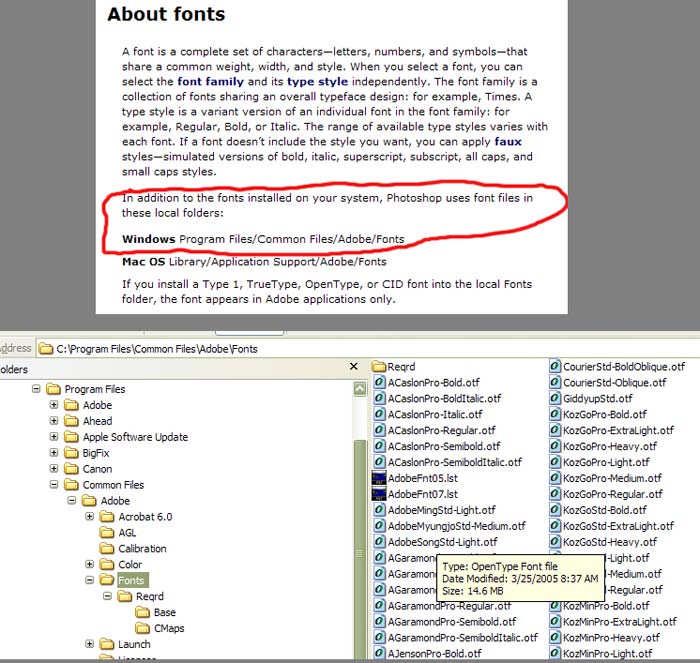 |
Posted on 16/01/08 03:45:47 AM |
|
vibeke
Kreative Kiwi Posts: 2167 Reply |
Re: fonts
I'm pretty sure you will need to copy any fonts you want to use into the Windows Font folder. If you decide to delete any from the windows font folder, copy them to a new folder, in case it's one needed by the system. |
Posted on 16/01/08 04:14:27 AM |
|
dave.cox
Marquee Master Posts: 518 Reply  |
Re: fonts
If you want to access those fonts, you will need to copy them to the windows/fonts folder. OTF stands for OpenType font. |
Posted on 16/01/08 09:53:29 AM |
|
Bob
Expert Expressionist Posts: 130 Reply |
Re: fonts
Photoshop can access those fonts without installing them in the windows\fonts folder. Installing them in the Windows\fonts folder only makes them accessible to other applications. |
Posted on 16/01/08 1:08:03 PM |
|
Steve Mac
Grunge Genie Posts: 539 Reply |
Re: fonts
Thank you Vibeke, Dave and Bob. Bob, if I don't install them to the fonts folder then how would I access them from PS? Why would they put them in a folder that most people don't even know exist? |
Posted on 16/01/08 1:57:36 PM |
|
David Asch
Tech Support Posts: 1913 Reply |
Re: fonts
There is actually method to their madness: designers tend to work with 100s of fonts but don't necessarily want them all outside of the CS applications. _________________ A happy-go-lucky chap, always dressed in black |
Posted on 16/01/08 7:20:18 PM |
|
Ocker
* Posts: 54 Reply |
Re: fonts
Plus if you're working cross-platform, ie, you've taken a Mac-based file (from work) home to fiddle with on your PC, the Open Type fonts are the answer, working exactly the same on both platforms. So I find I try to just use Open Type fonts now on jobs, although I have other types on the system. |
Posted on 17/01/08 02:11:14 AM |
|
Steve Mac
Grunge Genie Posts: 539 Reply |
Re: fonts
Okay, so how do you access them from within PS? |
Posted on 17/01/08 08:36:11 AM |
|
Ocker
* Posts: 54 Reply |
Re: fonts
<<Okay, so how do you access them from within PS?>> I make sure that they are in the proper Windows folder. I work mainly in Photoshop and Quark, so I need the same fonts to be available to both programs. |
Posted on 17/01/08 3:39:29 PM |
|
Wayne
Printerís Devil Posts: 312 Reply |
Re: fonts
Steve, have you considered installing a font manager? That way you can have hundreds of fonts in folders on your PC and install them onto your system only when you need them. We use Suitcase at work, but I think it's pricey! At home, I use a free one called AMP font viewer, which is quite good enough for my needs. You can download it here:- http://www.ampsoft.net/utilities/FontViewer.php |
Posted on 17/01/08 5:37:56 PM |
|
Steve Mac
Grunge Genie Posts: 539 Reply |
Re: fonts
Thanks Dave, thanks Ocker. Thanks Wayne. So do I store the fonts in a seperate folder under My Docs, or whatever, and then view it in font manager, and if I like it just install it? Is it pretty much a way to preview fonts before you commit to installing them? |
Posted on 17/01/08 10:22:23 PM |
|
Wayne
Printerís Devil Posts: 312 Reply |
Re: fonts
Hi Steve Yes, exactly. Leave all the system fonts where they have been put by Windows. Any other fonts you acquire, for example from the Internet, you could put in a dedicated 'fonts' folder. When you need a font for a project, fire up the font manager and navigate to the 'fonts' folder and you will be able to preview the fonts to see what suits. Then, when you decide on a font you want, you install it from the font manager to make it available for PS or whatever application you are using. With AMP, you have the option of installing a font permanantly, or temporarily. This way, the PC (and PS) doesn't get bogged down with hundreds of installed fonts you aren't using. |
Posted on 18/01/08 04:26:31 AM |
|
Steve Mac
Grunge Genie Posts: 539 Reply |
Re: fonts
Thanks Wayne, Sounds like what I need. There are way too many fonts I don't use. Thanks everybody! By the way, can you delete fonts from your system or do they have to be uninstalled somehow? |
Posted on 18/01/08 06:29:47 AM |
|
Wayne
Printerís Devil Posts: 312 Reply |
Re: fonts
If you're sure you won't ever need a font again, you can delete them just like any other files. It's just not wise to delete any in the Fonts folder in Control Panel, in case Windows needs them to operate. Here's another free font manager that looks interesting. http://www.softpedia.com/get/Others/Font-Utils/Font-Frenzy.shtml (You may be able to find other free ones). |
Posted on 19/01/08 3:17:12 PM |
|
Steve Mac
Grunge Genie Posts: 539 Reply |
Re: fonts
Thanks Wayne |