

| » Forum Index » Problems and solutions » Topic: bubbles |
|
Posted on 25/03/08 9:23:03 PM |
|
Mister Jon
* Posts: 25 Reply |
bubbles
Any ideas how to make a bubble as described on page 222 of the book? I am having trouble getting the right shading with the burn tool and I cannot figure out how to give it the proper color. |
Posted on 26/03/08 07:38:27 AM |
|
Steve Caplin
Administrator Posts: 7129 Reply |
Re: bubbles
When I say "use the Burn tool", I include holding alt with this tool to get its counterpart, the Dodge tool. This will allow you to brighten the bubbles as well as darkening them. I don't give a brushstroke-by-brushstroke description here because, as with so much in Photoshop, it's really a matter of personal choice. You have to get to know when something looks right for yourself, rather than being guided through every step. Remember, the bubble won't look like a true bubble at this point: you're just adding an approximation of shading for now. |
Posted on 26/03/08 4:46:01 PM |
|
michael sinclair
Off-Topic Opportunist Posts: 1871 Reply |
Re: bubbles
Here are two screenshots from the Vista screensaver: Links for bigger: http://i42.photobucket.com/albums/e341/sinclair97/bubbles1.jpg http://i42.photobucket.com/albums/e341/sinclair97/Bubbles2.jpg 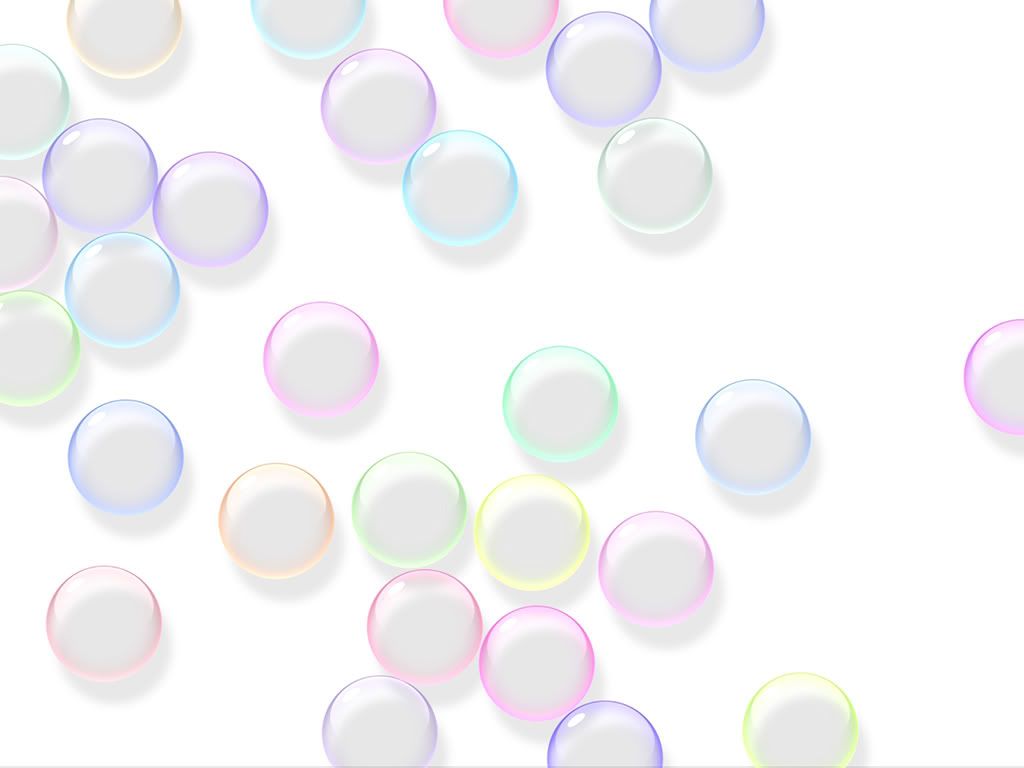

|
Posted on 26/03/08 5:22:13 PM |
|
Mister Jon
* Posts: 25 Reply |
Re: bubbles
Thanks for your help guys.....I appreciate it very much. Steve, your book is fantastic. I just need to have a little patience to learn what's in there. I'm thinking that maybe if I use the airbrush in conjunction with the burn/dodge tool, I might get the look I'm after. |
Posted on 26/03/08 6:48:36 PM |
|
Mister Jon
* Posts: 25 Reply |
Re: bubbles
ok....I got the bubbles looking pretty good but I am lost at step 4. Do I use the spherize filter on the original bubble or the merged copy? And do I set the mode to normal? I'm going to set myself up with an image-hosting site so I can post whatever pics I am working on so you guys can see what I'm talking about. |
Posted on 27/03/08 08:47:06 AM |
|
Steve Caplin
Administrator Posts: 7129 Reply |
Re: bubbles
Use the Spherize filter on the Merged Copy, Jon. This distorts the scene as seen through the bubble. Leave the mode as normal: when you create the merged copy, you'll be copying the bubble as well. You can always upload examples here, by clicking the Attachment button when you post. This exercise is one of the trickier ones in the book, so have patience with it! |
Posted on 27/03/08 5:33:31 PM |
|
Mister Jon
* Posts: 25 Reply |
Re: bubbles
Thanks for your help Steve. I posted my results in the image doctor section. |