

| » Forum Index » Problems and solutions » Topic: Extending the image |
|
Posted on 12/04/08 11:54:43 AM |
|
Graham Walker
* Posts: 20 Reply |
Extending the image
Hi I have a photo of two soldiers,the tops of their helmets are cut off by the white margin at the top.I hope to repair this with the clone tool in Elements 6 but how do I raise the margin at the top of the photo to give me working space.Hope someone can help. Regards, Graham Walker |
Posted on 12/04/08 12:39:45 PM |
|
David Asch
Tech Support Posts: 1913 Reply |
Extending the image
Hi Graham, Here are a couple of ways to do this: Duplicate your image layer Go to Image > Resize > Canvas Size (Cmd/Ctrl+Opt/Alt+C). Check the Relative box; this lets you choose the amount to add to the document in percent, pixels, inches/cm, etc. Set the height value Click the bottom-middle arrow in the anchor point box; by doing this you will be adding to the top of the document only. 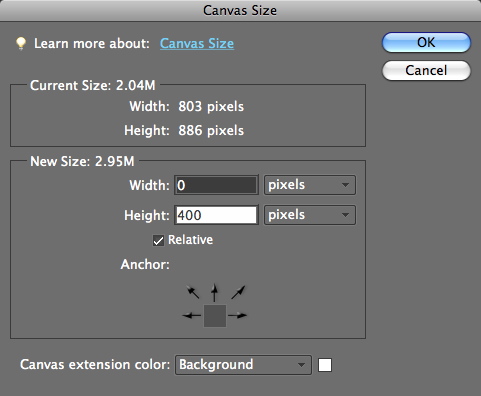
Another, and more visual way of doing it, is to use the Crop Tool: Zoom the document out so you can see the window background Drag the crop tool so it surrounds the entire image Now pull the top-middle handle up to the amount you need to add When you apply it, the extra space will be added to the image. David
_________________ It must be Thursday, I never could get the hang of Thursdays |
Posted on 12/04/08 1:47:24 PM |
|
Graham Walker
* Posts: 20 Reply |
Re: Extending the image
Great! Thanks David,I have had the photo for 55 years now I can do something with it. Graham |
Posted on 13/04/08 9:07:24 PM |
|
Steve Caplin
Administrator Posts: 7129 Reply |
Re: Extending the image
Graham, David didn't mention this - but if you're using Elements 6 you might be interested in the new book How to Cheat in Photoshop Elements 6 by, ahem, David Asch and Steve Caplin... |
Posted on 13/04/08 10:00:21 PM |
|
David Asch
Tech Support Posts: 1913 Reply |
Re: Extending the image
Indeed! I must get the hang of this plugging lark! _________________ A happy-go-lucky chap, always dressed in black |
Posted on 14/04/08 10:38:17 AM |
|
Graham Walker
* Posts: 20 Reply |
Re: Extending the image
O.K. Steve I am running to my local bookseller. Graham  |
Posted on 14/04/08 11:24:55 AM |
|
David Asch
Tech Support Posts: 1913 Reply |
Re: Extending the image
I think you've already found the book's own forum, Graham - you joined on the 4th of Feb. _________________ A happy-go-lucky chap, always dressed in black |
Posted on 15/04/08 06:50:23 AM |
|
Nick Curtain
Model Master Posts: 1791 Reply |
Extending the image
Hi David I'm not sure about Elements, but PS adopts the background colour when using the crop, perhaps worth mentioning. Nick |
Posted on 15/04/08 09:14:25 AM |
|
David Asch
Tech Support Posts: 1913 Reply |
Re: Extending the image
Yes, I should have mentioned that, it's the same in both programs. Duplicating the layer beforehand means you can fill the background layer with a colour of your choice. _________________ A happy-go-lucky chap, always dressed in black |
Posted on 15/04/08 09:14:26 AM |
|
David Asch
Tech Support Posts: 1913 Reply |
Re: Extending the image
Yes, I should have mentioned that, it's the same in both programs. Duplicating the layer beforehand means you can fill the background layer with a colour of your choice. _________________ A happy-go-lucky chap, always dressed in black |
Posted on 16/04/08 12:14:31 PM |
|
Graham Walker
* Posts: 20 Reply |
Re: Extending the image
I remember now,I have found that I can't log in, the green progress bar stops half way .Any ideas?? Graham |