

| » Forum Index » Problems and solutions » Topic: Colour picker problem |
|
Posted on 08/12/08 5:38:57 PM |
|
David A Hardy
* Posts: 3 Reply |
Colour picker problem
I have a problem in Photoshop CS2, which is driving me up the wall. Suddenly, although the foreground colour is working as it should, when I try to select a new one, either using the Color Picker or holding down the Alt/Opt button while I click on a colour in the image, it isn't the foreground one that changes but the background. Swapping them makes no difference, as it's always the background one that changes. And nothing that I do changes this. I have of course repaired permissions, restarted, all that sort of thing, but this has no effect. Any suggestions anyone -- please?! |
Posted on 08/12/08 6:31:27 PM |
|
GKB
Magical Montagist Posts: 4095 Reply |
Re: Colour picker problem
David, At the moment the only thing I can suggest is resetting the colour picker. Select the picker and go to the small tool box at top left of the screen. Click on the arrow. In the box that now appears click again on the horizontal arrow which brings up another box. Click on 'Current tool only' and then 'reset tool'. If this doesn't work then I'm sure that someone will very shortly come up with the glaringly obvious solution. Gordon 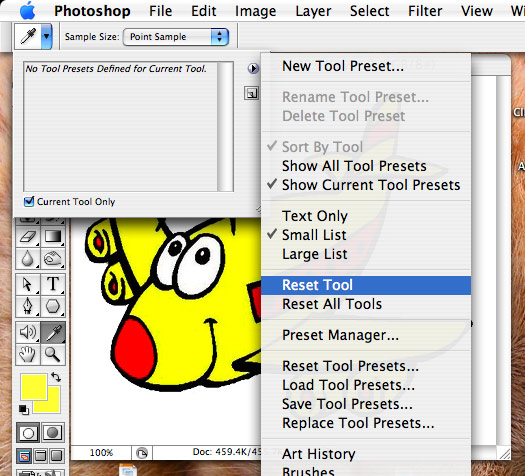 _________________ Time flies like an arrow; fruit flies like a banana. |
Posted on 08/12/08 7:03:12 PM |
|
dave.cox
Marquee Master Posts: 518 Reply  |
Re: Colour picker problem
Hi David, It sounds like you may have the color picker selection in the color pallet reversed. Go to the color pallet, and look at the overlayed color patches. (Not the one in the tool bar.) The top left is the foreground color, and the bottom right one is the background color. If the black box is around the background color, then the color picker will select the background color. If the black box is around foreground color, the color picker will select the foreground color. Click the foreground box, to switch the setting to the foreground color. Dave. |
Posted on 08/12/08 8:05:07 PM |
|
GKB
Magical Montagist Posts: 4095 Reply |
Re: Colour picker problem
Well done Dave. _________________ Time flies like an arrow; fruit flies like a banana. |
Posted on 09/12/08 09:19:27 AM |
|
David A Hardy
* Posts: 3 Reply |
Re: Colour picker problem
Apologies for posting this question twice! The first time I got a message saying I couldn't, as I hadn't entered my e-mail address. So I completed my Profile and tried again -- only to find that it had worked the first time after all. . . Thanks, Gordon and Dave. Gordon's didn't work, but Dave's did --Yippeee! (Hope I can remember that next time.) |