

| » Forum Index » Problems and solutions » Topic: Help! It's that Clone Stamp Tool again... |
|
Posted on 13/04/09 10:35:51 PM |
|
michael sinclair
Off-Topic Opportunist Posts: 1871 Reply |
Help! It's that Clone Stamp Tool again...
I seem to have a problem ( I think) in which I'm suddenly aware of a change in the Clone Stamp tool in CS4 that I don't see in CS3. The first pic is untouched the second picture shows the effect of the Clone stamp Tool with only one ALT-CLICK made, so that wherever I move the mouse cursor without Left-Clicking, I get a clone imprint. To show you what I mean I have Left-clicked. What normally happens or should happen is that once I have made an adjustment, I'm then free to move the cursor around without having the last imprint follow me around UNLESS I choose to left-click! I have had this problem before but cannot remember how I fixed it so any suggestions welcome. 
 |
Posted on 14/04/09 00:47:42 AM |
|
Steve Mac
Grunge Genie Posts: 539 Reply |
Re: Help! It's that Clone Stamp Tool again...
This may sound really stupid, but would it have anything to do with the "aligned" box being checked or not?  |
Posted on 14/04/09 11:09:29 AM |
|
GKB
Magical Montagist Posts: 4095 Reply |
Re: Help! It's that Clone Stamp Tool again...
Good morning Michael, I'm not totally clear about what is happening here. Do you mean that when you Alt-Click that it creates a selection which then follows the cursor around the screen? Steve's suggestion was the first thing I thought of. The second thing was the "brute force and ignorance" method of re-setting the clone stamp.  _________________ The meek shall inherit the Earth if that's ok with the rest of you. |
Posted on 15/04/09 2:23:49 PM |
|
michael sinclair
Off-Topic Opportunist Posts: 1871 Reply |
Re: Help! It's that Clone Stamp Tool again...
Thanks Steve and Gordon, but to no avail ( I had hoped that the site owner might of cleared this problem up for me); anyway, I managed to find the culprit by left-clicking on the icon highlighted by the larger arrow , and un-checking the SHOW OVERLAY Box (see illustration below). What worries me though is that how it played up in the first place. 
Please click on pic to see the detail: 
|
Posted on 16/04/09 11:12:15 PM |
|
Paul 2007 thru 2010
Lego Legend Posts: 361 Reply |
Re: Help! It's that Clone Stamp Tool again...
Where is that picture from Michael? It looks like the graveyard from the end of "Raise the Titanic" |
Posted on 17/04/09 1:53:31 PM |
|
michael sinclair
Off-Topic Opportunist Posts: 1871 Reply |
Re: Help! It's that Clone Stamp Tool again...
It's from the Barnoon cemetery in St Ives Cornwall ( a place I've been many times). Here are some more photos including the original for my piece; though, I hasten to add, not my photos. 




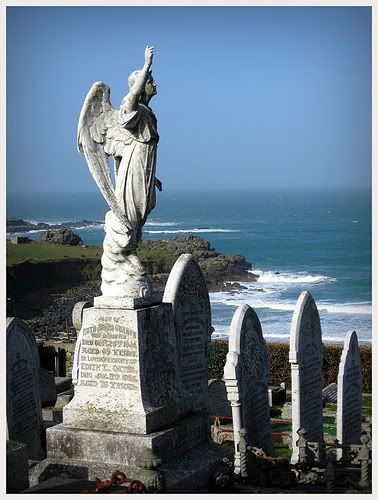 |
Posted on 19/04/09 10:56:54 PM |
|
dave.cox
Marquee Master Posts: 518 Reply  |
Re: Help! It's that Clone Stamp Tool again...
Hi Michael, The Clone source pallet can also be opened from the window menu item. The option that you are referring to, "Show Overlay" will show the image that is loaded into the clone tool, or the heal tool after you sample a selection using alt click or option click. This is a new feature with CS4. I love this feature, as I spend a lot of time repairing damaged photos. Before this features, it was a hit or miss guessing game to get you cloning or healing in the correct spot. Now you can just look at the sample in the loop, and align it with the destination. You may also notice, that the next box to the right is labeled clipped. If this option is checked, your clone sample will be contstrained to the loop. If it isn't checked, you will see the sample image over your entire image. This can also be useful at times. But to use it this way, you will want to lower the opacity setting in the next line down, so you can see the original that you are cloning to as well. Dave. |
Posted on 06/05/09 9:32:27 PM |
|
Peter Nugent
* Posts: 4 Reply |
Re: Help! It's that Clone Stamp Tool again...
Help ! That is the clone stamp too. The clone stamp in my CS4 does not work most of the time. I left click with Alt pushed down, every thing seemed to work fine, except it did not clone. I did reset the clone stamp but to no avail. |
Posted on 06/05/09 9:33:16 PM |
|
Peter Nugent
* Posts: 4 Reply |
Re: Help! It's that Clone Stamp Tool again...
Help ! That is the clone stamp too. The clone stamp in my CS4 does not work most of the time. I left click with Alt pushed down, every thing seemed to work fine, except it did not clone. I did reset the clone stamp but to no avail. snguyen0227@earthlink.net |
Posted on 06/05/09 9:33:43 PM |
|
Peter Nugent
* Posts: 4 Reply |
Re: Help! It's that Clone Stamp Tool again...
Help ! That is the clone stamp too. The clone stamp in my CS4 does not work most of the time. I left click with Alt pushed down, every thing seemed to work fine, except it did not clone. I did reset the clone stamp but to no avail. |
Posted on 07/05/09 00:32:32 AM |
|
dave.cox
Marquee Master Posts: 518 Reply  |
Re: Help! It's that Clone Stamp Tool again...
A couple of possible causes to this problem are; your opacity or flow setting may be set too low. If they are set to 0, nothing will happen. Your mode for the brush may not be set to normal. This can also cause you problems. If you are trying to clone from a layer different from your source layer, you may not be sampling from the correct layer. From the Sample drop down, try selecting All Layers. All of the controls that I mentioned here can be found on the tool bar that appears directly below the menu bar when the clone tool is selected. If that doesn't fix it, make sure that the layer you are cloning to is set to normal mode, and opacity of the layer is set to 100%. These controls can be found in the layers tab, or pallet. Dave |
Posted on 07/05/09 7:27:14 PM |
|
Peter Nugent
* Posts: 4 Reply |
Re: Help! It's that Clone Stamp Tool again...
Thanks for the suggestions, Dave, but I've done all this.Opacity 100%, Flow 100%, Aligned. Al Layers. And I clone from the source layer... to no avail.  |
Posted on 07/05/09 8:41:30 PM |
|
Nick Curtain
Model Master Posts: 1769 Reply |
Re: Help! It's that Clone Stamp Tool again...
Peter Do you have a selection active outside the area you are trying to clone? Nick |