

| » Forum Index » Problems and solutions » Topic: creating a photorealistic cake |
|
Posted on 16/05/09 2:17:24 PM |
|
jonalex
* Posts: 2 Reply |
creating a photorealistic cake
Anyone have any experience with creating a photorealistic wedding cake? Will need to learn how to create a wide variety of cakes eventually (also with a piece cut out of the cake), but would love and appreciate some guidance in basic skills for now that I can build on. Thank You for your time. -J |
Posted on 16/05/09 2:59:13 PM |
|
tank172
ThreeDee Thriller Posts: 692 Reply |
Re: creating a photorealistic cake
There was a friday challenge on that very topic. This may help you get started: http://www.howtocheatinphotoshop.com/cgi-bin/simpleforum_pro.cgi?fid=06&topic_id=1149842831&page=1 |
Posted on 16/05/09 4:50:07 PM |
|
GKB
Magical Montagist Posts: 4125 Reply |
Re: creating a photorealistic cake
I have the opposite problem. When I bake a cake it looks like I did it in Photoshop! _________________ The meek shall inherit the Earth if that's ok with the rest of you. |
Posted on 16/05/09 10:17:33 PM |
|
jonalex
* Posts: 2 Reply |
Re: creating a photorealistic cake
Thank you tank172, I'll check out your recommedation immediately, GKB, that's funny. -J |
Posted on 17/05/09 07:18:31 AM |
|
tooquilos
Wizard of Oz Posts: 2954 Reply |
Re: creating a photorealistic cake
I roared with laughter at that Gordon    _________________ Dorothy: "there's no place like home!" |
Posted on 17/05/09 08:09:52 AM |
|
tooquilos
Wizard of Oz Posts: 2954 Reply |
Re: creating a photorealistic cake
Hi Jonalex, Here is a link to some photoshop brushes. Variety of cakes and cupcakes, chocolate, choc coated strawberries. They may come in handy? http://www.blendfu.com/brush/search/cake http://photoshopfizz.com/photo-effects/photoshop-tutorial-ice-cream-cake-design/ Heres another link to a tutorial Ive found on the net. Looks quite basic, you may pick up something and expand on it? good luck. anna  _________________ Dorothy: Toto, I've a feeling we're not in Kansas anymore |
Posted on 17/05/09 10:04:45 AM |
|
GKB
Magical Montagist Posts: 4125 Reply |
Re: creating a photorealistic cake
Hi Anna, I try to make someone happy every day.............. I've now used up my quota for the day so it's back to being grumpy again! Jonalex, The difficulty of doing this entirely within Photoshop is getting a good cake texture. It would be a lot of work and would probably look wrong. You might find it best to actually photograph some cake textures such as a Victoria sponge, Fruit Cake etc. Then use those images as the basis for your Photoshop work. The great advantage of doing it this way is that you get to sit down with a slice of cake and a nice cup of tea after all your hard work taking the photographs. The icing can be done in Photoshop with a combination of Dodge and Burn for shading and, maybe, a little of good old Plastic Wrap depending on the type of cake. Any lettering can be done with, for example, a Bevel and Emboss layer style. I feel that your experience level may preclude this but, if you know how to use a 3D application, that would make life a lot easier for the tiers of a wedding cake. You would just render out the basic image without any colour in the 3D application and then open it up in Photoshop for the coloring and cut out pieces. It would be best to render each cake layer as a separate image and then work on them separately in Photoshop. Hope this helps. Gordon _________________ The meek shall inherit the Earth if that's ok with the rest of you. |
Posted on 17/05/09 10:05:50 AM |
|
GKB
Magical Montagist Posts: 4125 Reply |
Re: creating a photorealistic cake
Sorry, double post _________________ The meek shall inherit the Earth if that's ok with the rest of you. |
Posted on 17/05/09 6:06:00 PM |
|
Luis
Six-String Synthesist Posts: 236 Reply  |
Re: creating a photorealistic cake
Like Gordon said earlier, it will be hard to create a realistic cake texture. I have been trying to find some way to create this from scratch and this is what I came up with. 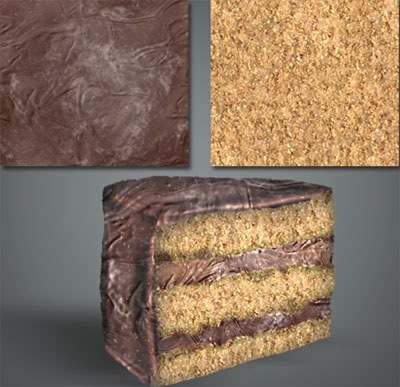
Here is how I created the cake Texture using only the patterns that came with photoshop. Cake Texture Adjustment Layers: 1. Pattern Adjustment Layer: Dirt: Layer Styles: - Color Overlay: #94654B Blend Mode: Hard Light Opacity: 84% - Pattern Overlay Blend Mode: Lighten Opacity: 64 PAttern: Stones 2. Pattern Adjustment Layer: Texture Tile Scale: 327% Layer Blend Mode: Multiply The cake icing was created uisng the Clouds filter using a dark brownish colors for the foreground and background colors and using the plastic Wrap filter. |
Posted on 18/05/09 3:02:38 PM |
|
vicho
Ingenious Inca Posts: 248 Reply  |
Re: creating a photorealistic cake
mmm... amazing Luis!  |
Posted on 18/05/09 3:08:18 PM |
|
cy98
** Posts: 104 Reply |
Re: creating a photorealistic cake
And to think Luis made it from scratch too! |
Posted on 18/05/09 3:22:22 PM |
|
tank172
ThreeDee Thriller Posts: 692 Reply |
Re: creating a photorealistic cake
Luis, that looks edible! Good job! One last finishing touch could be to take a very small scattered brush at 100% opacity and roughen up the outside edges of the cake (not the icing). Very good job! --Chris |
Posted on 18/05/09 5:26:20 PM |
|
Luis
Six-String Synthesist Posts: 236 Reply  |
Re: creating a photorealistic cake
Thanks vicho, cy98, and tank172. Glad you like it. After trying different settings, I came up with a new cake texture. I like this one better than my first texture. By the way, this picture is all done in Photoshop. What do you think? Do you like my first attempt or the second as far as the texture is concerned. 
Step in creating Cake Texture 1. Solid Color Adjustment Layer: #E1CD8A Add Layer Styles: - Color Overlay: This is only for making the cake texture a chocolate color. Blend Mode: Linear Burn Color: 52361D - Pattern Overlay: Blend Mode Screen Opacity: 100% Pattern: Dirt 2. Pattern Fill Adjustment Layer Pattern Fill: Dirt Scale: 199 Layer Blend MOde: Pin Light Fill Opacity: 31% 3. Pattern Fill Adjustment Layer: Pattern Fill: Towel Scale: 149 Layer Blend Mode: Overlay Fill Opacity: 50% |
Posted on 18/05/09 5:55:40 PM |
|
GKB
Magical Montagist Posts: 4125 Reply |
Re: creating a photorealistic cake
Luis, If you bring them round to my house I'll put the coffee on. Now, if we can just get Adobe to put Filter>Flavour>Chocolate into PhotoshopCS5 ..........!? _________________ If at first you don't succeed, destroy all evidence that you ever tried. |
Posted on 18/05/09 7:13:59 PM |
|
cy98
** Posts: 104 Reply |
Re: creating a photorealistic cake
The cake looks great, where is the ice cream? If I read your message right you did the plates and spoons also in photoshop. They are fantastic! |