

| » Forum Index » Problems and solutions » Topic: Reflection question |
|
Posted on 28/06/09 1:47:55 PM |
|
cartoonsmart
* Posts: 15 Reply |
Reflection question
Hi, I wanna apply the 'making it rain effect from HtCiP CS4' on this picture (follow the link below). http://i30.photobucket.com/albums/c328/cartoonsmart/making-it-rain.jpg But I don't really understand how I can reflect the car convincingly. What I wanna achieve is a reflection of the car in a puddle of water beneath the car. My question what part of the image would I need to cut out? And where should I place the reflection? |
Posted on 28/06/09 5:59:00 PM |
|
LonnieK
Diorama Dreamer Posts: 238 Reply  |
Re: Reflection question
Creating convincing faux reflections is one of the most challenging things a compositor faces. Firstly, you must understand the dynamics of reflections. Then you will have to visualize your subject from a totally different POV (point of view) than what the camera saw. Car reflections are complicated because you are dealing with more than a single surface plane. As such you have to treat them separately. Basically select one plane, e.g. the side of the vehicle. Flip it and transform it (skew mostly) and move to fit where expected. Do the same with the front. Paint in under-shadowing. Add a distortion effect and reduce the transparency. Sounds easy enough, but will take some experimentation.  |
Posted on 28/06/09 6:03:17 PM |
|
LonnieK
Diorama Dreamer Posts: 238 Reply  |
Re: Reflection question
In addition to what I said above, it's important to choose a properly lit subject scene. In your case, the photo was taken in sunlight which is only going to complicate your rainy effort even more. Nonetheless, I did take a quick pass at it...  |
Posted on 28/06/09 6:19:57 PM |
|
cartoonsmart
* Posts: 15 Reply |
Re: Reflection question
Okay, I kind of understand. My picture doesn't have a easy composition for this. What I am gonna try to do is extract the wheels in sideview and a little off dumper and of the side of car. I have tried some selections of the side and front but I can't get the distortion right. Nice image. Did you make that one? Fake sky? Fake reflection? It looks awesome. |
Posted on 28/06/09 6:23:14 PM |
|
cartoonsmart
* Posts: 15 Reply |
Re: Reflection question
Aw Lonniek you shouldn't have done that. Now I can't figure it out for myself. I feel that I suck ad PS as it is. How many pieces is the car cut out? And how did you manage the distortion? Just ctr t and crl when pulling the handles? Also can't I make the care nice and shiny like the Caddilac? |
Posted on 28/06/09 6:34:39 PM |
|
cartoonsmart
* Posts: 15 Reply |
Re: Reflection question
Will I am officially getting nowhere with this. I will have to spend some time getting to know how to distort this proper |
Posted on 28/06/09 7:21:42 PM |
|
LonnieK
Diorama Dreamer Posts: 238 Reply  |
Re: Reflection question
Generally speaking, water lies parallel to the horizon. Therefore, if your photo is straight, the reflected element will be straight down. So when you transform (skew), pull only the edges (left image). Then, since the reflected POV is actually looking up, the curve of the part will be reversed. You can emulate this using warp (right image). Further POV correction can be done with liquify if you feel so inclined. To answer your questions: I used only two selections, the side and the front. When you fit the side reflection, you'll want to join the reflection at the bottom of the tires where they would be touching the surface. Sometimes it's advisable to deal with the tires themselves separately, just flipping, not transforming, since the skew may distort the tires too much. For the rippling, I use a plugin called Melt from Medhi. One thing to keep in mind is that you will never achieve a perfect reflection due to the POV difference. Just learn to previsualize and fake it well! A good exercise it grab a mirror and look at how reflections work. Keep at it, you're doing just fine. 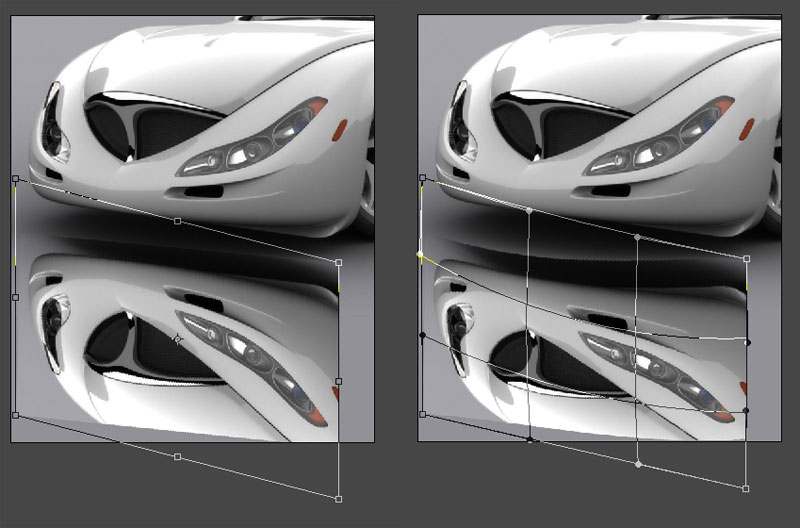 |
Posted on 28/06/09 7:32:08 PM |
|
cartoonsmart
* Posts: 15 Reply |
Re: Reflection question
But tell me about the red caddy, or your first image. Did you make that? And this last pic. That looks pretty cool. Your liquefying the snout of the car? Where can I see it in full? |
Posted on 28/06/09 8:51:36 PM |
|
LonnieK
Diorama Dreamer Posts: 238 Reply  |
Re: Reflection question
Not a Cadillac! '57 Chevy. I didn't take the photo, but did do the composite.  |
Posted on 28/06/09 8:54:39 PM |
|
LonnieK
Diorama Dreamer Posts: 238 Reply  |
Re: Reflection question
I just finished that other one yesterday. Also a composite using one of Steve's backgrounds purchased from The Full Montage. Appropriate as it illustrates the result you seem to be seeking. 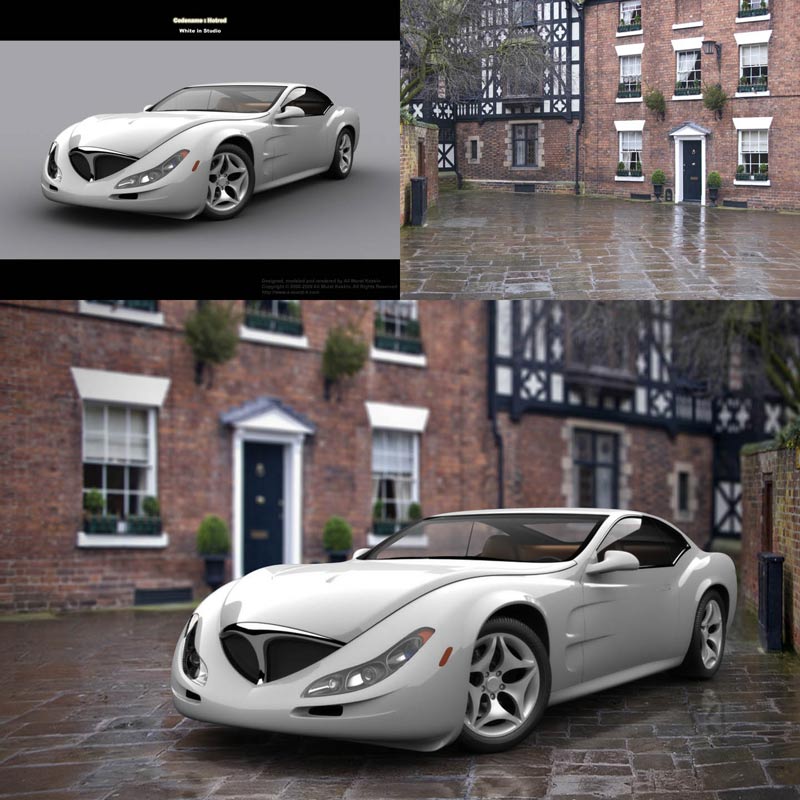
|
Posted on 28/06/09 8:55:46 PM |
|
cartoonsmart
* Posts: 15 Reply |
Re: Reflection question
looks awesome. But what's up with the bumper? It still shows grass from the original foreground. You could have just painted that part over. But I really pops out looks really nice. What a change in scenery doesn't all do for a pic. |
Posted on 28/06/09 8:59:43 PM |
|
LonnieK
Diorama Dreamer Posts: 238 Reply  |
Re: Reflection question
Yeah, you're right about the grass. This was one of the first car comps I did. I've only had PS for 7 months. Hopefully, I'm learning and getting a little better. |
Posted on 28/06/09 9:13:46 PM |
|
cartoonsmart
* Posts: 15 Reply |
Re: Reflection question
Is this a 3D render of a car? And you added that background? check this out: http://antifan.cgsociety.org/gallery/259269/ From the looks of your Chevy you can do a lot more. Use the pen tool to create all kinds of selections of the outline of the car render and paint it. Create a scene around it. I am sure you can do some amazing stuff. If you are interested, this is some of the stuff I have been trying. It's all very crappy. http://i30.photobucket.com/albums/c328/cartoonsmart/01cover-challenge.jpg http://i30.photobucket.com/albums/c328/cartoonsmart/Creature-architecture.jpg http://i30.photobucket.com/albums/c328/cartoonsmart/stunning-3D-sunset-type.jpg http://i30.photobucket.com/albums/c328/cartoonsmart/screendump-cyborg.png http://i30.photobucket.com/albums/c328/cartoonsmart/woody.jpg |
Posted on 28/06/09 9:24:22 PM |
|
Steve Caplin
Administrator Posts: 7129 Reply |
Re: Reflection question
Fantastic work, Lonnie - these are great, convincing reflections. I think I can feel a Friday Challenge coming on here! |
Posted on 28/06/09 10:35:49 PM |
|
LonnieK
Diorama Dreamer Posts: 238 Reply  |
Re: Reflection question
My guess would be yes, Cartoonsmart, the car was a 3D render. However, I don't know for sure. I'm completely in the dark when it comes to 3D and CGI. Thanks for the link to Gary Tonge's work. It is absolutely remarkable. A true artist by any definition. Perhaps one day... I certainly would not say your stuff is crappy! I found your comps very intriguing and well done. Thank you too, Steve for the compliment. BTW, sorry to miss your webinar at RP yesterday. I used my discretionary $ this month to order your book. Can't wait to get in my sticky little hands later this week! I'm certain I'll be enthralled. |
Posted on 29/06/09 8:16:46 PM |
|
cartoonsmart
* Posts: 15 Reply |
Re: Reflection question
PSDtuts just posted a tutorial I think you might like: http://psd.tutsplus.com/tutorials/photo-effects-tutorials/how-to-create-a-fantasy-atmosphere-style-car-ad/ Also you might find this work interesting http://julioleite.deviantart.com/art/Camaro-Illustration-124886397 |