

| » Forum Index » Problems and solutions » Topic: Quick Mask and Layer Mask |
|
Posted on 09/12/09 7:32:42 PM |
|
preston
* Posts: 2 Reply |
Quick Mask and Layer Mask
I am using Photoshop Elements 6 and do not seem to have either Quick Mask or Layer Mask. Are they hidden in here somewhere or do I not have them? Thanks |
Posted on 09/12/09 10:18:56 PM |
|
Luka
Skilful Snowman Posts: 94 Reply 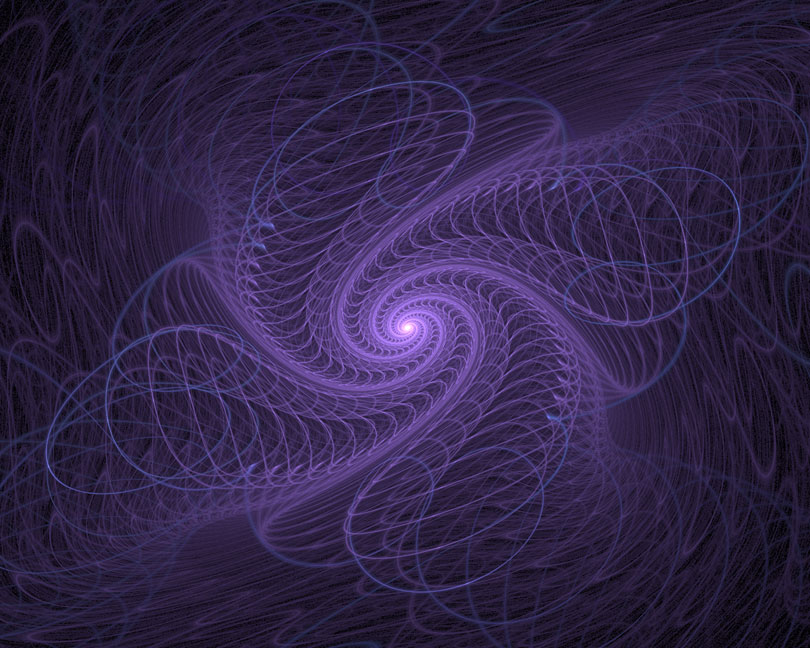 |
Re: Quick Mask and Layer Mask
No, PSE 6 don't have quick or layer mask like PS but can create layer mask by yourself follow this link http://www.elementsvillage.com/forums/showthread.php?t=36661 best regards Luka |
Posted on 10/12/09 08:03:53 AM |
|
Steve Caplin
Administrator Posts: 7101 Reply |
Re: Quick Mask and Layer Mask
Actually, there are much easier methods. The simplest is to make a new Adjustment Layer, directly beneath the layer you want to mask. Don't change any of the settings, because we don't want to use the Adjustment side of it: we want to make use of the fact that Adjustment Layers come with masks. Use alt-ctrl-G on the target layer to use the Adjustment Layer beneath as a Clipping Mask. Now, when you paint in black on the Adjustment Layer's mask, the layer above will be hidden as well. |