

| » Forum Index » Problems and solutions » Topic: Reversal of shadow/highlight point in curves |
|
Posted on 03/01/10 01:46:29 AM |
|
dprangan@yahoo.co.in
* Posts: 24 Reply |
Reversal of shadow/highlight point in curves
I read a book on Lab Colour. In normal curve adjustment layer, the longitudinal bar below the curve diagram starts with black on left and ends in white on the right. In the curve diagram the left corner is 0 and top right hand corner is 255. Working in Lab Colour for enhancing faded colours this has got to be reversed. The bar must start with lightness and end in black and in the diagram the black and highlight points should be reversed. It is suggested that clicking on the bar will execute this action. The curve diagram in the adjustment layer as depicted in photoshop CS4 does not have such a bar and I do not know how to reverse the diagonal line in the curvee diagram to shift black point to right hand top of the diagram. Will the Administrator, whom I consider a magician in things photoshop, suggest how to accomplish this. |
Posted on 04/01/10 2:44:00 PM |
|
Steve Caplin
Administrator Posts: 7129 Reply |
Re: Reversal of shadow/highlight point in curves
As far as I can remember you used to be able to flip the curve, but it seems you can't anymore - perhaps people just found it confusing. Maybe you should just draw your curve backwards! |
Posted on 04/01/10 4:29:38 PM |
|
rufus
Destructive Demon Posts: 243 Reply  |
Re: Reversal of shadow/highlight point in curves
I don't know if this will work as I'm not familiar with CS4 but it's worth a try. Before selecting the curves adjustment in the adjustments section, go to Image/Adjustments/Curves (Ctrl M) and you will see the curves window. Select Curve Display Options and change Light to Pigment/Ink and click OK. rufus |
Posted on 04/01/10 4:37:47 PM |
|
tank172
ThreeDee Thriller Posts: 692 Reply |
Re: Reversal of shadow/highlight point in curves
Rufus beat me to the draw. 
But here's the screengrab I was going to post. Switching to "Pigment" will get the desired effect. 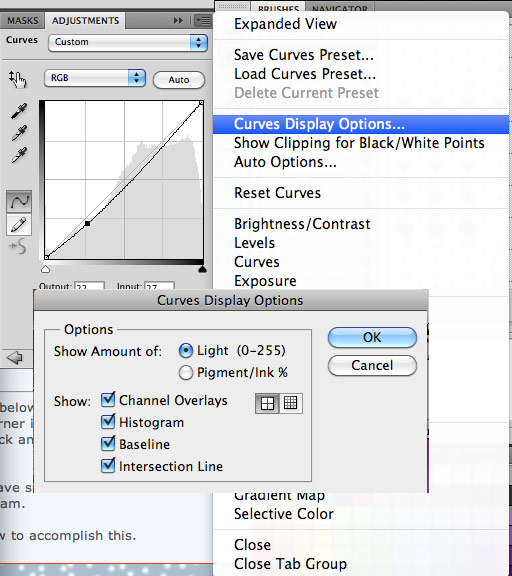
|
Posted on 06/01/10 08:47:23 AM |
|
dprangan@yahoo.co.in
* Posts: 24 Reply |
Re: Reversal of shadow/highlight point in curves
Dear Rufus/tank 172 Many thanks for the help. It works like a charm. Why hide under a pseudoname tank 172. How does one thanks a nameless individual. I can now concentrate on acquiring skill to work in Lab Color. I have another small problem. Whenever I go to Save As in Photoshop after editing the image, I get a dialogue box which contains all options like tiff, psd etc. but not jpeg option. I have to save as tiff and again resave it as jpeg by using Tools>Phtoshop>Image Processor. But sometime I get jpeg option at the first instance after clicking Save As dialogue. How does one include jpeg option also in the photoshop Save As option on a permanent basis. |
Posted on 06/01/10 10:14:58 AM |
|
rufus
Destructive Demon Posts: 243 Reply  |
Re: Reversal of shadow/highlight point in curves
This is to do with the mode of the image. Simply change Image/Mode/Lab Color to RGB Color and jpeg will appear as an option in Save As. rufus |
Posted on 06/01/10 6:19:52 PM |
|
tank172
ThreeDee Thriller Posts: 692 Reply |
Re: Reversal of shadow/highlight point in curves
Hey there. Glad it worked out for you. I joined this forum just over 3 years ago and at the time I wasn't comfortable using my real name on the internet. I think this was the first forum I ever joined. If there was a way to change my username in the preferences, I would have done so a long time ago. 
Cheers, -Chris |
Posted on 07/01/10 08:48:21 AM |
|
dprangan@yahoo.co.in
* Posts: 24 Reply |
Re: Reversal of shadow/highlight point in curves
Dear Rufus, Thanks for your suggestion. It seems to apply to images altered in Lab Color Mode. I have been working in RGB colour all the time. Now and then I get jpeg option when I open Save As in Photoshop but not always. That is why I wanted a way out to include jpeg option on a permanent basis. Rangan D P |