

| » Forum Index » Problems and solutions » Topic: Great Outdoors |
|
Posted on 27/03/11 01:31:07 AM |
|
joeysala
Perfect Palmist Posts: 604 Reply |
Great Outdoors
100% PS Chapter 8, pg 198/99. Right off I'm having a problem. I've followed directions and somewhere between #1 and #5 communication fails. No blue sky - no white clouds. Attaching a screen shot..hope that helps. Any help? Please? Joey 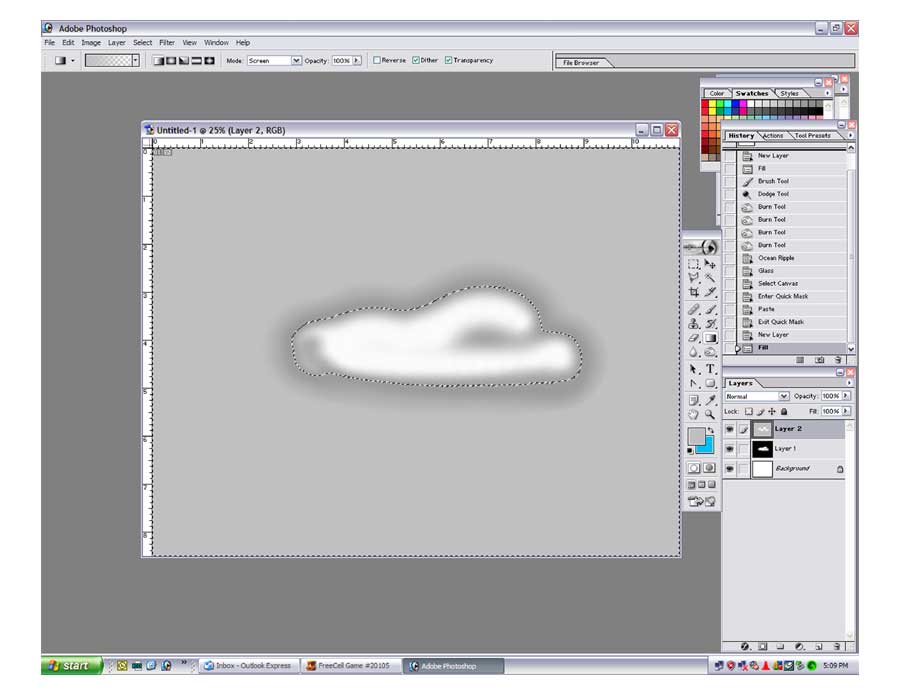 |
Posted on 27/03/11 02:46:34 AM |
|
Luis
Six-String Synthesist Posts: 236 Reply  |
Re: Great Outdoors
follow the steps 1-3 now. press ctrl A to select all. Press Ctrl C to copy Press Q to go into quick mask Then press Ctrl V to paste. when you do that, that black area will turn to red mask color. Now pres ctrl I to intvert. when you do that the clouds should now be filled in with the red mask color NOw press Q to get out of the quickmask mode. When you do this, the clouds should be selected. Continue with step five by creating a new layer and filling in the selected area with a pale gray. Now create a blue gradient on a new layer. Then bring this layer under the pale gray layer. |
Posted on 28/03/11 01:35:39 AM |
|
joeysala
Perfect Palmist Posts: 604 Reply |
Re: Great Outdoors
Thank you Luis - that worked (of course it did!). The trick was to "Select all" then "Copy" then "Invert". One day I'll be able to figure these things out for myself, hopefully. In the meantime, I really appreciate those of you who DO know and are willing to help! I think this project is going to be VERY challenging... Joey |