

| » Forum Index » Problems and solutions » Topic: Phototshop Error messages |
|
Posted on 08/03/13 5:16:59 PM |
|
Artwel
Satire Supremo Posts: 607 Reply |
Phototshop Error messages
For the last couple of days I keep getting these two messages when trying to open Photoshop CS5 (win). I can now only open Photoshop by going to: Photoshop>Properties>Run as Administrator. I am constantly low on hard disk space and get by on about 5gb (which has always been okay before), I do have an external hard disc. I've played with the Photoshop preferences and altered memory settings, I've added the external hard disk as an extra Scratch Disc too, but still get the error messages. This wouldn't be too much of a problem but now when I'm in photoshop I can't drag and drop images straight onto my canvas, instead I now have to use File>Place > then find the image. If anyone has any advice that would be great thanks! 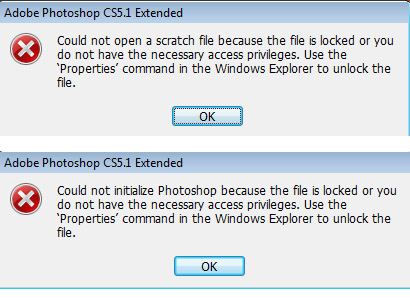 _________________ "Predictions are difficult. Especially about the future" |
Posted on 09/03/13 09:33:10 AM |
|
Sjef
Flying Dutchman Posts: 571 Reply |
Re: Phototshop Error messages
Hello, I think there's something wrong with your Windows operating system. Always make an image of your system partition with for instance the free EaseUS ToDo Backup. http://www.todo-backup.com/ In case of strange errors or what have you, you allways can put your system-image back on your harddisk (overwrite your partition). For the admin-problem maybe try Configuration»Account»Properties and put the message-slide all the way down. Most of the time these strange things happen after updating from Microsoft. That's the reason I never update, only install a service pack when avalable.  |
Posted on 09/03/13 4:39:13 PM |
|
Artwel
Satire Supremo Posts: 607 Reply |
Re: Phototshop Error messages
Thanks Sjef. I've had a look at settings in windows and nothing seems to help. I think it's a case of Laptop old age, it's past it's use by date I think!. After 5 hardware repairs in 3.5 years, bit's falling off and plenty of software glitches.. I'm waiting for the new line of Macbooks, so hopefully I can survive a few more months!  _________________ "Predictions are difficult. Especially about the future" |
Posted on 10/03/13 10:25:52 AM |
|
Sjef
Flying Dutchman Posts: 571 Reply |
Re: Phototshop Error messages
In your case I'd re-install the Windows (7?) version that was original installed on your laptop. And of course the right original drivers. Or maybe the installation of an XP SP2 version would solve your problem on this laptop. Happy serviving! |
Posted on 10/03/13 1:18:06 PM |
|
Jota120
Ingenious Inventor Posts: 2615 Reply |
Re: Phototshop Error messages
This is not much help Artwel from me maybe, but I'd get worried your disk could be going. My XP Dell laptop worked very well for several years with travel a lot. Then the disk went and it went really weird even when I was using all the boot options to try to recover the bad sectors. You might try that by the way. I had no original OS disks so had to resort to getting it replaced by local IT guys, which is a bit humbling, but they have access keys not available to me. They could not recover anything from the disk, which made me feel better but still battered. Anyway, on my desktop is 6GB Windows 7 and loves working, unlike XP. No problems with CS5 Photoshop ever. (XP used to crash). My laptop replacement now is a Mac because I need a very strong replacement for travel. Could not find one with Dell anymore. Bit weird working between the two!!!, but have setup Windows partition so can use both OS. This MacBook Pro is really fast!!! But do take attention to your disk as in my experience it goes from bad to worse... if that is the cause. Try the PC boot options to repair/recover the disk bad sectors. |
Posted on 10/03/13 4:16:41 PM |
|
Artwel
Satire Supremo Posts: 607 Reply |
Re: Phototshop Error messages
Thanks Trevor, I've backed up my hard disc on to an external drive. It's a bit worrying to think that my entire lifes work (950gb) is crammed into a tiny black box, I'm thinking of backing up the backup drive! 
My laptop is also a Dell xps 16, and although it's had plenty of problems, one thing I would say to anyone buying a Dell is make sure you take out the 3year cover, their customer service has been excellent even if their products may not be..  _________________ "Predictions are difficult. Especially about the future" |
Posted on 10/03/13 9:27:47 PM |
|
Steve Caplin
Administrator Posts: 7129 Reply |
Re: Phototshop Error messages
Back up the backup. Really. I bought a 2 terabyte drive the other day for £65, and I'm going to get another one just to back it up onto. It's cheap compared with losing all that work! |
Posted on 10/03/13 10:20:47 PM |
|
GKB
Magical Montagist Posts: 4125 Reply |
Re: Phototshop Error messages
I have just had a problem with my PC when the second hard drive showed signs of failure. I took it to my local techy man who installed a mirrored system so that it now does an automatic backup to another hard drive so that if (when?) one drive packs up the other has the identical data. He also fitted a solid state drive just to take the operating system and programmes. It runs really quickly now and I feel happy that I am less likely to lose everything. _________________ If at first you don't succeed then skydiving is not for you. |
Posted on 10/03/13 10:23:41 PM |
|
Artwel
Satire Supremo Posts: 607 Reply |
Re: Phototshop Error messages
Good advice Steve, Where did you find that cheap deal? You hear about people's external hard drives failing but I think it depends on how much you use it, I guess if it's permanently plugged into the computer then it won't last as long. SSD drives are very expensive but much more reliable and faster. _________________ "Predictions are difficult. Especially about the future" |
Posted on 11/03/13 07:17:09 AM |
|
Sjef
Flying Dutchman Posts: 571 Reply |
Re: Phototshop Error messages
Lots of drives stops when not used for a N minutes of time ('green'). Advantage: not much wear. Disadvantage: when approaching again you have to wait a short time. Do you know about the Sharkoon docking stations? I have two of them and use them for a few years with pleasure. It seems silly, but I have most of my data saved on two 'sharkoon'-3,5" harddisks and one Transcend 2,5" USB-drive to take with me. Please look here: http://www.sharkoon.com/?q=en/overview/15 |
Posted on 11/03/13 12:30:18 PM |
|
Steve Caplin
Administrator Posts: 7129 Reply |
Re: Phototshop Error messages
Amazon! |
Posted on 11/03/13 3:25:59 PM |
|
Jota120
Ingenious Inventor Posts: 2615 Reply |
Re: Phototshop Error messages
Yes use backup and second backup also. One of my WD went really sick thanks to them and MS XP. All the index information for all the files was lost. Recovered some thanks to SanDisk SW that came free, but its not built for that. It took hours, but was honest. Since WD messed me up I use Seagate. I have a docking station. Not sure the best way to do things, but ok for me. Seagate 3TB 3.5 inch 7200RPM 64MB Cache SATA3 Hard Drive, Amazon £92.00 & Free Delivery with Amazon Prime. It's a bit of fun formatting it, otherwise you will only get 2TB's. And of faith my second 3TB is working well as a mirror(?), but not sure I have anything more to add  , but get working Trevor! Even so my camera RAW and PS really try and are very hungry, , but get working Trevor! Even so my camera RAW and PS really try and are very hungry,  Trevor Trevor
|