

| » Forum Index » Problems and solutions » Topic: access to points & pen tool - CS 6 - pages 28-29 |
|
Posted on 15/03/13 11:03:54 PM |
|
cjf
* Posts: 19 Reply |
access to points & pen tool - CS 6 - pages 28-29
I am working on mug in the "putting the pen into practice" chapter. Regarding point 15: 1. I completed the path for the mug and turned it into a selection, thus producing the "ants". Is it possible to access the points again? If yes, how? I would like to adjust the path, since I see that some "ants" are misplaced? 2. Part of the instruction is: "inverse the selection". How do I inverse the selection? Thank you |
Posted on 15/03/13 11:15:25 PM |
|
cjf
* Posts: 19 Reply |
Re: access to points & pen tool - CS 6 - pages 28-29
Attached please find the ants image. Thanks 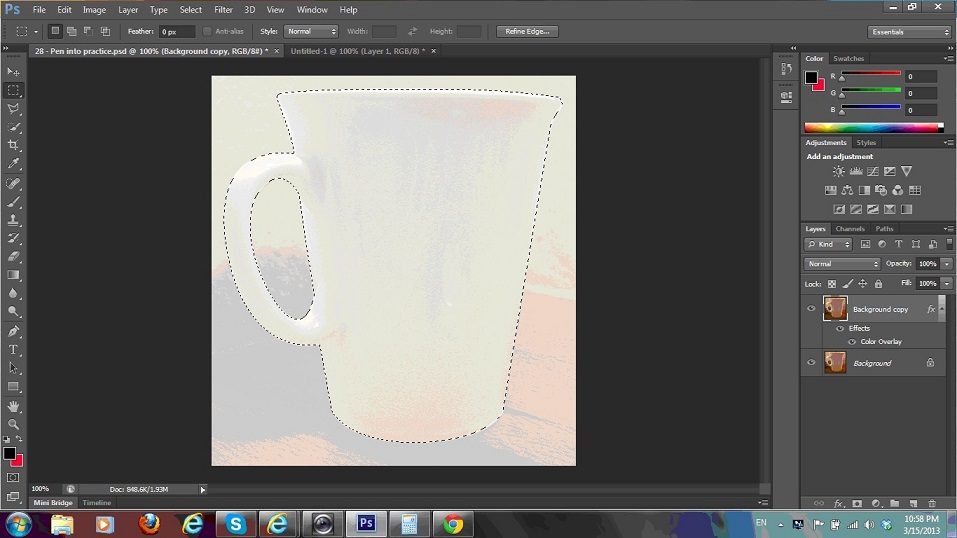 |
Posted on 16/03/13 06:24:00 AM |
|
joeysala
Perfect Palmist Posts: 604 Reply |
Re: access to points & pen tool - CS 6 - pages 28-29
Hi Claude - not sure about the paths question, but you will find Inverse under the "Select" button.....this is waaay differerent than "Invert".... (Image>Adjustment>Invert). _________________ "Imagination, not invention, is the supreme master of art........" Joseph Conrad |
Posted on 16/03/13 08:30:06 AM |
|
Nick Curtain
Model Master Posts: 1791 Reply |
Re: access to points & pen tool - CS 6 - pages 28-29
Hi Claude Make sure the path is active in the Paths tab. Top right you will see a drop down menu where you will find options including Save Path and Make Selection. If you save the path it can be there in the background and used as many times as you wish. To inverse the selection on a PC press CTRL/SHIFT + I. A useful tip is to use Quick Mask temporarily to see what is selected. Make sure QM is set to Selected Areas. Hope this helps |
Posted on 16/03/13 11:48:15 AM |
|
cjf
* Posts: 19 Reply |
Re: access to points & pen tool - CS 6 - pages 28-29
Thanks for your help: Nick, Joey. I saved the path as mug path. I cannot access the points on the paths. Any help?  |
Posted on 16/03/13 11:55:13 AM |
|
cjf
* Posts: 19 Reply |
Re: access to points & pen tool - CS 6 - pages 28-29
ok... i searched online... it can be amended through the direct selection tool! |
Posted on 18/03/13 08:07:38 AM |
|
Steve Caplin
Administrator Posts: 7129 Reply |
Re: access to points & pen tool - CS 6 - pages 28-29
You can also access that tool by holding Ctrl/Command when you're using the Pen tool. |