

| » Forum Index » Problems and solutions » Topic: Colour settings |
|
Posted on 23/02/14 10:19:45 AM |
|
Nick Curtain
Model Master Posts: 1791 Reply |
Colour settings
Hi Steve and all I followed advice and have set the working space to Adobe 1998. I've ticked all the boxes to ask when opening / pasting etc. However, when I open a new file the default is to open the file using the standard SRGB. Of course, the warning messages appear during workflow and it's frustrating. So the question is how do I have a default where the new file is opened in Adobe 98? Confused.com !! 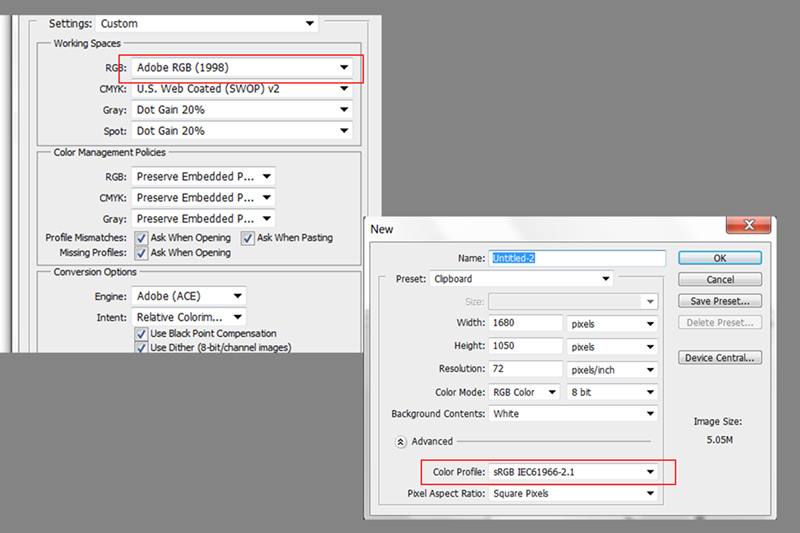 |
Posted on 24/02/14 07:51:50 AM |
|
Steve Caplin
Administrator Posts: 7129 Reply |
Re: Colour settings
The answer is in your first screen grab, Nick. Change the RGB pop-up to Convert to Working RGB, and uncheck the ticks next to Profile Mismatches: Ask When Opening and Ask When Pasting. Then everything you open will be converted to Adobe RGB automatically, and you won't be bothered by the dialog. |
Posted on 24/02/14 08:36:56 AM |
|
Nick Curtain
Model Master Posts: 1791 Reply |
Re: Colour settings
Thanks Steve, that's great and I'll try this evening when I get home. Regards Nick |
Posted on 24/02/14 8:17:07 PM |
|
Nick Curtain
Model Master Posts: 1791 Reply |
Re: Colour settings
Hi Steve I tried your suggestion, but when opening a brand new file the default RGB IEC61966.2.1 still appears in the colour profile box in the advanced section. I would have thought PS would have taken the working space as the default? Perhaps there is no way round this and you have to select Adobe 1998 every time you open a new document? Nick |
Posted on 25/02/14 07:47:01 AM |
|
Steve Caplin
Administrator Posts: 7129 Reply |
Re: Colour settings
Do you mean when you're creating a new document from scratch, or when you're opening a file whose size matches what you have on the clipboard? Because if it's the latter, Photoshop will always change the format to match the clipboard, because it thinks that's what you want. Which raises the question: why are you copying via the clipboard at all, rather than just opening the original file? |
Posted on 25/02/14 09:00:16 AM |
|
Nick Curtain
Model Master Posts: 1791 Reply |
Re: Colour settings
Hi Steve I normally create a new file from scratch for montage work, i.e. the challenges, as this gives me control over the final output size. The file is normally 12x8 or 9x6 inches, which matches the aspect ratio of files produced by the Canon cameras I use. So it's the new file I'm really interested in and would have would have hoped that Photoshop would adopt the desired working space being Adobe 98. Nick |
Posted on 25/02/14 2:47:34 PM |
|
Steve Caplin
Administrator Posts: 7129 Reply |
Re: Colour settings
Could it be that you have the preset set to the Clipboard? This could be what's reading the sRGB state. |
Posted on 25/02/14 4:14:13 PM |
|
Nick Curtain
Model Master Posts: 1791 Reply |
Re: Colour settings
I'll have a look at the alternatives - thanks Steve |
Posted on 25/02/14 4:56:53 PM |
|
GKB
Magical Montagist Posts: 4125 Reply |
Re: Colour settings
Just a thought ... do you have to restart Photoshop for the changes to take effect? _________________ If at first you don't succeed then skydiving is not for you. |
Posted on 25/02/14 7:30:14 PM |
|
Nick Curtain
Model Master Posts: 1791 Reply |
Re: Colour settings
Hi Gordon, you're right and I did that. Nick |
Posted on 25/02/14 9:11:21 PM |
|
Nick Curtain
Model Master Posts: 1791 Reply |
Re: Colour settings
Just opened PS and the new file dialogue seems to take what you did last, i.e. if you've copied from the clipboard it will use those settings and if you've previously opened a file and set the colour profile to Adobe, it will take that. Thanks for all your help with this. Nick |