

| » Forum Index » Problems and solutions » Topic: Questions about Backfaces |
|
Posted on 03/02/15 5:47:45 PM |
|
Frederick
* Posts: 7 Reply |
Questions about Backfaces
Hi, I tried to ask these questions on Shapeways and was basically told that no one there knew much about Photoshop (which was odd because they have an alliance with Adobe). So forgive me, I'm reposting the same questions here. This concerns images with holes in them. Along the lines of the green chalice you have on page 163 in the 3D Photoshop book. Look at my uploaded image. Note that I checked Backfaces in the properties panel. When I save this image (by 3d printing it) it looses this setting. Is there anyway I can save with this setting so it can be uploaded to shapeways. Is there a workaround? FYI: Backfaces is also an important setting for jewelers. Thanks, Frederick |
Posted on 03/02/15 6:07:14 PM |
|
Frederick
* Posts: 7 Reply |
Re: Questions about Backfaces
In order for a hole to puncture clear through an object Backfaces has to be checked in the properties panel. This is a basic, basic 3D design function in Photoshop. If Backfaces is not checked then only the very surface is cut through (it's not cut through clean to the other side however from the side it "looks" this was if you spin it around). Please look at my screenshots. You can see that the pattern does not go through entirely (though I want it to be). Also when I export this file as an obj file all the bumpmaps & transparency is lost. Is There a way to export it as an obj file and keep the transparency and bumpmaps. I'm hoping to alter the image further in Meshmixer. Thanks for your time, Frederick 
|
Posted on 03/02/15 6:29:29 PM |
|
Frederick
* Posts: 7 Reply |
Re: Questions about Backfaces
Image of the properties panel with Backfaces checked. 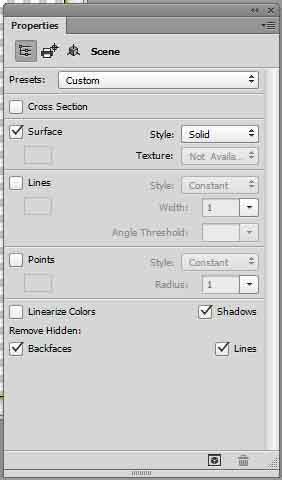 |
Posted on 03/02/15 8:33:58 PM |
|
Steve Caplin
Administrator Posts: 7129 Reply |
Re: Questions about Backfaces
Sorry, but the answer is no. The "holes" in the object are produced by an image map in which black represents transparency. You could also have shades of grey, which would represent partial transparency. Naturally, you wouldn't expect those to be printable. The problem is that the holes are in the front and back surfaces, but the model therefore isnít a solid printable model, just two infinitely thin shells. When Photoshop turns it into a printable model it has to solidify it, which means those holes are then lost. Photoshop doesn't yet support boolean operations, which would allow you to punch real holes through solid objects. Until then, I'm afraid there's no way the object you show can be turned into a printable object. |