

| » Forum Index » Problems and solutions » Topic: Animation & Rotation |
|
Posted on 16/03/08 8:00:29 PM |
|
Babybiker
Shadow Spectaculator Posts: 151 Reply |
Animation & Rotation
I am trying to animate a "Hypno Disc" (Black and white spiral) as smoothly as possible. Creating the disc was easy enough - quartering up the page and filling with black (like a chequerboard) and reapplying twirl at max several times, then applying a circlular marquee, inversing it and deleting the excess "lumpy bits". I then turned to HTCIP "Step & Repeat Rotation", and followed the instructions as per the clock face (but leaving the centre marker where it was). For some reason, ctrl/shift/alt/T didn't create a new layer with a slightly rotated image. Am I doing something wrong? Is there any other way to create a smoothly rotating image - perhaps using Image ready (I am not very practised in this)? BB |
Posted on 17/03/08 08:57:17 AM |
|
Steve Caplin
Administrator Posts: 7101 Reply |
Re: Animation & Rotation
Strange that Ctrl Shift Alt T didn't work for you - it certainly should have done. Did you do the previous step correctly? I've just tried your technique (very neat way of creating spirals, by the way) and that key combination is working fine for me. Since you're creating multiple layers, remember you don't need the Undo step. Try again and it should certainly work. |
Posted on 17/03/08 12:23:05 PM |
|
Babybiker
Shadow Spectaculator Posts: 151 Reply |
Re: Animation & Rotation
Thanks Steve - not sure what went wrong last time (it might have been the "Undo") but it is working fine now! I'm creating a number of these for a friend... some big enough to fill his computer screen, and others small enough to go on his mobile phone. It's certainly one of the strangest things I have been asked to create in PS! BB 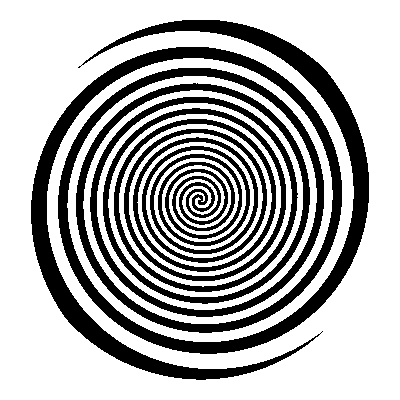 |
Posted on 17/03/08 12:38:45 PM |
|
Meltonian
Highlight Hermit Posts: 90 Reply |
Re: Animation & Rotation
I'm... feeling... very... sleepy... |