

| » Forum Index » Problems and solutions » Topic: Silhouettes |
|
Posted on 02/09/08 02:04:42 AM |
|
Jeffery P
* Posts: 2 Reply |
Silhouettes
I have been trying tog et a decent vehicle sihouette out of drawings/pictures like the one attached.. All I get is a jaggedy mess  I suspect there is a proper way to obtain a clean silhouette...is there? I suspect there is a proper way to obtain a clean silhouette...is there? 
Thanks! Jeff 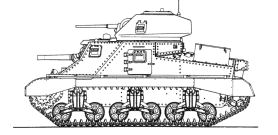 |
Posted on 02/09/08 02:12:06 AM |
|
cy98
** Posts: 104 Reply |
Re: Silhouettes
What have you tried? The pen tool is the tool of choice to cut out an object, but it takes a little practice. |
Posted on 02/09/08 08:59:17 AM |
|
rufus
Destructive Demon Posts: 243 Reply  |
Re: Silhouettes
Sorry didn't read question properly. rufus |
Posted on 02/09/08 8:51:40 PM |
|
GKB
Magical Montagist Posts: 4095 Reply |
Re: Silhouettes
Jeff, I'm not quite sure what you want to do with this image. If you would like an actual silhouette i.e. completely black tank against a white background you just have to fill all the "tanky bits" with black. If you want just the black lines that make up the outline then Cmd-click or Ctrl-click on the layer to convert it to an editable layer. Having done that create two more layers and place your tank at the top of the stack. Now fill the bottom layer with a colour that will contrast with white but that will still let you see black. Red should do nicely. Select the tank layer and double click on it. This will bring up the layer effects dialogue box. Go to 'blend if' - 'this layer' Alt-click and hold (or Opt-click hold) on the white slider and drag it to the left. You will see all the white disappear as you drag. The contrasting colour on the lower layer helps you to see when all the white has gone. With all the white gone you can now delete the colour layer if you wish. Now make sure that the tank layer is still selected and is immediately above the empty layer. Cmd-click (Ctrl-click)-E. This will merge the two layers and leave you with just some black lines which are the outline of the tank. Hope this helps. Gordon _________________ Time flies like an arrow; fruit flies like a banana. |