

| » Forum Index » Problems and solutions » Topic: Clone Stamp Tool |
|
Posted on 24/09/08 03:20:04 AM |
|
srowden
Detail Devil Posts: 114 Reply |
Clone Stamp Tool
http://photography.nationalgeographic.com/staticfiles/NGS/Shared/StaticFiles/Photography/Images/POD/e/easter-island-monoliths-289124-lw.jpg The image above is of the Moai statues at Easter Island. What I was wondering was how I could completely remove the huge statue in the image. When I tried clone stamping, it looked too repetitive and I came out with some poor results. I was curious as to the best way; not the quickest way, but the best way to achieve what I want with it looking as if the statue was never there. I need to learn this bit because I find myself doing this constantly. Thanks in advance. |
Posted on 24/09/08 08:14:28 AM |
|
Nick Curtain
Model Master Posts: 1769 Reply |
Re: Clone Stamp Tool
Hi Scott You have set yourself an immense task and I suppose my first question would be that having removed the large statue, what are you left with and why? I often leave the clone aside and copy a selection to make a patch. I then blend the patch using a mask. However, this would be a struggle on this image. There are a couple of alternatives:- 1. Find another landscape and place the smaller statues within it. 2. Crop the image, just to include the smaller statues. The clone is great for relatively small areas where you can select from a variety of places to avoid repetitive patterns, but with this image it would certainly be a challenge. Nick |
Posted on 24/09/08 10:06:25 AM |
|
maiden
Golden Gif Gagster Posts: 471 Reply |
Re: Clone Stamp Tool

Just using the Clone Tool set to 20% Opacity, a bit of Dodge and Burn, some Healing Brush was able to take away the head without making the ground look too cloned - would take a bit more work to make it look truly professional but I didn't have much time. The CS3 Clone Tools Property flyout also helps by being able to change the size of the cloned area and also rotate it which with lots of samples taken from various areas it doesn't take too much to create a non-cloned look without repetition. Becky |
Posted on 24/09/08 2:08:07 PM |
|
tooquilos
Wizard of Oz Posts: 2940 Reply |
Re: Clone Stamp Tool
Hi Scott, I did a very quick job, but you get the idea. Just rebuilt the area using what was already there. Cut sections of the grassed area and placed them on the statue, then with a soft edge eraser, i blended them in. Anna  |
Posted on 24/09/08 2:41:42 PM |
|
GKB
Magical Montagist Posts: 4095 Reply |
Re: Clone Stamp Tool
Becky and Anna, I think you have both done a great job but the area looks just a little arid. How's about a nice water tower?? 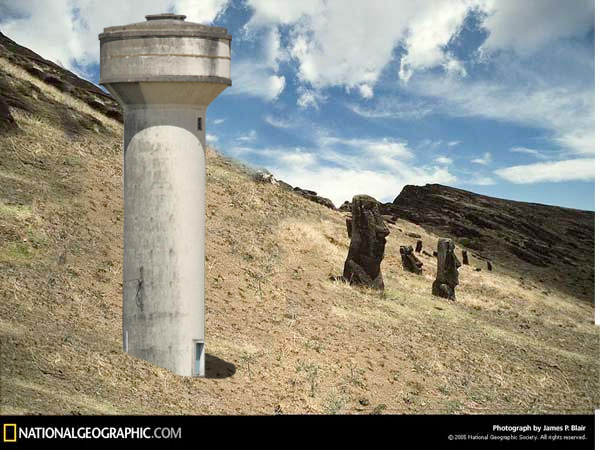
_________________ Time flies like an arrow; fruit flies like a banana. |
Posted on 24/09/08 2:45:37 PM |
|
GKB
Magical Montagist Posts: 4095 Reply |
Re: Clone Stamp Tool
Sorry Scott, couldn't help myself! _________________ Time flies like an arrow; fruit flies like a banana. |
Posted on 24/09/08 6:04:46 PM |
|
srowden
Detail Devil Posts: 114 Reply |
Re: Clone Stamp Tool
Nick, Becky, Anna, GKB: The task at hand was to take the existing gigantic statue and replace it with something else. The first thing I needed to do was get rid of the huge statue which is when I started pain-stakingly taking parts of the grass and stamping them over the statue. When it was near completion I realized that they all looked very similar in patches and I continued to try and find the right pressure to apply different parts of the grass, but then it ended up looking very shopped and I stopped and posted here for some advice and different ways to face this issue. I will give it another shot when I have time and I'll post my results. Thanks again for the help, that's what makes this place such a wonderful environment to be around. Scott |
Posted on 24/09/08 6:44:43 PM |
|
Steve Caplin
Administrator Posts: 7101 Reply |
Re: Clone Stamp Tool
Scott, I'm often faced with this sort of task. Rather than removing the head in its entirety, let me make a suggestion: place your new item in the image first. You'll then find you have very much less head to get rid of, and patching around (behind) your new object will be much easier. |