

| » Forum Index » Problems and solutions » Topic: Help for CMYK |
|
Posted on 17/11/09 3:48:32 PM |
|
Deborah Morley
Makeover Magician Posts: 1319 Reply |
Help for CMYK
Hello all, Have been working forever on an image in RGB, have finally converted it to CMYK to send in for a competition and the colour has gone bizarre. Totally over-saturated. The default assign to profile was US Web coated (SWOP)v2. Should I alter that to something, and if so what? And, should I have converted all to CMKY before I started? The colours don't show up bizarrely on my screen when I am in PS, just when I import into iPhoto or try to send as an email, so how do I know what the finished product will look like? Help! |
Posted on 17/11/09 3:57:17 PM |
|
cy98
** Posts: 104 Reply |
Re: Help for CMYK
Color can be tricky. Photoshop is is color managed program, but many browsers and other programs are not. So the over-saturated colors you see in iPhoto may be a reflection of the color management, or non-management of the website. Not a color expert buy I think you want to do everything in RGB and then convert to CMYK only if you have to. |
Posted on 17/11/09 4:03:21 PM |
|
Deborah Morley
Makeover Magician Posts: 1319 Reply |
Re: Help for CMYK
Hello, I tried saving one copy as my normal RGB and one as the US Web Coated CMYK and checked both with Proof colour and that was all ok. It must be the weird US coated setting but don't know what to change it to. And, it was specified that the image had to be CMYK. Hope someone can help, |
Posted on 17/11/09 4:55:49 PM |
|
Steve Caplin
Administrator Posts: 7129 Reply |
Re: Help for CMYK
It's much more likely that iPhoto simply doesn't handle CMYK images properly. If that's the case, then images won't look right in Mail either, as they use the same graphics rendering engine. I'd recommend you send the image both as CMYK and RGB, so they can see the difference. Very surprised anyone wants you to send CMYK, though - that's most unusual. Is it for a print magazine? |
Posted on 17/11/09 5:42:47 PM |
|
Deborah Morley
Makeover Magician Posts: 1319 Reply |
Re: Help for CMYK
It could be for a print magazine! Am attaching the image as RGB and CMYK. I also tried another photo with the same results. I must have a setting wrong somewhere as the colour is so different. Also, when I changed to CMYK using Image - Mode: saved it and closed the images, PS popped back later to see could not complete command because of a program error - turned PS off and shut down computer, turned on and it happened again. I know it's a bit early but it is time for a beer 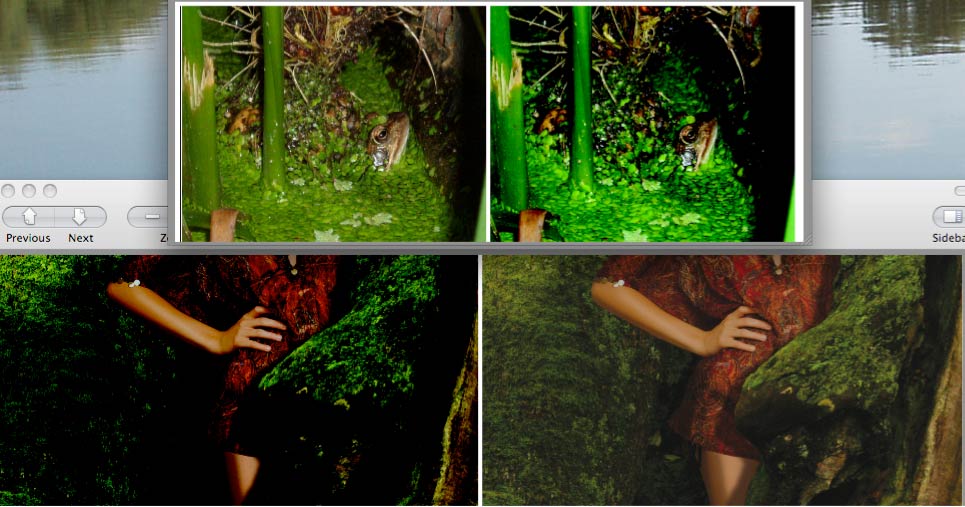 |
Posted on 18/11/09 09:56:22 AM |
|
Deborah Morley
Makeover Magician Posts: 1319 Reply |
Re: Help for CMYK
Thanks Steve, I ended up contacting Apple: glad I bought that protection plan! Mail and iPhoto don't support CMYK. You live and learn - whether you remember is another thing! |