

| » Forum Index » Problems and solutions » Topic: Remove background |
|
Posted on 14/06/12 00:31:59 AM |
|
joeysala
Perfect Palmist Posts: 604 Reply |
Remove background
Help - please! Needing to remove background around wispy hair - I can't make it happen, and I'm pulling MY hair out!!! 
Suggestions..............? Joey _________________ "Art is a blade of grass ... and in a moment I will eat it." |
Posted on 14/06/12 07:12:42 AM |
|
GKB
Magical Montagist Posts: 4125 Reply |
Re: Remove background
Good morning Joey, CS 5's edge refine tool can do a pretty good job. I presume that v6 is as good. If you don't have either then I would suggest having a look at 'Photoshop Masking & Compositing' by Katrin Eismann. The section on Channel masking is the one you want to look at. It relies on creating a very high contrast mask using the highest contrast channel of an image. It's finicky but, with practice, can yield great results. Gordon _________________ You're never too old to learn something stupid. |
Posted on 14/06/12 07:23:05 AM |
|
Steve Caplin
Administrator Posts: 7129 Reply |
Re: Remove background
Can you post the image you're working on so we can take a look? |
Posted on 14/06/12 07:46:06 AM |
|
joeysala
Perfect Palmist Posts: 604 Reply |
Re: Remove background
Yes, I can. I want the image for this weeks challange. Oh, and I've got cs5.  _________________ "Art is a blade of grass ... and in a moment I will eat it." |
Posted on 14/06/12 08:10:38 AM |
|
Sjef
Flying Dutchman Posts: 571 Reply |
Re: Remove background
A quick one from CS5 / CS6. Used Quick Selection and Refine Edge.  |
Posted on 14/06/12 08:37:49 AM |
|
Sjef
Flying Dutchman Posts: 571 Reply |
Re: Remove background
 |
Posted on 14/06/12 1:48:01 PM |
|
GKB
Magical Montagist Posts: 4125 Reply |
Re: Remove background
This is quite tricky for both refine edge and Channel masking due to the comparatively low resolution but it can be done. Using a Channel mask will be rather lengthy and involved and i don't thinkn you would get great results. If the original is of a higher resolution I would go with the Quick Selection tool and then some patience (OK, lots of patience to get a really good result!) with the refine edge tool at a low radius. Any 'clumpy' bits such as those around her left shoulder, should, perhaps, be deleted and then use the smudge tool to draw out some new, extra, wispy bits but use a small radius and low strength for that. Doing this means you wouldn't need to be quite so accurate with your cut out. You may well have some colour spillage on the hair strands so sample some hair colour, and on a new layer set to colour blend mode, recolour those wispy bits. Hope this helps. Gordon _________________ 90% of the work takes 10% of the time. 10% of the work takes 90% of the time. |
Posted on 14/06/12 3:05:18 PM |
|
Sjef
Flying Dutchman Posts: 571 Reply |
Re: Remove background
Indeed the resolution is much too low and the sharpness too. This photograph is hard to work on if you will do the hair alright. Like Gordon says, perhaps use a (copy of a) channel and edit the niveaus to make a contrasted mask. This is about the best I would make of this photograph, using the standard Refine edge. I didn't do anything with the difference in colour on her right upper arm (is that a shadow?) 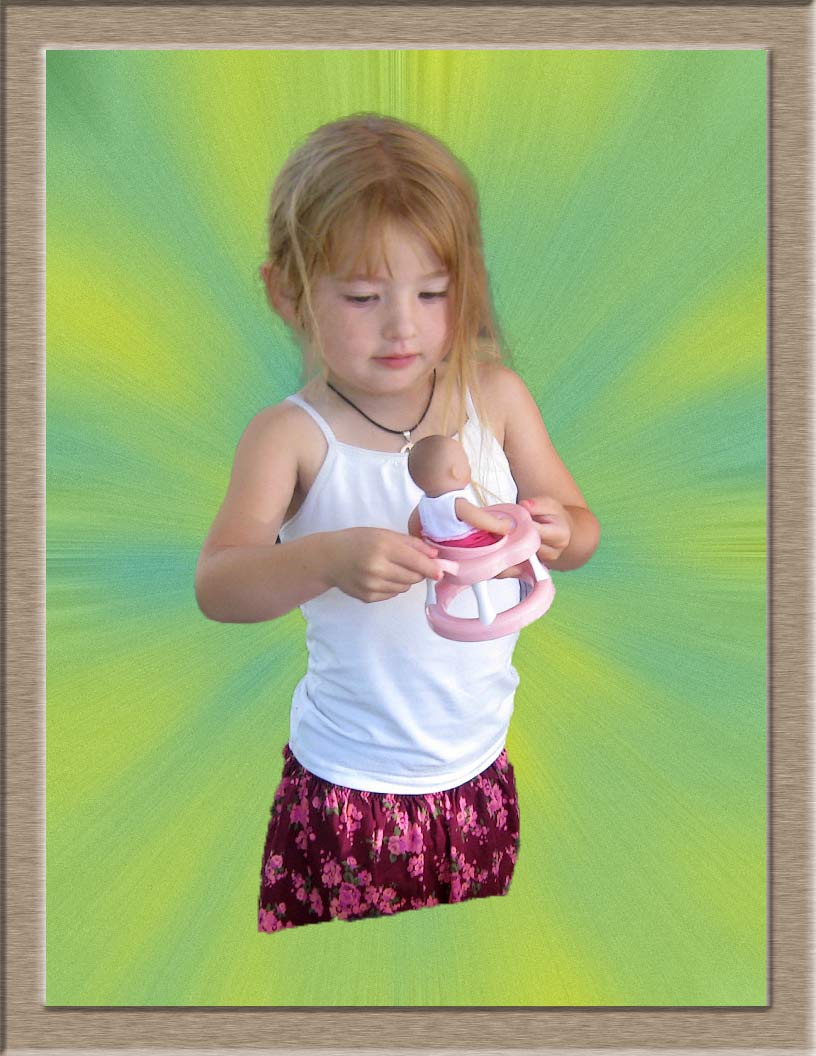 |