

| » Forum Index » Problems and solutions » Topic: merge down button |
|
Posted on 13/08/13 00:32:25 AM |
|
Emy
Composition Chef Posts: 390 Reply |
merge down button
Hello: I put a "curve layer" on top of a layer that I want to make some changes, now, I only one to make the changes into that only layer that is located below the "curve layer", so I am trying to find the "merge down button", but I cannot find it. Is there another way that I can link the "curve" layer and the one layer that I want to make the changes to? I have a PC with PSCS6. Does it matter that the layer that I want to make changes to is in a "smart object" mode? Thank you so much __________________________________________________________________________________________________________________________________________________________________ Thank you I found it! is not a "merge down button" in CS6 but the "clip to the layer" icon. Thank you anyway! |
Posted on 13/08/13 01:04:49 AM |
|
Artwel
Satire Supremo Posts: 607 Reply |
Re: merge down button
Hi Emy, I think you mean this? You can either add Curves (or other adjustments) to all layers, or just one layer. 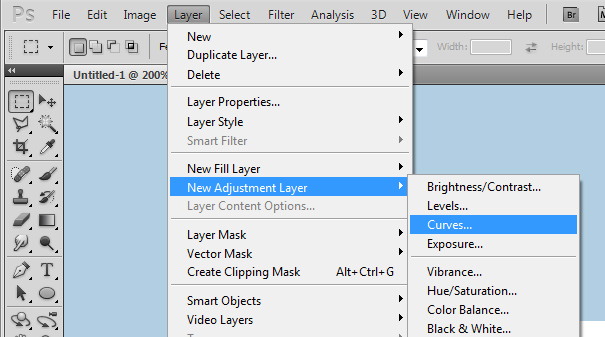 |
Posted on 13/08/13 01:05:45 AM |
|
Artwel
Satire Supremo Posts: 607 Reply |
Re: merge down button
And check/uncheck the box 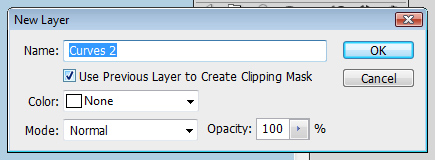 |
Posted on 13/08/13 01:23:02 AM |
|
Emy
Composition Chef Posts: 390 Reply |
Re: merge down button
---------------------------------------------------------------------------------------- yes, thank you so much!!! |
Posted on 13/08/13 8:35:04 PM |
|
vibeke
Kreative Kiwi Posts: 2167 Reply |
Re: merge down button
do you mean this one?  _________________ Perfect confidence is granted to the less talented as a consolation prize. |
Posted on 13/08/13 9:26:55 PM |
|
Emy
Composition Chef Posts: 390 Reply |
Re: merge down button
that is exactly the icon ! thank you |