

| » Forum Index » Problems and solutions » Topic: How to add wings?? |
|
Posted on 12/08/17 03:06:19 AM |
|
Emy
Composition Chef Posts: 390 Reply |
How to add wings??
Hello Photoshop PROs:I would like to add the butterfly wings to this baby in his back, but I need this to look real, like inserted in his back. What technique should I use in order to achieve this realism? Thank you so much!!! 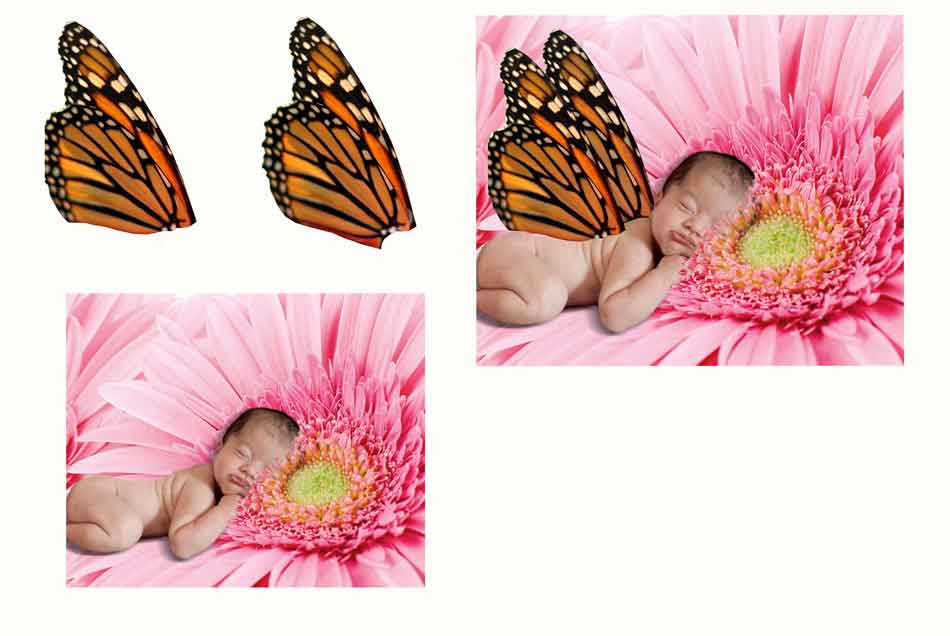 _________________ Why not! |
Posted on 12/08/17 1:38:28 PM |
|
tooquilos
Wizard of Oz Posts: 2954 Reply |
Re: How to add wings??
Hi Emy, you need to rotate and distort the wings. Ive quickly done it to show you. Control T to bring up the boundary box and start the rotation and distortion from there. Anna   _________________ Dorothy: Toto, I've a feeling we're not in Kansas anymore |
Posted on 12/08/17 2:55:42 PM |
|
GKB
Magical Montagist Posts: 4125 Reply |
Re: How to add wings??
... and a little bit of shading and subtle blending of wings onto the back will probably work wonders as well. _________________ Time flies like an arrow but fruit flies like a banana. |
Posted on 12/08/17 2:58:56 PM |
|
Emy
Composition Chef Posts: 390 Reply |
Re: How to add wings??
Great idea Ana, thank you so much!! _________________ Why not! |
Posted on 12/08/17 2:59:39 PM |
|
Emy
Composition Chef Posts: 390 Reply |
Re: How to add wings??
Thank you so much GKB, I will do that as well _________________ Why not! |
Posted on 12/08/17 5:19:18 PM |
|
matt
** Posts: 84 Reply |
Re: How to add wings??
Emy, what I do in situations like this is to use the blur tool and gently blur the 'joint' with a small brush at 100% flow and opacity; detracts from the clear separation. |
Posted on 14/08/17 01:01:42 AM |
|
Emy
Composition Chef Posts: 390 Reply |
Re: How to add wings??
Yes, good idea Matt!! thank you _________________ Why not! |
Posted on 14/08/17 1:47:52 PM |
|
DavidMac
Director of Photoshop Posts: 6018 Reply  |
Re: How to add wings??
Hi Emy. As well as blurring you may find a very gentle smudge brush will help blend wings to flesh as well. There is only so much you can do with a blur before it stands out and shows. _________________ The subtlety and conviction of any Photoshop effect is invariably inversely proportional to the number of knobs on it ....... |
Posted on 16/08/17 00:28:11 AM |
|
Emy
Composition Chef Posts: 390 Reply |
Re: How to add wings??
Thank you so much David, you are right! _________________ Why not! |
Posted on 21/08/17 3:53:49 PM |
|
Nick Curtain
Model Master Posts: 1791 Reply |
Re: How to add wings??
I think the key here, in addition to the good advice given above, is to make the wings match the baby, as this will remove the impression they are 'added on' and imply that the infant is actually born with them. This will require some experimentation, but as a first step I would make and save selections from the individual areas, which can be brought back onto new layers and then filled with different colours and textures. In other words the butterfly wings are used as a template and, for example, I would fill the black areas with a colour to match the skin tones and then darken or lighten using a Curves adjustment clipped to the layer. The translucent areas could receive a similar treatment and then the opacity of the layers be reduced so you can start to see through to the flower underneath. I believe the concept is good, but I doubt the wings will work convincingly in their current format, because they are just too stark and the colour tones are a million miles apart. It will involve some work at the outset, but I think the effort will pay dividends. Nick |