

| » Forum Index » Image doctor » Topic: Misted Photos |
|
Posted on 25/10/07 5:48:22 PM |
|
kostas
* Posts: 4 Reply |
Misted Photos
A friend of mine took some photos of his child swimming The first photo came out OK but the later ones were spoiled by the lens misting up He is in trouble with his wife Is there any way of recovering them even partly It would be useful if you explained how you did it for my sake My pal would be forever grateful Number 0 is OK Kostas http://i5.photobucket.com/albums/y155/kostas3/Rosies/10_17_6.jpg http://i5.photobucket.com/albums/y155/kostas3/Rosies/10_17_5.jpg http://i5.photobucket.com/albums/y155/kostas3/Rosies/10_17_4.jpg http://i5.photobucket.com/albums/y155/kostas3/Rosies/10_17_3.jpg http://i5.photobucket.com/albums/y155/kostas3/Rosies/10_17_2.jpg http://i5.photobucket.com/albums/y155/kostas3/Rosies/10_17_1.jpg http://i5.photobucket.com/albums/y155/kostas3/Rosies/10_17_0.jpg http://i5.photobucket.com/albums/y155/kostas3/Rosies/10_16_0.jpg |
Posted on 25/10/07 9:50:27 PM |
|
vibeke
Kreative Kiwi Posts: 2167 Reply |
Re: Misted Photos
Don't like your chances, tell your friend that he better take the child swimming again. Not his fault, but when taking the camera from a cold place to a warm and humid place, he will have to wait for a while to get the camera to the same temperature. Remember it's not just the outside of the lens that has misted over, but also the inside, so wiping the lens is not enough. It would help if he next time, kept the camera in an inside pocket on the way to the pool, that way the change in temperature won't be such a shock for the lens. Good luck  |
Posted on 26/10/07 00:36:39 AM |
|
BigVern
Q Quipper Posts: 674 Reply |
Misted Photos
This is what I managed with 10_17_2. It's not great by any stretch of the imagination but it is a little clearer than the misty original. 
|
Posted on 26/10/07 00:36:57 AM |
|
BigVern
Q Quipper Posts: 674 Reply |
Misted Photos
|
Posted on 26/10/07 00:55:13 AM |
|
BigVern
Q Quipper Posts: 674 Reply |
Re: Misted Photos
Sorry, double/triple posting errors |
Posted on 26/10/07 01:03:26 AM |
|
BigVern
Q Quipper Posts: 674 Reply |
Re: Misted Photos
Hi Kostas, This is an overview of what I did. Ignore the "Layer 1" and "Layer 1 copy" names in the screenshot. I just worked on the wrong duplicate with the highpass filter and then moved it up the layer stack; the important bit is that you run highpass filter on a copy of the original photo. I called my original photo layer Layer 1. Create a duplicate of Layer 1. Run Filters>Other>Highpass filter at setting 55 to clarify edges and set this layer's blend mode to "Overlay" to make the gray transparent. Create a Curves layers and hit the "Auto" button to automatically adjust brighness, contrast and colours. Make a copy of the adjusted Curves layer and pull down the centre of the blue curve a little to reduce the over saturation of blue. With a little further work I expect the colours and lighting could be tweaked some more to make it look more natural. Indeed the settings I have used above may need to be tweaked with the other photos in the set. 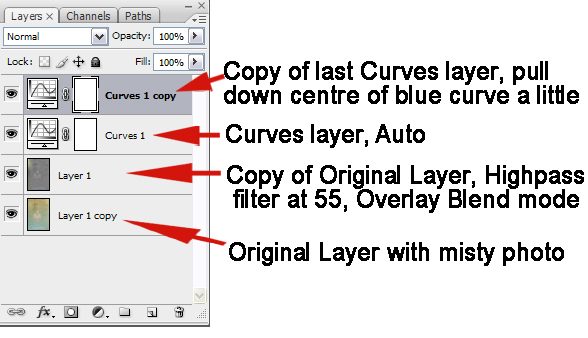
|
Posted on 26/10/07 11:11:21 AM |
|
kostas
* Posts: 4 Reply |
Re: Misted Photos
Hi Big Vern Thank you, I will try your suggestions on the others Hi vibeke I do not think he will make the same mistake twice, I have had the same effect on my glasses when going into a tropical green house If there are any more suggestions please do not think me rude if I do not reply straight away. I am going on holiday for one week tomorrow Kostas |