

| » Forum Index » Image doctor » Topic: A simple problem ? |
|
Posted on 10/12/09 2:48:04 PM |
|
jwhite
Collage Critter Posts: 274 Reply  |
A simple problem ?
I think that the following should be fairly simple, but unfortunately I can't seem to figure it out. I would like this skull: 
to be covered with these scales: 
I tried using a displacement map and also defining the scales as a brush, but neither produce the desired result. How do you do it? Thanks, John |
Posted on 10/12/09 3:52:44 PM |
|
Luka
Skilful Snowman Posts: 94 Reply 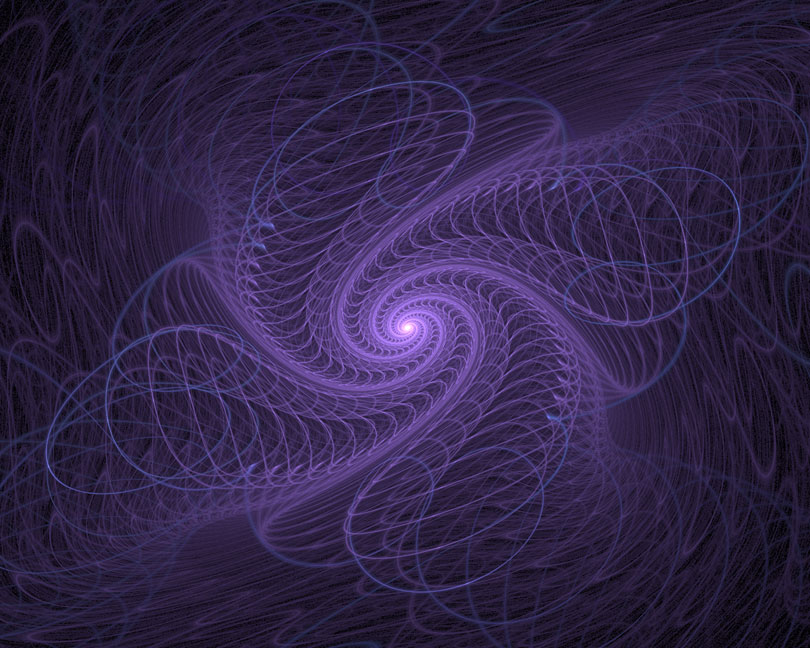 |
Re: A simple problem ?
Maybe this helps http://psd.tutsplus.com/tutorials/photo-effects-tutorials/how-to-apply-textures-to-uneven-surfaces/ It's not going to be easy  |
Posted on 10/12/09 6:22:21 PM |
|
Deborah Morley
Makeover Magician Posts: 1319 Reply |
Re: A simple problem ?
Hello John, I had a very quick go at this, but used liquify, as like you the displacement didn't work to well. I painted a few rough lines as shadows and did a plastic wrap on the scales. It does need a lot more work and I think rather than applying liquify to the whole area it would be better to break it down to the various parts of the skull. I added 2 B&W copies of the skull, one at Hard light and one at Soft and lowered the opacity. Don't know if this helps.  |
Posted on 10/12/09 7:14:21 PM |
|
jwhite
Collage Critter Posts: 274 Reply  |
Re: A simple problem ?
Luka - Thanks for the link! Deborah - Great job! That's the look I was after. Thank you! John |
Posted on 13/12/09 07:40:11 AM |
|
Nick Curtain
Model Master Posts: 1781 Reply |
Re: A simple problem ?
Great job Deborah Nick |