

| » Forum Index » Image doctor » Topic: silver coin editing |
|
Posted on 20/02/21 1:59:16 PM |
|
jenn62
** Posts: 73 Reply |
silver coin editing
I just can't figure out how to make a silver dollar coin I scanned look realistic in Photoshop. I tried all different ways but just can't get the coin to look silver color. Also the actual coin is like new condition but the photo looks grainy. Attached is the photo. Any help most appreciated!  |
Posted on 20/02/21 3:03:47 PM |
|
GKB
Magical Montagist Posts: 4102 Reply |
Re: silver coin editing
Hi Jenn There are probably a couple of ways of doing this but I made a copy of the coin and changed the blend mode to screen. Then I created a Curves adjustment layer like the one below. it's this layer which will probably do most of the work on your image. A scanner will give rather flat lighting and is probably responsible for the dark areas of the coin which are difficult to enhance towards silver. You would probably get better results if you reshoot the coin using a camera on a tripod rather than a scanner. Use flash from one side and a reflector on the other side. Ordinary white card will be fine for this. Then try again with getting the results in Photoshop if required. I should say that reflective metals, silver in particular, and glass can be difficult to shoot well but give it a bash. 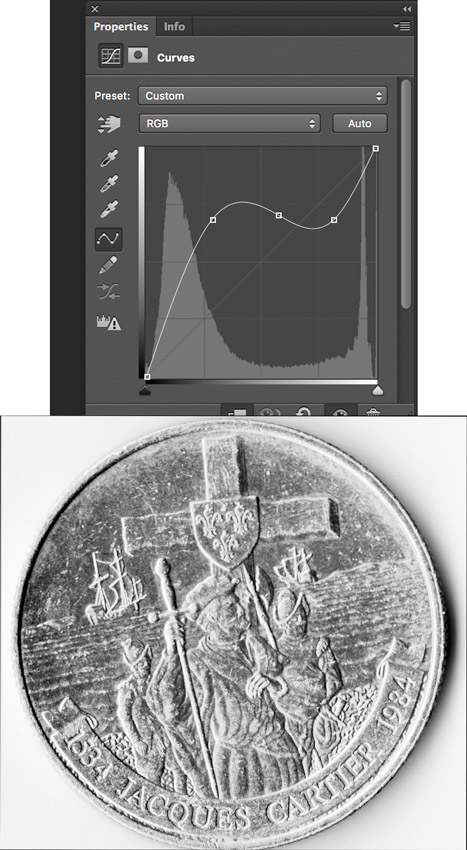
_________________ Always remember that you are unique - just like everyone else. |
Posted on 20/02/21 4:22:39 PM |
|
DavidMac
Director of Photoshop Posts: 5976 Reply  |
Re: silver coin editing
Exactly what Gordon said. Don't scan - photograph. I would try photographing with a soft light reflecting in the face of the coin which will make the details dark against silver. It's surprisingly tricky. You will need to play with it a bit. _________________ The subtlety and conviction of any Photoshop effect is invariably inversely proportional to the number of knobs on it ....... |
Posted on 20/02/21 5:40:30 PM |
|
jenn62
** Posts: 73 Reply |
Re: silver coin editing
Thanks GKB - you did a great improvement. I never thought a camera could do better than a scan but will give it a try... and thanks DavidMac for the coin photo tips - I will experiment |
Posted on 20/02/21 10:01:28 PM |
|
michael sinclair
Off-Topic Opportunist Posts: 1871 Reply |
Re: silver coin editing
I copied the original into Photoshop and used the much-underrated and much under-used Shadows/Highlights: 
 |
Posted on 23/02/22 06:30:13 AM |
|
vibeke
Kreative Kiwi Posts: 2167 Reply |
Re: silver coin editing
Here is a silver dollar I photographed recently, very soft light. I had several tries before I got 1 I was happy with.  220128 163310 - 028/365 by Vibeke Friis, on Flickr 220128 163310 - 028/365 by Vibeke Friis, on Flickr_________________ Perfect confidence is granted to the less talented as a consolation prize. |