

| » Forum Index » Readers' gallery » Topic: Floating Phone on the Sea |
|
Posted on 29/12/09 5:58:23 PM |
|
Jono
** Posts: 112 Reply |
Floating Phone on the Sea
I can honestly say I'm quite proud of myself, before I bought Steve's book I didn't even know how to begin with doing things like this, and this is quite an archivement to go into my portfolio for the job I might just get when I'm older (I don't know what it actually is). The only reference picture I used was this.. http://i111.photobucket.com/albums/n126/Jdeadevil/DSCI0001.jpg The real graphic was four times the size of this, but I shrunk it down so I could attach it here and make this post pretty. And if Steve doesn't read that compliment I just gave him, someone give him a nudge for me. 
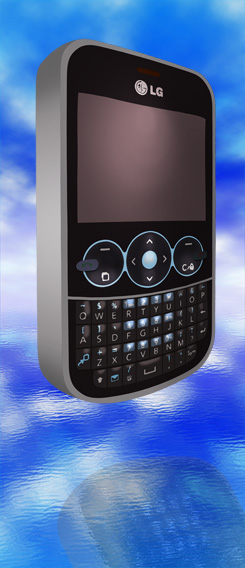 |
Posted on 29/12/09 6:28:23 PM |
|
Mark Goodwin
**** Posts: 261 Reply |
Re: Floating Phone on the Sea
Well done Jono! Love the reflection. _________________ Mark Goodwin If you do what you have always done, you'll get what you've always got! |
Posted on 29/12/09 6:52:36 PM |
|
GKB
Magical Montagist Posts: 4102 Reply |
Re: Floating Phone on the Sea
Hi Jono, If that is your first attempt at photorealism than I would like to see what you will be doing in, say, six months from now? I have just a couple of comments to make which are illustrated in the modified image. I have placed an image on the screen to take away the dullness of an empty screen. Your reflection should be angled straight down as I have shown and not angled. Have a look at some real reflections and you will see what I mean. Because the reflection will be showing you the underside of the phone you need to paint that in. Try to picture in your mind what you would see with a real reflection. Sample some grays from the side of the phone to do this. The reflection has to be skewed to reflect the fact that the phone is sitting at an angle to the viewer so you would use Edit>Transform>Distort and grab the control box on the right side to skew it upwards or the left side to skew downwards. As the far edge is slightly further away from the viewer then it will also appear slightly shorter so that should also be tackled while you are in the Edit>Transform>Distort dialogue box. As you have the reflection and main image separated the phone will be seen to be hovering above the surface of whatever it is being reflected in. The closer the reflection and the main image are together the closer to the 'surface' the phone will appear. When the two meet the phone will be seen to be resting on this surface. Hope all this makes sense. Gordon 
_________________ Why is there only one word for ‘Thesaurus’? |
Posted on 29/12/09 6:52:40 PM |
|
Jono
** Posts: 112 Reply |
Re: Floating Phone on the Sea
Thanks 
Ahh, Gordon, I tried doing that first with the reflection, how did you make the phone straight with the edges meeting like that? I tried it loads of times but never got it! But I like the hovering look though  |
Posted on 29/12/09 6:59:53 PM |
|
Nick Curtain
Model Master Posts: 1781 Reply |
Re: Floating Phone on the Sea
Hi Jono Great work on the phone and a fantastic improvement on the start image. Reflections are tricky and a good practice is to hold a similar object above a mirror and copy what you see. The phone would cast a reflection like this if the unit was held at an angle, i.e facing downwards, so the reflection should be a skewed mirror of the original. However, it's slightly more complicated in that you would also see the underside of the phone. Please accept my assurance that my comments are to help and not to be critical in any way. Nick |
Posted on 29/12/09 7:00:46 PM |
|
GKB
Magical Montagist Posts: 4102 Reply |
Re: Floating Phone on the Sea
Jono, Just copy the phone and select Edit>Transform>Flip Vertical. Then, if you hold down the shift key while dragging the new image, it will remain aligned and the image will not move to the side. Does that answer your question? _________________ Why isn't 'phonetic' spelled the way it sounds? |
Posted on 29/12/09 7:02:42 PM |
|
Nick Curtain
Model Master Posts: 1781 Reply |
Re: Floating Phone on the Sea
Hi Gordon Looks like I was busy typing as you were posting! Nick |
Posted on 29/12/09 7:04:00 PM |
|
GKB
Magical Montagist Posts: 4102 Reply |
Re: Floating Phone on the Sea
Hope you had a good Christmas Nick _________________ Why is there only one word for ‘Thesaurus’? |
Posted on 29/12/09 7:20:24 PM |
|
Jono
** Posts: 112 Reply |
Re: Floating Phone on the Sea
Ok I have read your tips Gordon and Nick, here's my improvement. I'm still working on making the side of the phone and grey outer part's more Chrome. Hope you like! 
What I did for the screen is masked a mirrored duplicate of the sky into the screen and changed the opacity. 
|
Posted on 29/12/09 7:28:01 PM |
|
GKB
Magical Montagist Posts: 4102 Reply |
Re: Floating Phone on the Sea
The chapter of the book that you should read for creating a chrome look is the one with the Dalek. Play around with the settings but don't be tempted to do too many 'peaks and troughs' in the 'curves' dialogue box as it will look wrong. And do it as an adjustment layer so that you can change it if you don't like it. _________________ If at first you don't succeed, destroy all evidence that you ever tried. |
Posted on 29/12/09 7:29:50 PM |
|
Jono
** Posts: 112 Reply |
Re: Floating Phone on the Sea
I'll get right to it.  |
Posted on 29/12/09 7:43:34 PM |
|
Nick Curtain
Model Master Posts: 1781 Reply |
Re: Floating Phone on the Sea
Looks much better Jono. Thanks Gordon - hope you had a great time too. Nick |
Posted on 29/12/09 11:51:24 PM |
|
Jono
** Posts: 112 Reply |
Re: Floating Phone on the Sea
I used the pen tool to make a better bottom reflection  |
Posted on 06/01/10 7:50:42 PM |
|
trevor
* Posts: 35 Reply |
Re: Floating Phone on the Sea
I liked the earlier reflection better, with more detail. The bottom of the phone is slightly shaded, so the reflection should be show its base as being slightly darker. I also like to fade reflections with distance. I always think reflections should have a slight perspective distortion, but it never looks right when I try it. In fact there are lots of occassions where reality looks wrong, and you have to tweak it to make it look convincing. The label in the following shot was composited becausd it was easier to photograph that way, but because I set the camera level with the top of the label, and shot from well back to avoid distortion, the top of the label was flat. I used an as shot label to wark the composite to, but it looked much better with some convex warp, that simply wasn't there in the real label. http://www.flickr.com/photos/trevor-dennis/4238526590/ BTW first post so I hope I am not breaking any rules. |