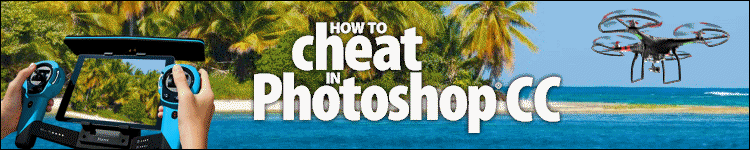
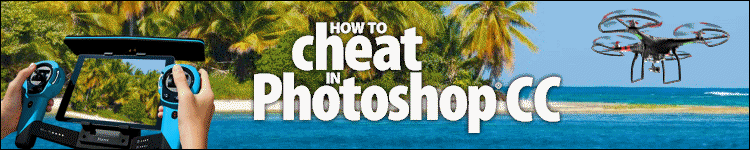
| » Forum Index » The Friday Challenge » Topic: Contest 16: Wanton destruction |
|
Posted on 21/10/04 5:13:24 PM |
|
Steve Caplin
Administrator Posts: 7120 Reply |
Re: Contest 16: Wanton destruction
Yes, it was there, wasn't it. But where's it gone now? Can you repost? |
Posted on 21/10/04 5:18:24 PM |
|
trinityofone
Guest Reply |
Re: Contest 16: Wanton destruction
I removed the link to the image in the reply and replaced it with '(Maiden's Image)', that was what my sorted post was about...possibly a little too terse  _________________ A happy-go-lucky chap, always dressed in black |
Posted on 21/10/04 5:24:05 PM |
|
Steve Caplin
Administrator Posts: 7120 Reply |
Re: Contest 16: Wanton destruction
Yes I know. When I looked just now, the original had gone as well. Now it's back. No idea what's going on. Got a good mind to delete this post before I send it and save everyone the trouble. |
Posted on 21/10/04 5:28:11 PM |
|
trinityofone
Guest Reply |
Re: Contest 16: Wanton destruction
Hmm, that's very odd. I hadn't touched the original. _________________ It must be Thursday, I never could get the hang of Thursdays |
Posted on 22/10/04 00:13:17 AM |
|
tweaknik
Pixel Perfector Posts: 49 Reply  |
Re: Contest 16: Wanton destruction
Just a mild bashing tonight, too tired to do any more you see. 
full size |
Posted on 22/10/04 08:38:39 AM |
|
Steve Caplin
Administrator Posts: 7120 Reply |
Re: Contest 16: Wanton destruction
What a destructive lot you are! Some great bashing about of the old taxi there, with one or two real knockout punches. A fantastically complex piece from maiden, and a good gag to boot. Look at the wealth of detail there: the windscreen that's popped out intact, the crumpling around the torn-off front end, the headlight loose from its socket (you know, I'm a sucker for torn-out headlights), the wheel lying in the road - and, of course, the axle where the wheel stood - the dislodged radiator grille, the burst open doors. A lot of work went into this one, and the result is spectacular. Top job! The Mafia approach from Atomicfog leaves our taxi driver sleeping with the fishes, in a deceptively complicated montage. The colouring is just right, which in itself isn't easy with all those elements; a popped headlight, again (just look at the detailed wires inside the hole!) and I love the skeleton in the front seat. A meticulously shattered windscreen, too. Then you go and cap it all with another entry - but is that a skewed shark's fin bursting out of the top? A great first entry by Chris Pucci, showing some real technique there. Chris, don't be so hard on yourself! Here's some of the great stuff: the torn radiator, the smashed headlights, the dislocated wheel, the bricks propping up the other side, the dirty windscreen, the shadows under the taxi and the sign - and, above all, the angle of view, which fits the viewpoint of the house really well. Since you asked specifically for pointers, I'll take some time out here to discuss a couple of problems: the sheet is just too blue, and the sign too yellow. These artificially strong colours distract the eye, and let the image down: desaturate them both by 50% and you'll get a much more coherent image. The fuzzy front edge on the sheet is a little confusing, as is the hard edge around the rust on the front end of the car. Good stab at the sign - I see you have CS and have found the Fibers filter - but if you'd put Small and Restoration on two lines you could have made all the lettering bigger. These are really minor points. It's a great first montage, and I really hope you continue to contribute. I really like it when objects are half-hidden behind other elements in a scene, and this has been done to great effect in MJ's post. The technique has also meant you were able to get away with only the minimum of crumpling at the front end - and any technique that saves effort must surely belong here. Countering that, of course, is the effort you've gone to to make the windows transparent, even going so far as to trace around the windscreen wiper and the tax disc. Such patience! And the flying gate gives a great sense of action, too. Sphere's approach shows one really useful trick: by hiding the tricky join between the tank and the car in smoke, he's added atmosphere and a sense of dynamism and avoided having to draw any extra detail. By matching the angles of the tank and the taxi, he's giving the impression that the tank has crept up on him from behind with no warning: and telling a story is what montage is all about. Rushing in at the usual last minute comes tweaknik, with a restrained demolition job. Nicely worked bullet holes, although perhaps they're a bit too randomly spaced: perhaps a spray in a line would have told the story better. Damn, I can't work out which filter you used there. What's the technique? The windscreen is very convincingly shattered, however, and it's worth noting that car glass smashes in a very different way to house glass - something most of you got exactly right. |
Posted on 22/10/04 10:47:59 AM |
|
tweaknik
Pixel Perfector Posts: 49 Reply  |
Re: Contest 16: Wanton destruction
HI, I used the glass filter, here is an example for anyone who's interested: Load the source image. Create a new layer filled with white. Use a soft-edged brush and paint some black 'blobs' onto the white layer where you want the dents to be. Save the blobs as a .psd Hide the blob layer and select the car layer. Select the Glass filter from the Distort sub-menu. In the texture drop-down box select 'Load Texture...' Use the filemenu to select the blobs that you just saved. Make sure scaling is 100% and Invert is set, hit OK. Profit.  |
Posted on 22/10/04 10:54:16 AM |
|
Steve Caplin
Administrator Posts: 7120 Reply |
Re: Contest 16: Wanton destruction
Nice technique! |
Posted on 24/10/04 07:12:44 AM |
|
Atomicfog
Virtual Visualizer Posts: 238 Reply |
Re: Contest 16: Wanton destruction
It's an anvil  . ._________________ -Atomic |
Posted on 24/10/04 7:15:56 PM |
|
Pooch
** Posts: 110 Reply  |
Re: Contest 16: Wanton destruction
Steve, Thanks for the words of encouragement. I certainly will continue to contribute. I am absolutely hooked on both the book, and now this forum. I would be interested to understand how I desaturate the cover by 50%. Should I use the Hue/Saturation adjustment for this ? _________________ I was here when things were bad. We finished second one year! Bob Paisley, RIP. |
Posted on 24/10/04 9:59:32 PM |
|
Steve Caplin
Administrator Posts: 7120 Reply |
Re: Contest 16: Wanton destruction
Yes, Hue/Saturation is the best solution. Photoshop offers you 16 million colours to choose form, but around 15 million of them are too garish to simulate reality! It's overbright colours that lets down most montages - the real world is much more muted. |
| page: 1 2 last |