

| » Forum Index » The Friday Challenge » Topic: Challenge 777: How to Polychaete in Photoshop |
|
Posted on 15/10/19 11:33:25 AM |
|
GKB
Magical Montagist Posts: 4102 Reply |
Re: Challenge 777: How to Polychaete in Photoshop
Thanks Anna, Loyd and David. _________________  |
Posted on 15/10/19 9:49:07 PM |
|
lwc
Hole in One Posts: 3424 Reply |
Re: Challenge 777: How to Polychaete in Photoshop
Very cute Anna... ABBA - one of my all-time favorite groups. |
Posted on 16/10/19 00:27:27 AM |
|
lwc
Hole in One Posts: 3424 Reply |
Re: Challenge 777: How to Polychaete in Photoshop
Think so? 

|
Posted on 16/10/19 09:26:00 AM |
|
DavidMac
Director of Photoshop Posts: 5974 Reply  |
Re: Challenge 777: How to Polychaete in Photoshop
He still looks as if he's not quite sure whether he's doing this monster stuff right or not .......... "This is my fierce look. Do I need to work on it a bit more?"    _________________ The subtlety and conviction of any Photoshop effect is invariably inversely proportional to the number of knobs on it ....... |
Posted on 16/10/19 6:25:48 PM |
|
lwc
Hole in One Posts: 3424 Reply |
Re: Challenge 777: How to Polychaete in Photoshop
 
Maybe different eyes would add some fierceness... 
 |
Posted on 16/10/19 7:48:50 PM |
|
DavidMac
Director of Photoshop Posts: 5974 Reply  |
Re: Challenge 777: How to Polychaete in Photoshop
Now that's cookin' ......    _________________ The subtlety and conviction of any Photoshop effect is invariably inversely proportional to the number of knobs on it ....... |
Posted on 16/10/19 8:18:00 PM |
|
GKB
Magical Montagist Posts: 4102 Reply |
Re: Challenge 777: How to Polychaete in Photoshop
Eyes can make a tremendous difference to an image. Even just the direction they are looking. Some really nice work with a great, if microscopic, subject from everyone. _________________ Time flies like an arrow but fruit flies like a banana. |
Posted on 17/10/19 00:07:35 AM |
|
lwc
Hole in One Posts: 3424 Reply |
Re: Challenge 777: How to Polychaete in Photoshop
No comment... 
 |
Posted on 17/10/19 09:17:10 AM |
|
Linda Eckert
maîtresse marocaine Posts: 148 Reply |
Re: Challenge 777: How to Polychaete in Photoshop
 |
Posted on 17/10/19 10:08:44 AM |
|
DavidMac
Director of Photoshop Posts: 5974 Reply  |
Re: Challenge 777: How to Polychaete in Photoshop
Linda that took me completely by surprise. What a clever and unexpected idea!  _________________ The subtlety and conviction of any Photoshop effect is invariably inversely proportional to the number of knobs on it ....... |
Posted on 17/10/19 11:08:44 AM |
|
lwc
Hole in One Posts: 3424 Reply |
Re: Challenge 777: How to Polychaete in Photoshop
Very clever indeed... well done Linda! |
Posted on 17/10/19 12:33:42 PM |
|
Mariner
Renaissance Mariner Posts: 3221 Reply |
Premature Halloween Silliness
 |
Posted on 17/10/19 7:12:46 PM |
|
michael sinclair
Off-Topic Opportunist Posts: 1871 Reply |
Re: Challenge 777: How to Polychaete in Photoshop
Great work everybody 
No entry again this week, but here are some of his buddies the last one is a Bluebottle maggot. 
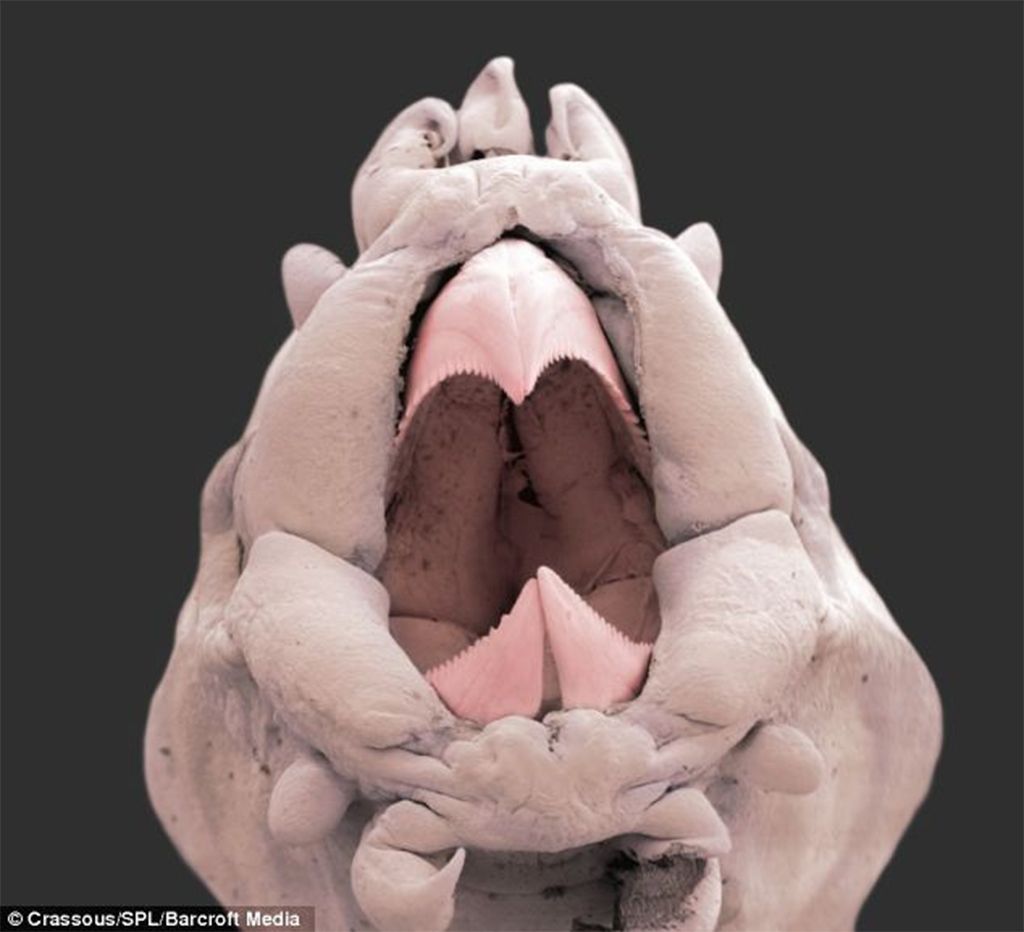
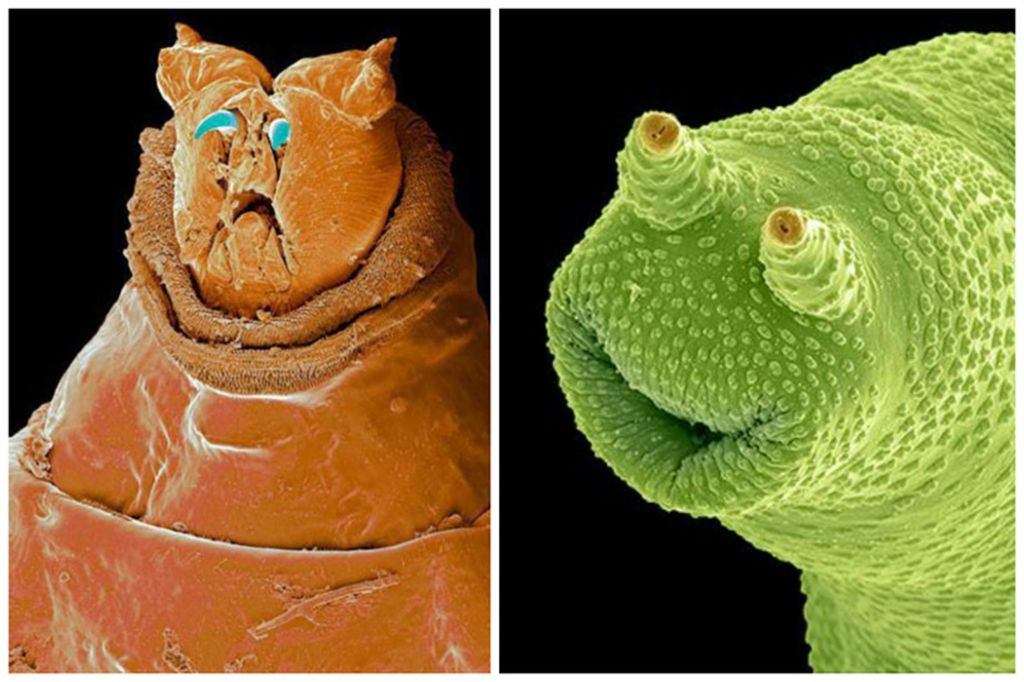

|
Posted on 17/10/19 7:13:46 PM |
|
Frank
Eager Beaver Posts: 1825 Reply |
Re: Challenge 777: How to Polychaete in Photoshop
Really amazed at the great entries and imaginative approaches this week - Fantastic work by all - Sorry I had no time to participate this week but maybe I can incorporate poly into a future challenge. Again, really cute and well done entries.👍👍👍 |
Posted on 17/10/19 7:59:31 PM |
|
lwc
Hole in One Posts: 3424 Reply |
Re: Challenge 777: How to Polychaete in Photoshop
A trick or treat 'Jack in the box'... cool! Nice one Mariner. Frank that last one looks like a walrus...  |
Posted on 17/10/19 8:17:24 PM |
|
DavidMac
Director of Photoshop Posts: 5974 Reply  |
Re: Challenge 777: How to Polychaete in Photoshop
What I find astonishing is that most of them have, in one way or another, aspects of cute ..............    _________________ The subtlety and conviction of any Photoshop effect is invariably inversely proportional to the number of knobs on it ....... |
Posted on 18/10/19 03:08:23 AM |
|
Mariner
Renaissance Mariner Posts: 3221 Reply |
Re: Challenge 777: How to Polychaete in Photoshop
Thanks Loyd, perhaps you can market it, there is just enough time, maybe. |
Posted on 18/10/19 04:10:22 AM |
|
srawland
Pixel Perfectionist Posts: 885 Reply |
Re: Challenge 777: How to Polychaete in Photoshop
I've had a very busy week and I still have one more day to go. I do have a little free time now but I'm very tired. I even had something I was going to colorize it and put it among other roundish stuffed animals. Oh well, everyone else had good ideas too. _________________ I'm still learning. |
Posted on 18/10/19 08:56:46 AM |
|
Mariner
Renaissance Mariner Posts: 3221 Reply |
Re: Challenge 777: How to Polychaete in Photoshop
Linda! Schon lange nicht mehr gesehen! |
Posted on 18/10/19 09:10:22 AM |
|
Steve Caplin
Administrator Posts: 7110 Reply |
Re: Challenge 777: How to Polychaete in Photoshop
An entertaining emoticon from DavidMac kicked off this week’s entries - splendid. I’d start using it today if I could get it on my keyboard. And it fits in remarkably well with the cast of The Muppet Show - I like the new colour scheme. The pumpkin in the second entry is beautifully made - the lighting, the cutout mouth, all work perfectly. Glorious work. A charmingly psychedelic third entry, which reminds me of Alice in Wonderland. The polychaete picks up a friend in lwc's black and white entry - a rather more scary beast, though, with a fearsome rack of gnashers. Does help to explain the polychaete’s expression. A toxic dungeon in the second entry: but if you’re going to add a watery reflection, the water line has to follow the horizontal as set by the brick wall behind: 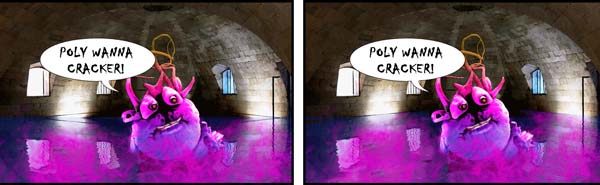
The Blob in the third entry is very neatly integrated into the original poster. He still looks anxious, though. And much as you try in the fourth entry, he still looks cute! As to the different eyes in the fifth entry: nope. Still cute. There is something unnerving about the flowerpot version in the sixth entry, though. It’s the Muppets again - this time from Ben Mills, standing in for Animal at the drums. Very nicely done, and that chain is a great addition. I like the sparkly new teeth in GKB's presidential polychaete - and good to see him taking over Boris as well in the second entry. It couldn’t do worse, after all. I do like the maggot in the apple in the third entry, although I think the fruit bowl may be past its best before date. Good to see Nessie finally explained in the animated entry: the rippling flag works particularly well. I like the scarf and the wormy body; that plume of water around its neck could do with a bit of animation! So sorry Eva Roth lost her Mac for the week - those roots were looking really promising! A fine Doctor Who monster from Josephine Harvatt, photobombing what I believe was the best Doctor Who series ever - the one in Paris where he goes back in time and persuades Da Vinci to paint an extra copy of the Mona Lisa (long story) with the word FAKE behind the paint. It’s PacMan from tooquilos, complete with scary ghosts. Love the glitches in the animated version! And a PacMan who eats ghosts - splendid. Cracking through the screen is excellent, and the Space Invaders sequence is beautifully done. Makes me nostalgic just watching it. A surreal entry from Linda Eckert, with a puppeteer’s hand manipulating the ploychaete. Seamless, immaculate work; I really like the simplicity of the background. There’s a real delicacy to this image. Perhaps a bit of shadow around the mouth to blend it in? 
I was wondering how Mariner was going to approach this one… and we have a rebuilt polychaete, with splendid new arms and tentacles. There is a problem with applying a bevel and emboss to a a layer of varying thickness, though: when the fingers look right, the arm looks flat. I think manual shading may have been the way here. Cute box, though. |
| page: 1 2 3 4 last |