

| » Forum Index » The Friday Challenge » Topic: Challenge 953: The roadworks cage |
|
Posted on 28/04/23 08:18:36 AM |
|
Steve Caplin
Administrator Posts: 7131 Reply |
Challenge 953: The roadworks cage
I noticed this curious array of roadworks barriers outside the studio where my band was rehearsing (and if you want to see us live, our next gig is on May 19th – details here. To me, this looks more like the sort of construction you'd use to keep something in, rather than to keep people out. But what on earth could it be? High res is here.  |
Posted on 28/04/23 09:14:13 AM |
|
GKB
Magical Montagist Posts: 4130 Reply |
Re: Challenge 953: The roadworks cage
Now there’s a cutout challenge 😱 _________________  |
Posted on 28/04/23 09:30:51 AM |
|
Mariner
Renaissance Mariner Posts: 3252 Reply |
Re: Challenge 953: The roadworks cage
Steve on keyboards! Good sounds Steve. A bit of a polymath ain't ya! Get it on! |
Posted on 28/04/23 09:41:37 AM |
|
DavidMac
Director of Photoshop Posts: 6025 Reply  |
Re: Challenge 953: The roadworks cage
It's doubly odd because the arrows are placed for people driving on the right hand side of road. It could be a one way street of course but all the cars are pointing the other way. Oddly there doesn't seem be anything inside to keep people out of either .......... er, so to speak. _________________ The subtlety and conviction of any Photoshop effect is invariably inversely proportional to the number of knobs on it ....... |
Posted on 28/04/23 10:49:45 AM |
|
Steve Caplin
Administrator Posts: 7131 Reply |
Re: Challenge 953: The roadworks cage
Not quite as bad as you might think. I recommend switching to QuickMask, then using a hard-edged brush the width of a cutout area to click at the top, then shift+click at the bottom. Repeat for all the spaces in one set, then duplicate the set and free transform over the others. |
Posted on 28/04/23 11:16:49 AM |
|
GKB
Magical Montagist Posts: 4130 Reply |
Re: Challenge 953: The roadworks cage
That’s the way I would normally do this. It just takes time. Shouldn’t need to separate out the rear fence, though - just the foreground fence. _________________ If at first you don't succeed then skydiving is not for you. |
Posted on 28/04/23 2:33:25 PM |
|
DavidMac
Director of Photoshop Posts: 6025 Reply  |
Re: Challenge 953: The roadworks cage
And only the bits of that that actually have something behind them. _________________ The subtlety and conviction of any Photoshop effect is invariably inversely proportional to the number of knobs on it ....... |
Posted on 28/04/23 4:14:20 PM |
|
DavidMac
Director of Photoshop Posts: 6025 Reply  |
Re: Challenge 953: The roadworks cage
How to avoid too much tricky cutting out ............ 
 _________________ The subtlety and conviction of any Photoshop effect is invariably inversely proportional to the number of knobs on it ....... |
Posted on 28/04/23 4:14:21 PM |
|
DavidMac
Director of Photoshop Posts: 6025 Reply  |
Re: Challenge 953: The roadworks cage
I was so concentrated on my stupid little gag that I completely missed that I have messed up the perspective on the building. I am not going back to correct it for a such a silly entry. _________________ The subtlety and conviction of any Photoshop effect is invariably inversely proportional to the number of knobs on it ....... |
Posted on 28/04/23 4:36:12 PM |
|
Frank
Eager Beaver Posts: 1831 Reply |
Re: Challenge 953: The roadworks cage
Likewise:  |
Posted on 28/04/23 5:32:27 PM |
|
lwc
Hole in One Posts: 3456 Reply |
Re: Challenge 953: The roadworks cage

And a non-animated version... 
Incidentally the venue for Bedlam has moved and the barriers are staged outside in anticipation of the need for late night crowd control... |
Posted on 28/04/23 6:39:12 PM |
|
DavidMac
Director of Photoshop Posts: 6025 Reply  |
Re: Challenge 953: The roadworks cage
Shouldn't he with Trump inside the cage? Love the subtle light change on Boris and the glass. _________________ The subtlety and conviction of any Photoshop effect is invariably inversely proportional to the number of knobs on it ....... |
Posted on 28/04/23 6:46:52 PM |
|
DavidMac
Director of Photoshop Posts: 6025 Reply  |
Re: Challenge 953: The roadworks cage
I've just noticed that I didn't mess up the perspective on the building. I merely extended a perspective that's already messed up in the original. It's key-stoned in the wrong direction and gets bigger at the top even though we are looking up at it. The same applies to the buildings in the back ground. You been messing around Steve? _________________ The subtlety and conviction of any Photoshop effect is invariably inversely proportional to the number of knobs on it ....... |
Posted on 28/04/23 8:56:59 PM |
|
lwc
Hole in One Posts: 3456 Reply |
Re: Challenge 953: The roadworks cage
The old wide-angle lens trick, pointed slightly downward for some groovy distortion... 
|
Posted on 29/04/23 09:09:47 AM |
|
DavidMac
Director of Photoshop Posts: 6025 Reply  |
Re: Challenge 953: The roadworks cage
But that's the odd thing Loyd - it doesn't look like that. The picture looks to be taken from eye level and the horizon is bang in the middle. That doesn't imply a tilt down. Even odder is that when you do get key-stoning from wide angle tilt it is always much stronger on foreground objects. But here the distortion is stronger in the background. Look at the extreme distortion on the distant building on the right hand side. It's completely at odds with the foreground. To my eye this all implies a post production distortion. We know that Steve usually uses his phone for his pictures and is often obliged to use a very wide angle when he is in confined spaces and has no other choice. In these cases he often corrects in post if it seems desirable. What baffles me here that I cannot see any reason for this very uncomfortable perspective that to my eye looks completely reversed. There must be one ......... but I cannot for the life of me guess what! _________________ The subtlety and conviction of any Photoshop effect is invariably inversely proportional to the number of knobs on it ....... |
Posted on 29/04/23 11:39:15 AM |
|
lwc
Hole in One Posts: 3456 Reply |
Re: Challenge 953: The roadworks cage
I must disagree David, After applying a grid and finding the centerline of the frame, it still appears to me that the phone/camera was facing downward a bit. Of course, only Steve can tell us if the image provided is a crop from the original... there are far too many variables involved to give a totally accurate analysis of the image. 
|
Posted on 29/04/23 1:00:26 PM |
|
DavidMac
Director of Photoshop Posts: 6025 Reply  |
Re: Challenge 953: The roadworks cage
Well now this interesting. Looking at your grid I must concede that you are quite correct. I have worked this a bit further and we can see clearly that the horizon is above the midpoint and the camera is tilted down. I'm still astonished by the amount of convergence of verticals this seems to have caused. Steve must have been on a very wide lens. Looking at these verticals we must now assume that the 'cage' is leaning quite markedly inwards. I think, because it is dominant and we expect it to be vertical ,the eye is deceived. It would seem mine definitely was! 
I will be very interested to hear what Steve has to say. 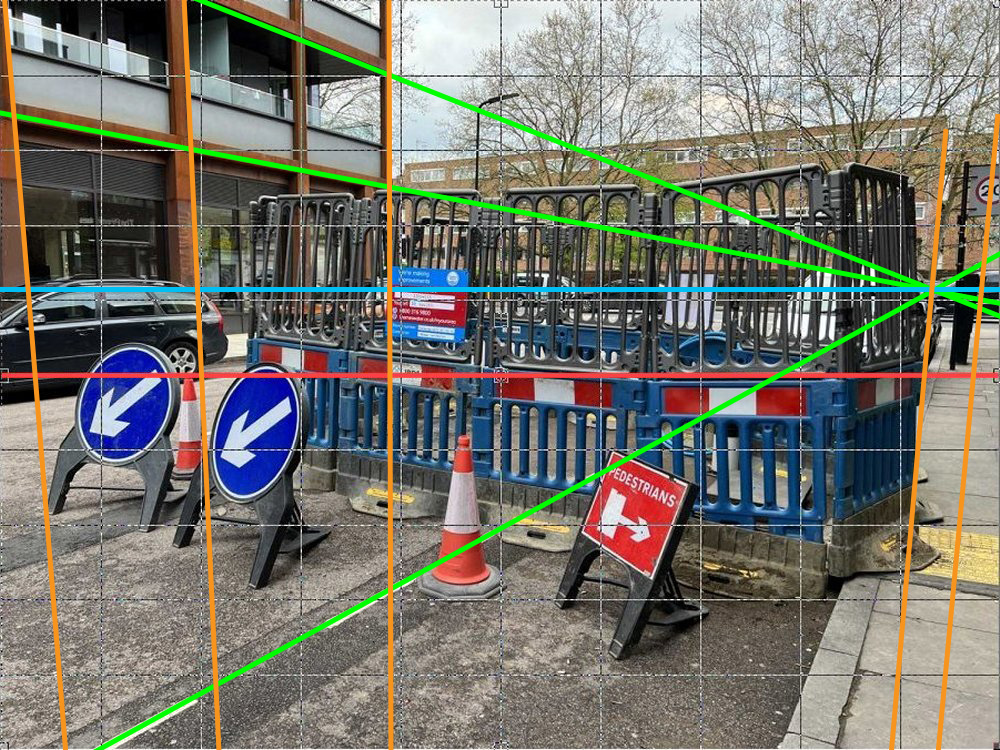 _________________ The subtlety and conviction of any Photoshop effect is invariably inversely proportional to the number of knobs on it ....... |
Posted on 29/04/23 1:18:33 PM |
|
lwc
Hole in One Posts: 3456 Reply |
Re: Challenge 953: The roadworks cage
A bit more distortion for grins... 
 |
Posted on 29/04/23 2:45:42 PM |
|
GKB
Magical Montagist Posts: 4130 Reply |
Re: Challenge 953: The roadworks cage
I think the distortion can be explained quite easily - the photograph was taken using one the new wide-angle telephoto lenses with tilt-shift control.🤣🤣 _________________  |
Posted on 29/04/23 3:58:09 PM |
|
lwc
Hole in One Posts: 3456 Reply |
Re: Challenge 953: The roadworks cage
Could be Gordon, the latest full frame 12-1000mm f1.4-1.8 T/S Bridge Camera sounds about right...  |
| page: 1 2 3 4 last |