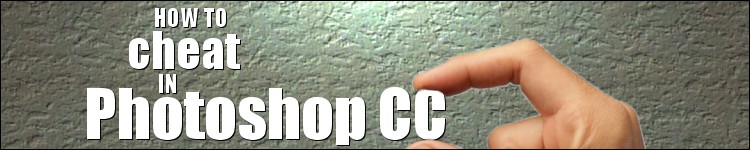
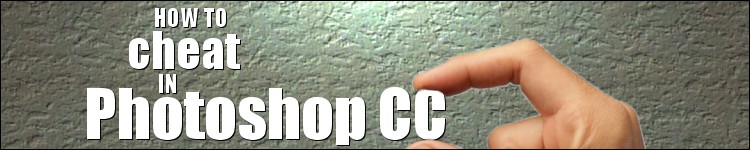
| » Forum Index » The Friday Challenge » Topic: Challenge 986: Christmas is over |
|
Posted on 05/01/24 09:25:03 AM |
|
Steve Caplin
Administrator Posts: 7075 Reply |
Challenge 986: Christmas is over
ůso it's time to pack up the decorations until next year. Here's a rainy view of La Rochelle, just before Christmas. Can you clear those lights away? I'm hoping this might be the image to tempt Mariner backů High than usual res (since it's a complex image) is here.  |
Posted on 05/01/24 1:12:09 PM |
|
GKB
Magical Montagist Posts: 4063 Reply |
Re: Challenge 986: Christmas is over
Well, this should keep everyone quiet for a while😳 _________________  |
Posted on 05/01/24 1:50:08 PM |
|
DavidMac
Director of Photoshop Posts: 5891 Reply  |
Re: Challenge 986: Christmas is over
I'm not posting it here, but what is rather depressing (to my mindset anyway) is that generative fill made an excellent job of this in a couple of minutes, which with a few extra minutes of hand work would be nigh on impeccable.  _________________ The subtlety and conviction of any Photoshop effect is invariably inversely proportional to the number of knobs on it ....... |
Posted on 05/01/24 8:02:58 PM |
|
michael sinclair
Off-Topic Opportunist Posts: 1871 Reply |
Re: Challenge 986: Christmas is over
My approach was my normal--pre generative fill--reconstruction. The trick is to realise you can "duplicate" windows and facades unaffected by the lights. It took me about six hours, and although this, initially, is a non-animation, I hope to do something later. Transitioning from shadows to reflections is going to be difficult! 
LET THERE BE LIGHT!  |
Posted on 05/01/24 9:26:34 PM |
|
DavidMac
Director of Photoshop Posts: 5891 Reply  |
Re: Challenge 986: Christmas is over
Very nice Michael!! I have followed exactly the same approach, using only traditional reconstruction, cloning and spot healing. No generative fill and no use of the new AI assisted remove tool. Anything else would render the challenge rather pointless in my view. Like Michael I would also estimate about six hours. This is a completely non creative literal minded 'do what the man asked for' entry. A couple of things are worth mentioning: The odd yellow flagstones in the foreground are not a result of my repairs they are like that in the original but, without the white reflection's, they jump out. Once the lights were removed the front of the buildings were left oddly white so I have tried to correct this. Lastly I did not remove the right hand lamps as they are less 'Christmasy' and could be a more permanent fixture. Removing them would have left the lovely gold colour on the building and road without justification, but removing the gold colour left the image rather drab. So I opted for compromise.  _________________ The subtlety and conviction of any Photoshop effect is invariably inversely proportional to the number of knobs on it ....... |
Posted on 06/01/24 2:22:00 PM |
|
lwc
Hole in One Posts: 3399 Reply |
Re: Challenge 986: Christmas is over and your taxi is here.

Still pressed for time, I decided to cheat and simply hide the lights instead of reworking everything. |
Posted on 06/01/24 2:31:02 PM |
|
Mariner
Renaissance Mariner Posts: 3168 Reply |
Re: Challenge 986: Christmas is over
Very nice, Michael, if a bit monochrome. |
Posted on 06/01/24 2:33:54 PM |
|
Mariner
Renaissance Mariner Posts: 3168 Reply |
Re: Challenge 986: Christmas is over
Excellent Generative Fill, David. |
Posted on 06/01/24 5:27:54 PM |
|
DavidMac
Director of Photoshop Posts: 5891 Reply  |
Re: Challenge 986: Christmas is over
No generative fill Michael. All 100% hand work. _________________ The subtlety and conviction of any Photoshop effect is invariably inversely proportional to the number of knobs on it ....... |
Posted on 06/01/24 5:28:53 PM |
|
DavidMac
Director of Photoshop Posts: 5891 Reply  |
Re: Challenge 986: Christmas is over and your taxi is here.
   _________________ The subtlety and conviction of any Photoshop effect is invariably inversely proportional to the number of knobs on it ....... |
Posted on 06/01/24 5:30:32 PM |
|
DavidMac
Director of Photoshop Posts: 5891 Reply  |
Re: Challenge 986: Christmas is over
Packing up.  _________________ The subtlety and conviction of any Photoshop effect is invariably inversely proportional to the number of knobs on it ....... |
Posted on 06/01/24 7:06:25 PM |
|
Ant Snell
Specular Specialist Posts: 589 Reply |
Re: Challenge 986: Christmas is over
Simula idea again David, sorry didn't see yours until I was done.   |
Posted on 06/01/24 8:24:45 PM |
|
DavidMac
Director of Photoshop Posts: 5891 Reply  |
Re: Challenge 986: Christmas is over
So it is! 
Glad that, in the end, I didn't use the cherry picker I downloaded ....... That's a very acrobatic rigger you've got there Ant!  _________________ The subtlety and conviction of any Photoshop effect is invariably inversely proportional to the number of knobs on it ....... |
Posted on 06/01/24 9:38:12 PM |
|
dwindt
Realism Realiser Posts: 959 Reply |
Re: Challenge 986: Christmas is over
Nice work guys. Happy 2024. My work pc can't access the image. It blocks it.  I think admin has eventually caught up with me. I think admin has eventually caught up with me.  _________________ The grass is greener on the other side of the fence because there is more $hit there. |
Posted on 06/01/24 11:58:19 PM |
|
michael sinclair
Off-Topic Opportunist Posts: 1871 Reply |
Re: Challenge 986: Christmas is over
After spending another two days on the animation, I thought I would demonstrate first of all how I intended it to look, and then demonstrate in the second of these two entries the Chinese women's liberation army marching across the town square which is not as smooth as them marching on the spot in the first entry. 
five second pause before second animation starts 
UPDATED 
|
Posted on 07/01/24 2:42:05 PM |
|
michael sinclair
Off-Topic Opportunist Posts: 1871 Reply |
Re: Challenge 986: Christmas is over
Let it rain...  |
Posted on 07/01/24 4:09:44 PM |
|
Frank
Eager Beaver Posts: 1796 Reply |
Re: Challenge 986: Christmas is over
 |
Posted on 07/01/24 9:43:16 PM |
|
DavidMac
Director of Photoshop Posts: 5891 Reply  |
Re: Challenge 986: Christmas is over
Pity, because it's really rather nice. The speed of their sideways travel does not relate to their steps. Must be 'cos they are slipping on the wet rainy surface.  _________________ The subtlety and conviction of any Photoshop effect is invariably inversely proportional to the number of knobs on it ....... |
Posted on 07/01/24 9:47:24 PM |
|
DavidMac
Director of Photoshop Posts: 5891 Reply  |
Re: Challenge 986: Christmas is over
Frank, I do like the windows with their silhouettes. The discarded trees are a nice touch too. _________________ The subtlety and conviction of any Photoshop effect is invariably inversely proportional to the number of knobs on it ....... |
Posted on 07/01/24 9:56:24 PM |
|
DavidMac
Director of Photoshop Posts: 5891 Reply  |
Re: Challenge 986: Christmas is over
Michael, whilst I can understand it perfectly in the rainy version, I have failed to really appreciate how the image has benefited by removing the rather attractive and atmospheric nighttime ambience of Steve's original. It's beautifully done ..... but why? _________________ The subtlety and conviction of any Photoshop effect is invariably inversely proportional to the number of knobs on it ....... |
| page: 1 2 3 last |