

| » Forum Index » Link-fest » Topic: Sculptris |
|
Posted on 23/09/11 10:13:52 AM |
|
GKB
Magical Montagist Posts: 4125 Reply |
Sculptris
For those of you who might fancy dabbling in 3D, Pixologic have released this very powerful new programme called Sculptris. It works in the same way as ‘Z Brush’ and ‘Mudbox’ … but it’s FREE ! It is a sculpting programme where you are presented with a ‘ball of clay’ and you mould it to whatever organic shape you wish. It is not good for buildings or cars but for people and animals it is really fantastic and after a few minutes reading the guide and watching some of the tutorials you will find it quite intuitive. Files are exported as .obj files. If you have a 3D programme such as Cinema 4D or a 3D capable version of Photoshop you can open the .obj file and work from there. If you don’t have any of those programmes you can download ‘Blender’, which is another FREE 3D programme, and manipulate the image from there. I produced this frog and dinosaur-like fish on the day I downloaded the programme. They are by no means perfect but they show what can be done. There is an image gallery on the Sculptris website which shows more (and much better) images. http://www.pixologic.com/sculptris/ http://www.blender.org/ 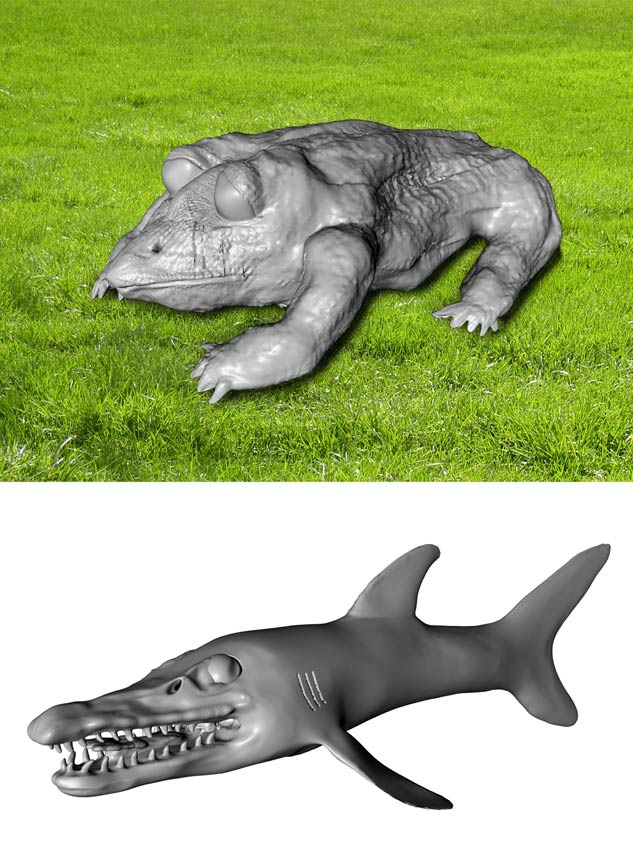 _________________ You do not need a parachute to skydive. You only need a parachute to skydive twice. |
Posted on 23/09/11 10:19:42 AM |
|
Steve Caplin
Administrator Posts: 7129 Reply |
Re: Sculptris
And there's even a Mac version! Woo hoo! Going to try it now... |
Posted on 23/09/11 10:35:18 AM |
|
GKB
Magical Montagist Posts: 4125 Reply |
Re: Sculptris
Forgot to mention that it is in an Alpha testing phase at the moment but it seems very stable ... and it's fun! Hope you enjoy it Steve. _________________ You're never too old to learn something stupid. |
Posted on 23/09/11 11:24:51 AM |
|
Steve Caplin
Administrator Posts: 7129 Reply |
Re: Sculptris
Here's a pic I knocked up within 20 minutes of downloading the program... it really is very easy to learn, and a very slick interface!  |
Posted on 23/09/11 11:28:25 AM |
|
GKB
Magical Montagist Posts: 4125 Reply |
Re: Sculptris
Amazing isn't it? Although I do think your girlfriend needs some lessons in make-up ! _________________ You're never too old to learn something stupid. |
Posted on 23/09/11 12:10:49 PM |
|
Steve Caplin
Administrator Posts: 7129 Reply |
Re: Sculptris
In the eye of the beholder, Gordon... |
Posted on 23/09/11 12:38:22 PM |
|
GKB
Magical Montagist Posts: 4125 Reply |
Re: Sculptris
 _________________ You do not need a parachute to skydive. You only need a parachute to skydive twice. |
Posted on 23/09/11 12:53:45 PM |
|
BigVern
Q Quipper Posts: 674 Reply |
Re: Sculptris
Thanks Gordon for the link. I have been battleing my way through Blender now for about a year and while I can set up scenes, cameras and lighting ok and even do a bit of animation, I do find the creation of objects quite hard (often extruding more than one face when I didn't mean to etc., leaving holes etc.) so a program which makes modelling easier is great. I'll download and give it a go. Thanks again. Steve, .... err ... your model has nice cheekbones |
Posted on 23/09/11 7:03:33 PM |
|
Deborah Morley
Makeover Magician Posts: 1319 Reply |
Re: Sculptris
Well I have had a play with this and it is really good fun, but when I exported it as a PSD file into photoshop, it didn't work properly. How did you two export it and then get a file format that worked? |
Posted on 29/09/11 7:45:39 PM |
|
Deborah Morley
Makeover Magician Posts: 1319 Reply |
Re: Sculptris
Sorry, but I still can't work this out. Have had another play and ended up with this image ( which I took as a screenshot) then exported it as a psd file to photoshop (second image) managed to get it back to Sculptris. But how do I save it as a jpg or whatever. The Sculptris site is down. 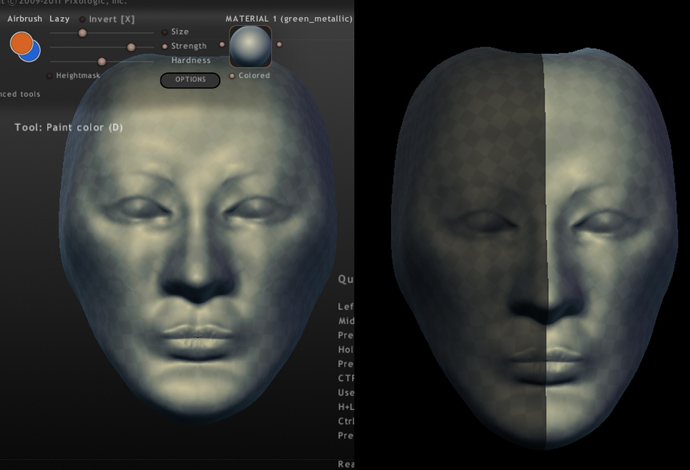 |
Posted on 29/09/11 9:28:40 PM |
|
GKB
Magical Montagist Posts: 4125 Reply |
Re: Sculptris
Hi Deborah, I have only just seen this and your previous question. I have only just started to use the programme myself so I'm not yet up to speed with any options on psd and jpg files. Not too sure that the 'jpg option is available, though. I did a quick test in the 'Paint' mode and exported it as a .psd file but no 'painted bits' appeared in the resulting image when I opened it in Photoshop. I'll try to check it out and get back to you with something resembling a sensible answer. My own efforts above were exported as .obj files and then opened in Cinema 4D. I then rendered them out as tif files with an Alpha mask from there. I use CS2 which cannot open .obj files. I think (is this correct, Steve?) that you can open .obj files in the 3D capable versions of Photoshop which may be how Steve produced his really attractive (!) image. I also tried to open an .obj file created in Poser within Sculptris but it didn't seem to want to do that which, if correct, would be a great shame as one would have an excellent starting point for creating things from there. The other problem that I appear to have is trying to open the exported .obj file in Body Paint so that I can unwrap the UVs to map the surface. Although the file opens in Body Paint that's as far as it will go. I'm sure it is probably finger trouble at my end but I'll have to look more closely at that when I have the time. Love the head model by the way. You seem to have gotten that bit of the programme well under control. A few texture brushes and you'll have all the wrinkles on there as well. ttfn, Gordon _________________ You do not need a parachute to skydive. You only need a parachute to skydive twice. |