

| » Forum Index » Test yourself » Topic: Ageing |
|
Posted on 16/10/07 12:07:05 PM |
|
Laura
* Posts: 9 Reply |
Ageing
Hi everyone. This is my first post - so be gentle with me!! But I would like constructive comments please. I really tried to centralise the eyes but they defeated me. Steve I thought the book was simply excellent. Thank you so much. Laura 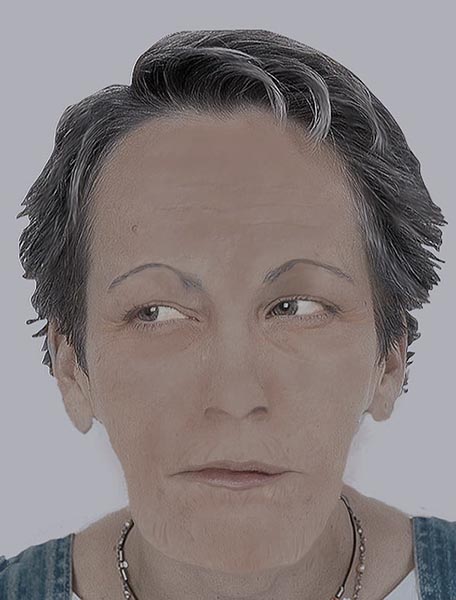 |
Posted on 16/10/07 4:07:22 PM |
|
Steve Caplin
Administrator Posts: 7105 Reply |
Re: Ageing
Very nice work: those wrinkles look beautifully drawn. But it's all rather lacking in contrast, so it's a little hard to see what's going on clearly. Can you boost the contrast and upload it again? |
Posted on 17/10/07 09:18:26 AM |
|
Laura
* Posts: 9 Reply |
Re: Ageing
Hi Steve I have upped the contrast slightly but if I do it any more it does not look good, - which has made me realise that I have over-egged her and gone too far. What an excellent lesson!  |
Posted on 20/10/07 01:22:48 AM |
|
Pierre
Constructional Confabulator Posts: 637 Reply |
Re: Ageing
I know it is not easy, but try playing with the curves. You'll find those in the book somewhere. Play with each individual ocolor. You'll find it tin the "Image adjustment" section: Learning curves. You could also use multiple copies of the layer and play with the layer mode. Let me try...  _________________ |
Posted on 20/10/07 01:33:37 AM |
|
Pierre
Constructional Confabulator Posts: 637 Reply |
Re: Ageing
Here. I used "levels" on a copy of the original. I also added another copy of the orginal on top and boosted the contrast like you would not beleived. It created very hard edges between black and white areas. I used the Gaussian Blur filter set to quite high number (that I don't remember, sorry) to soften the hard edges. I then chenge the transparency of that layer to about 10 or 12 persent. Not perfect, but for 5 minutes' work it aint bad. Try it 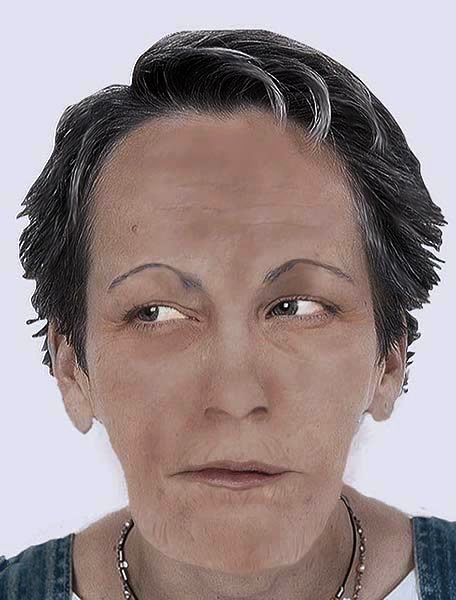 _________________ |