

| » Forum Index » Test yourself » Topic: Some attempts ... some comments, please !!! |
|
Posted on 23/09/09 04:47:04 AM |
|
PDelavigne
Mannequin Mestre Posts: 124 Reply |
Some attempts ... some comments, please !!!
Hi folks, I had saw superb works you did at this site !!! Congratulations to all !!! Someday Iīll reach there !!! By now, here is my modest contribution !!! Some comments or critics, could help me to improve!!! thanks 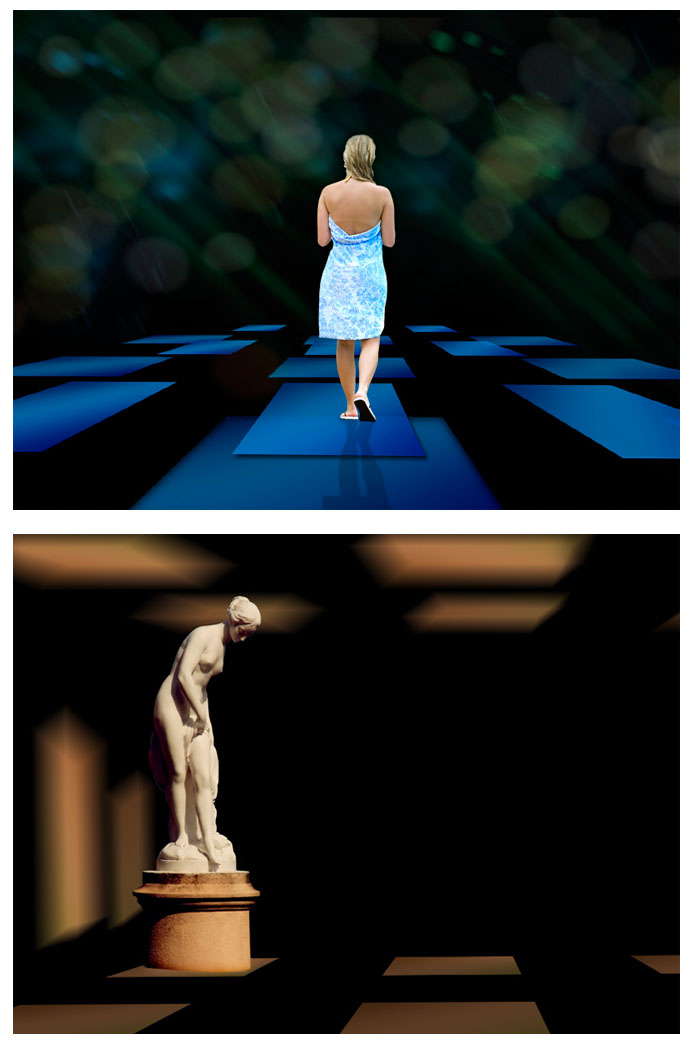 |
Posted on 23/09/09 07:41:43 AM |
|
Steve Caplin
Administrator Posts: 7105 Reply |
Re: Some attempts ... some comments, please !!!
Paolo, Some good techniques here. I like the woman in the blue dress - there's a good feeling of depth here, and I like the way the planes of blue rectangles are irregular. Her shadow, though, should surely only be on the square directly beneath her: the one below that looks as if it should be much further below. Move the shadow of the top square further away, too, to accentuate the distance. The woman also seem rather bright for the dark scene. My solution here would be to leave her skin alone, and darken just the dress. I like the statue image - but it really needs a shadow on the ground! Welcome to the forum Steve |
Posted on 23/09/09 3:50:57 PM |
|
PDelavigne
Mannequin Mestre Posts: 124 Reply |
Re: Some attempts ... some comments, please !!!
Thanks Steve, I appreciated so much your comments ! To do something convincing with light in montages, is one of the most hard tasks, and the first one to be concerned about! In this particular case itīll be very easy to solve, because the dress is already in a separate layer ! I will do ! Regarding the shadow, and the rectangle bellow, Iīm planning to eliminate it! Letīs see ! Now, with the statue, I had thought about the shadow, but I didnīt realized exactly how to do it ! Do you think that I can achieve it only with the dodge tool ? BTW: I accepted your suggestion, and I bought a Wacom tablet ! Iīm not yet completely adapted to it, but the feeling is great, specially with the sensitiveness to the touch !Itīs like the old days, drawing with a pencil ! thanks again Paulo |
Posted on 23/09/09 4:37:24 PM |
|
Steve Caplin
Administrator Posts: 7105 Reply |
Re: Some attempts ... some comments, please !!!
I would paint the shadow on a separate layer, using a soft-edged brush. That way you can change the opacity after you've painted it. The Wacom tablet does take a while to get used to. But when you do, you'll find the mouse seems ridiculously clumsy afterwards! |
Posted on 24/09/09 10:44:16 PM |
|
Sophie
Political Parodist Posts: 595 Reply |
Re: Some attempts ... some comments, please !!!
Lovely images Paolo. Have you created all the elements round the images of the woman and the statue? |
Posted on 25/09/09 01:35:15 AM |
|
PDelavigne
Mannequin Mestre Posts: 124 Reply |
Re: Some attempts ... some comments, please !!!
Hi Sophie, Thanks for your comment ! Yes, all the elements that suround the images were created. Nothing so complicated. I created one rectangle, and applied it as a pattern to fill the surface of a new layer. After that, I used transform>perpective. As you can see this "plataform" was applied to both images. In the statue it was duplicated 3 times. About other transformations, I guess that for who can create, and give the light reflections,to objects like the wonderful mobile phone you created, itīll be a breeze ! cheers BTW: Steve, great idea to use a soft brush. Regarding my last comment, only a correction: I would like to say burn tool, instead of dodge tool ! Any way your idea is better ! thanks |
Posted on 01/10/09 04:44:17 AM |
|
PDelavigne
Mannequin Mestre Posts: 124 Reply |
Re: Some attempts ... some comments, please !!!
Hi Steve, I painted the shadows under the statue and over the woman, all it with separate layers, as you suggested. I used the layers on overlay mode, and pen pressure dynamics. I donīt know if it was so you had suggested, but it is really easy to do it so ! Next time I'll pay more attention to this detail ! Thanks for your tutoring ! Take a look and send me your comments, if I have already reached it, or not yet !  |
Posted on 01/10/09 08:01:48 AM |
|
Steve Caplin
Administrator Posts: 7105 Reply |
Re: Some attempts ... some comments, please !!!
Yes - much stronger. I like the way these look now. The statue could do with a slight shadow on the ground directly behind it - it rather looks as if it's floating at present. |
Posted on 02/10/09 8:11:33 PM |
|
PDelavigne
Mannequin Mestre Posts: 124 Reply |
Re: Some attempts ... some comments, please !!!
Thanks Steve ! Here, a work I made about 1 year ago, as a gift for a friend ( the owner of the car) ! I would like to hear your comments ! About the statue, Iīm wondering where are you talking I must place the shadow ?  |