

| » Forum Index » Reader's Tutorials » Topic: Jigsaw Puzzle |
|
Posted on 21/03/06 9:38:37 PM |
|
mguyer
Incisive Incisor Posts: 799 Reply |
Jigsaw Puzzle
I ran across this on the Photoshopuser.com web site and it seems it would be fun to use once in a while. Open your picture, go to filter, to texture, to texturizer, to load texture. Find puzzle.psd in the textures folder. Make the various slider adjustments and this was my result. Not very sophisticated but just something that's tucked away in Photoshop that you may want to use.  |
Posted on 22/03/06 08:42:36 AM |
|
Steve Caplin
Administrator Posts: 7115 Reply |
Re: Jigsaw Puzzle
OK, Marty, that's half the tutorial. Now, can you show us how to knock a couple of pieces out of the puzzle? (It's not that tricky, but will take a bit of thought.) |
Posted on 22/03/06 4:21:58 PM |
|
mguyer
Incisive Incisor Posts: 799 Reply |
Re: Jigsaw Puzzle
Ok, Steve, here is the second half. I outlined several of the "pieces" with the pen tool, made selections of those area and deleted them. I stroked each area with 1 pixel of black to give it some definition. I then placed the pink background behind the puzzle, gave the puzzle a bit of a drop shadow and there you have it. I must say it is very annoying to spend half the night working on a puzzle only to end up four pieces short. 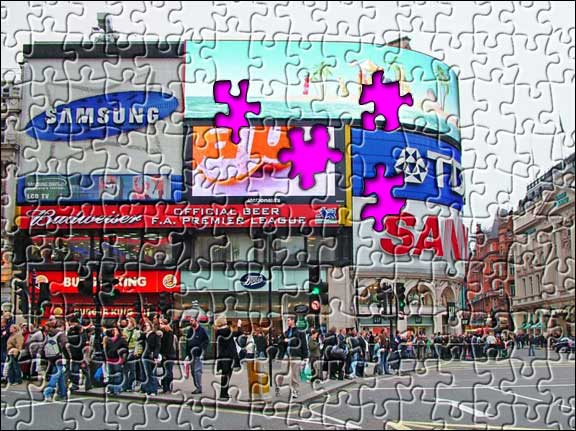 |
Posted on 22/03/06 4:55:41 PM |
|
Eggbox
Ovoid Opportunist Posts: 797 Reply |
Re: Jigsaw Puzzle
People have refered to me as being two pieces short of a Jigsaw puzzle but at last I found them. Thanks for that Marty, I didn't know about the puzzle filter and, in looking for it found out other things. Thank heaven I'm retired I couldn't go back to work now .. I wouldn't have the time! 
|
Posted on 22/03/06 5:50:39 PM |
|
Steve Caplin
Administrator Posts: 7115 Reply |
Re: Jigsaw Puzzle
OK, here's an easier method of selecting those jigsaw pieces. First, apply your jigsaw filter, as described above: 
Now, make a new layer, and fill with white. Apply exactly the same filter again. Trouble is, the lighting is directional, so to even it out we need to apply the filter four times in all to the same layer, changing the lighting direction to Top, Bottom, Left and Right to get an even spread: 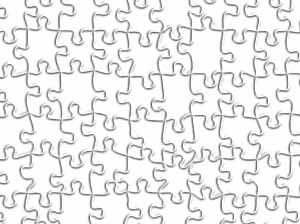
You can now use the Magic Wand to select puzzle pieces within the jigsaw, on the new white layer. Rather than deleting these areas from the original puzzle, add a new layer on top (having hidden the white layer first) and fill the selected areas, adding an inner shadow for effect: 
You can use the same technique to float selected pieces above the composition, this time with a drop shadow: 
It's an awful lot easier than using the Pen tool! |
Posted on 22/03/06 8:41:36 PM |
|
mguyer
Incisive Incisor Posts: 799 Reply |
Re: Jigsaw Puzzle
This is a perfect example of the difference between an artist and a dentist (even though they both end in ist). An artist when faced with a challenge or project reaches out for nice soft brushes and magic wands. A dentist reaches out for the sharpest tool available...in this case a pen. Once again...multiple approaches in Photoshop to end up at the same destination. |
Posted on 23/03/06 01:00:10 AM |
|
Pierre
Constructional Confabulator Posts: 637 Reply |
Re: Jigsaw Puzzle
You guys crack me up! My kids love the Puzzle idea... You givin' me work now.... I got to find a REAL X-Acto blade and cut cardboard...  _________________ |
Posted on 23/03/06 10:36:34 AM |
|
Eggbox
Ovoid Opportunist Posts: 797 Reply |
Re: Jigsaw Puzzle
Pierre, What's with the X-Acto blade or even Marty's sharpest tool available? Don't do more work than you have to! Let PS do it. Go to Edit > CUT (Ctrl-X) Simple! Ted |
Posted on 23/03/06 3:40:05 PM |
|
mguyer
Incisive Incisor Posts: 799 Reply |
Re: Jigsaw Puzzle
...put a blade in the hands of a dentist and observe the look of excitement on his face. |
Posted on 23/03/06 11:37:58 PM |
|
tank172
ThreeDee Thriller Posts: 692 Reply |
Re: Jigsaw Puzzle
Wow! Great Tutorial Mguyer! Steve, I was studying your technique and I am curious if whether there are other uses for the process you described....or is that technique just the first thing that popped in your mind when you saw the task at hand? Great tut. and keep 'em comming!  |
Posted on 26/03/06 08:53:02 AM |
|
Lexus
Persistent Pixellator Posts: 623 Reply  |
Re: Jigsaw Puzzle
Didn't even realise I could do that with such ease! Thanks Martin  _________________ 3TV Visit http://www.3television.co.uk and watch. You will love it! |
Posted on 26/03/06 08:54:05 AM |
|
Lexus
Persistent Pixellator Posts: 623 Reply  |
Re: Jigsaw Puzzle
Why hasn't me and bob got hardly any views?? What aren't we good enough or something?  _________________ 3TV Visit http://www.3television.co.uk and watch. You will love it! |
Posted on 27/03/06 12:44:51 PM |
|
Steve Caplin
Administrator Posts: 7115 Reply |
Re: Jigsaw Puzzle
The number of views gets reset when David or I fix other forum problems. Don't take any notice of it! You're getting plenty of attention! |
Posted on 28/03/06 8:01:31 PM |
|
paul 2005
Guest Reply |
Re: Jigsaw Puzzle
Nice effect. Here is something I tried with it.  |
Posted on 28/03/06 9:03:08 PM |
|
mguyer
Incisive Incisor Posts: 799 Reply |
Re: Jigsaw Puzzle
I think that Steve's suggestion of lighting from 4 directions would make it look more like a real puzzle by defining each piece more. The outlines, it would seem to me need to be darker but I'm a novice at this. |
Posted on 29/03/06 02:53:37 AM |
|
Pierre
Constructional Confabulator Posts: 637 Reply |
Re: Jigsaw Puzzle
Yes, I noticed that too Marty... The cut away seemed like doubled... I get that too when I do those following Steve's technique. Steve has it too but with his picture's size it does not show as much as in Paul's.. we need to tweak this a ittle more... _________________ |
Posted on 29/03/06 03:21:24 AM |
|
Pierre
Constructional Confabulator Posts: 637 Reply |
Re: Jigsaw Puzzle
Just had another go at it. Simply expand the selection by a couple of pixels to avoid the double edge effect... 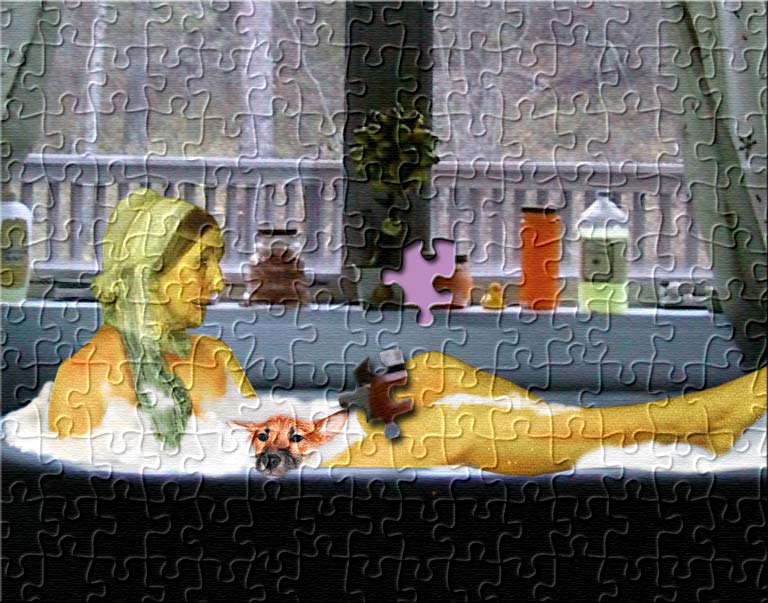 _________________ |
Posted on 29/03/06 1:51:29 PM |
|
mguyer
Incisive Incisor Posts: 799 Reply |
Re: Jigsaw Puzzle
I think you still need to play with it a bit because now the separation lines appear raised rather than indented. Please do not be put off by my comments, they are well intended. |
Posted on 29/03/06 11:54:04 PM |
|
DaltonX
Raster Reanimator Posts: 259 Reply |
Re: Jigsaw Puzzle
Never did a puzzle before..... followed Steve's idea.... that seemed to work best for me... only difference being.... I drew my own jigsaw shapes out first ... had a bitta fun with this one 
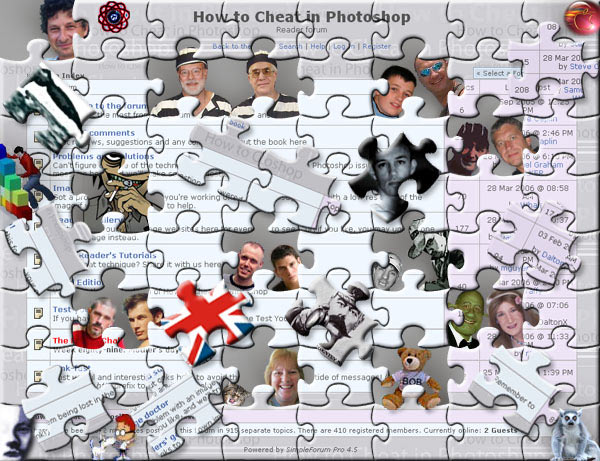
Better Quality One Here... http://img514.imageshack.us/img514/64/forumpuzzledx0011eu.jpg _________________ DaltonX |
Posted on 30/03/06 05:56:34 AM |
|
Eggbox
Ovoid Opportunist Posts: 797 Reply |
Re: Jigsaw Puzzle
Hey, I like that! |
| page: 1 2 last |