

| » Forum Index » Reader's Tutorials » Topic: Pen Tool misery gone Forever! |
|
Posted on 02/03/07 7:00:04 PM |
|
michael sinclair
Off-Topic Opportunist Posts: 1871 Reply |
Pen Tool misery gone Forever!
IMPORTANT: click on the picture to see a larger and clearer image and then click on it on it once more and then finally click the bottom right-hand four-arrowed icon for an even larger image for absolute clarity Pen Tool misery gone forever! Please note: This tutorial focuses primarily on the problems concerning the actions and moves of the Pen Tool rather than the entire subject of Paths. In spite of the many, many publications that include instructions on the Pen Tool, and in spite of those authors’ best endeavours to clarify the Pen tool’s functionality, many people have difficulty using it, or cannot use it at all. The Pen Tool’s irony is that it is an intuitively and effortless tool to both use and enjoy—first time around! Essentially, there are two techniques: the difficult one, and the easy one, and I’m familiar with both. THE DIFFICULT TECHNIQUE: A Summary: Having perfected your curve in the second move, you’re confronted by the stark fact that your efforts have been rendered useless until you manipulate an Anchor Point Handle to put it back where it once belonged only to find that you have to repeat the whole process over again when you drag again; in short you will be doing double duty looking forwards and backwards as you work the whole time; moreover, you will be constantly using the ALT Modifier key to correct any mistakes along the way. THE EASY TECHNIQUE: A Summary: Essentially, using your left-mouse clicker in an easy-to-learn “click-and-drag” for straight lines, or “click-and-hold-and-drag, then release” for “adjustable” curves. The great thing about this technique is that if you get your curve “angle” wrong you simply click and hold on the last Anchor point and try again without the use of the ALT Modifier key. 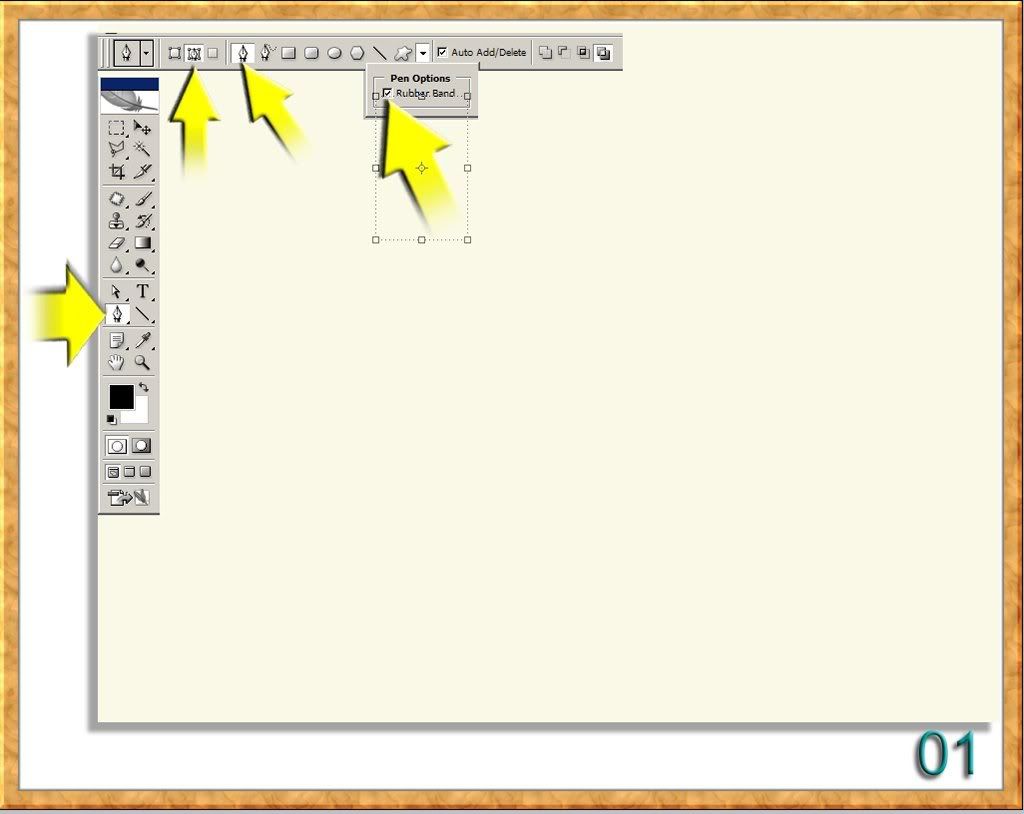
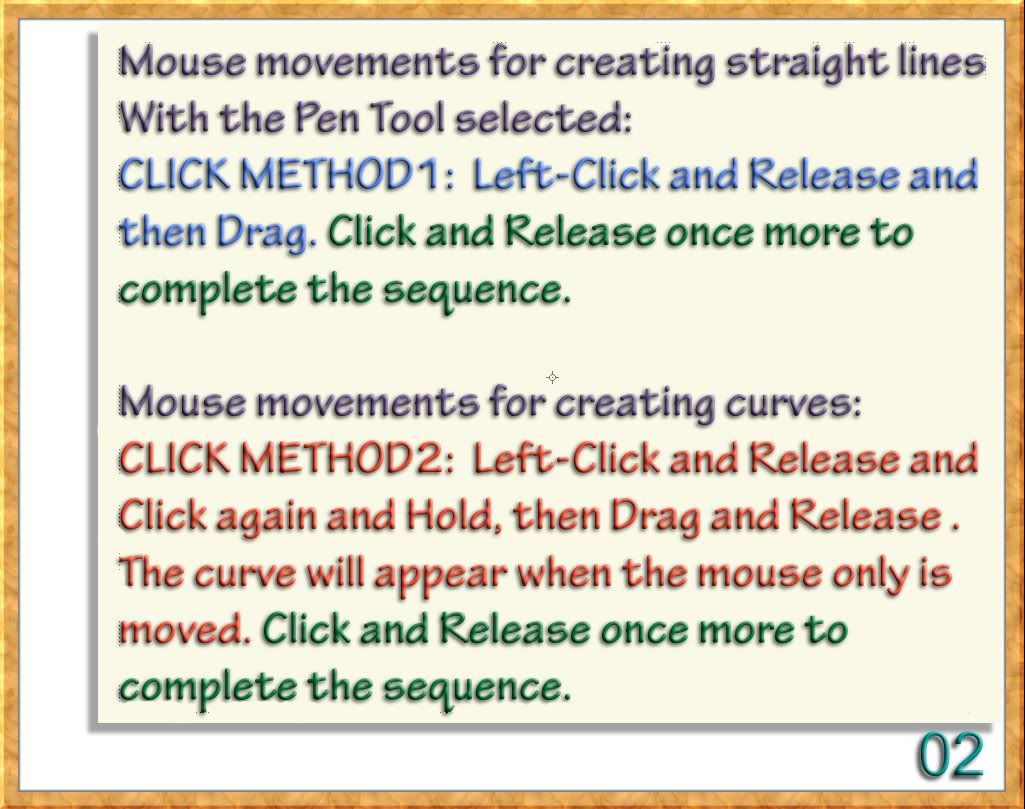
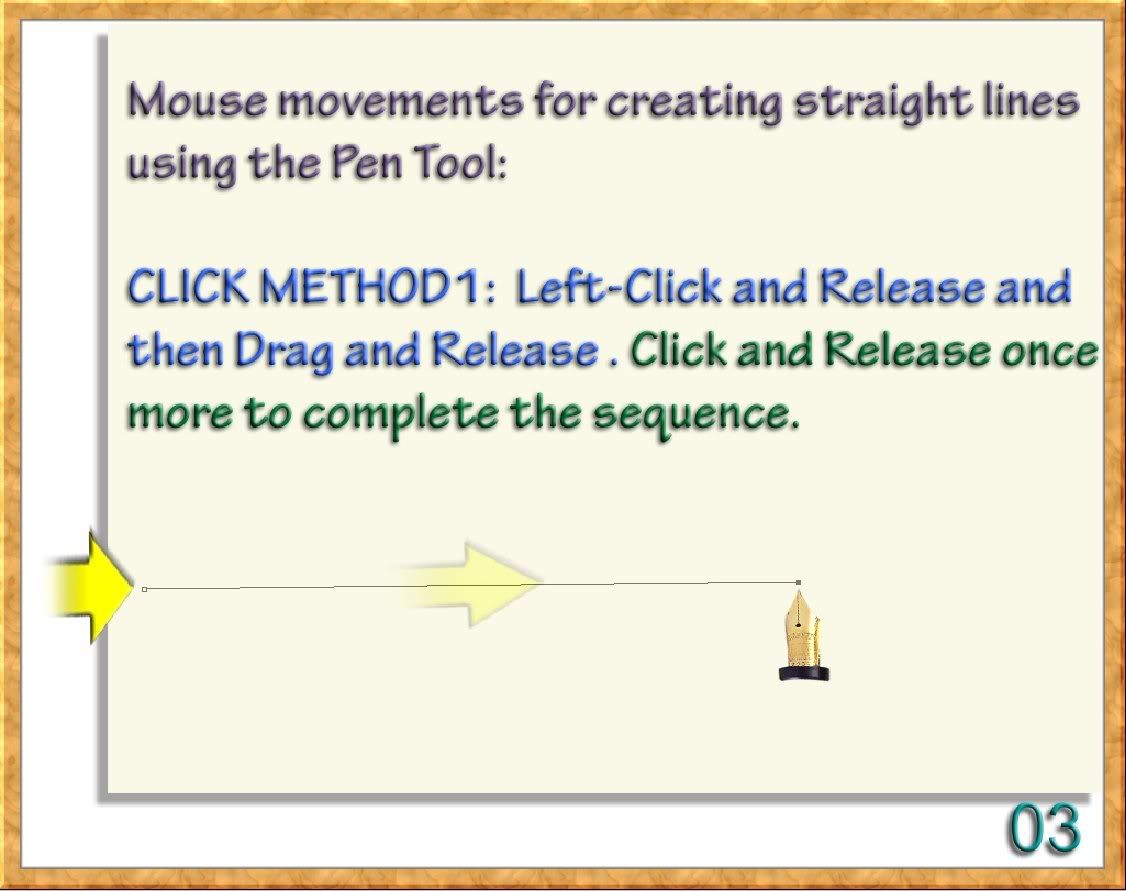
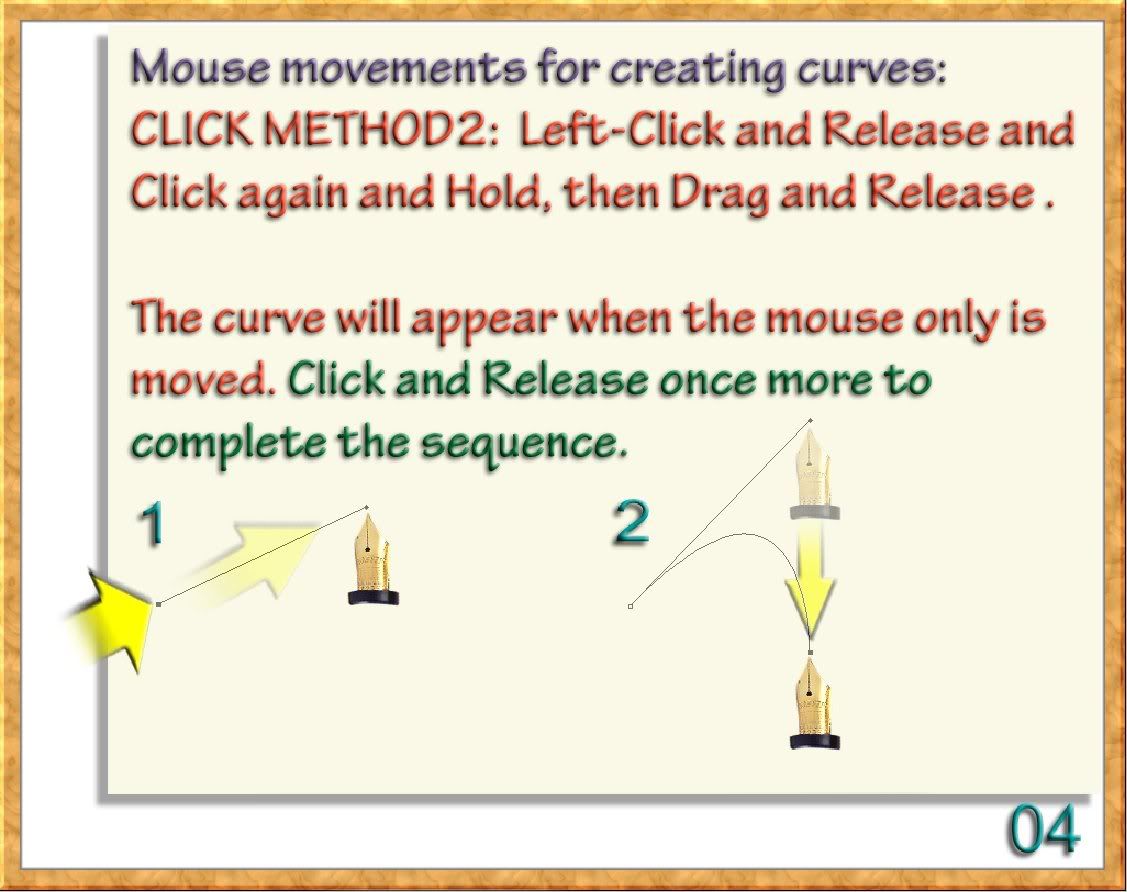
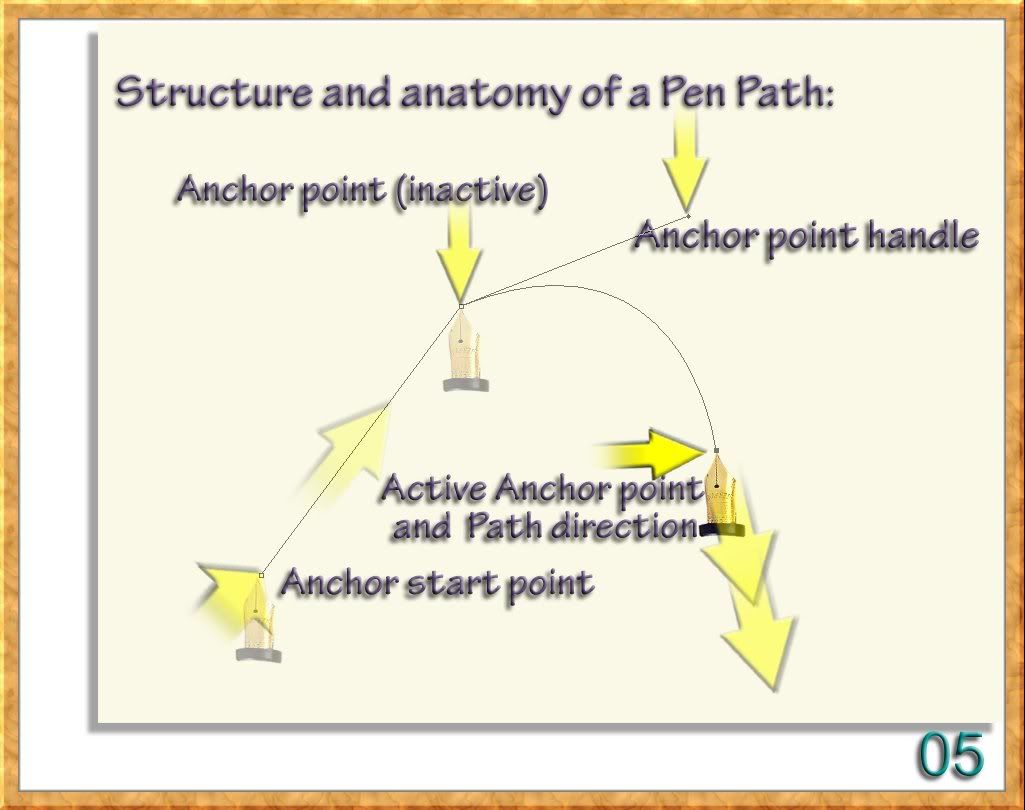
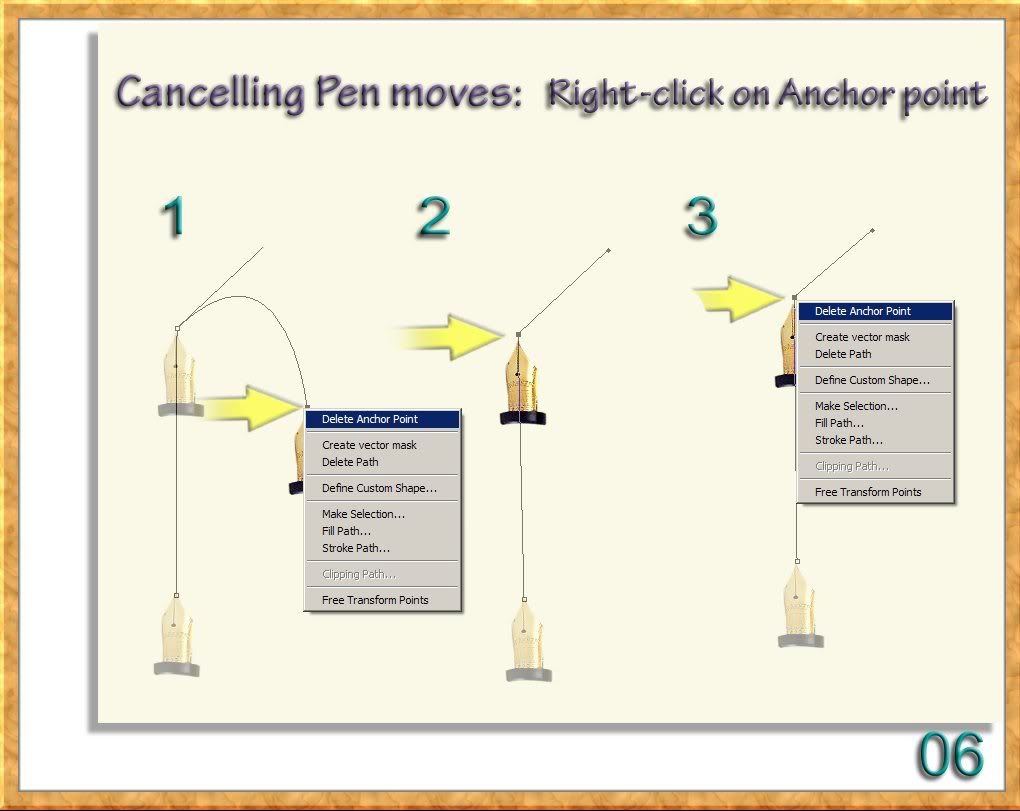
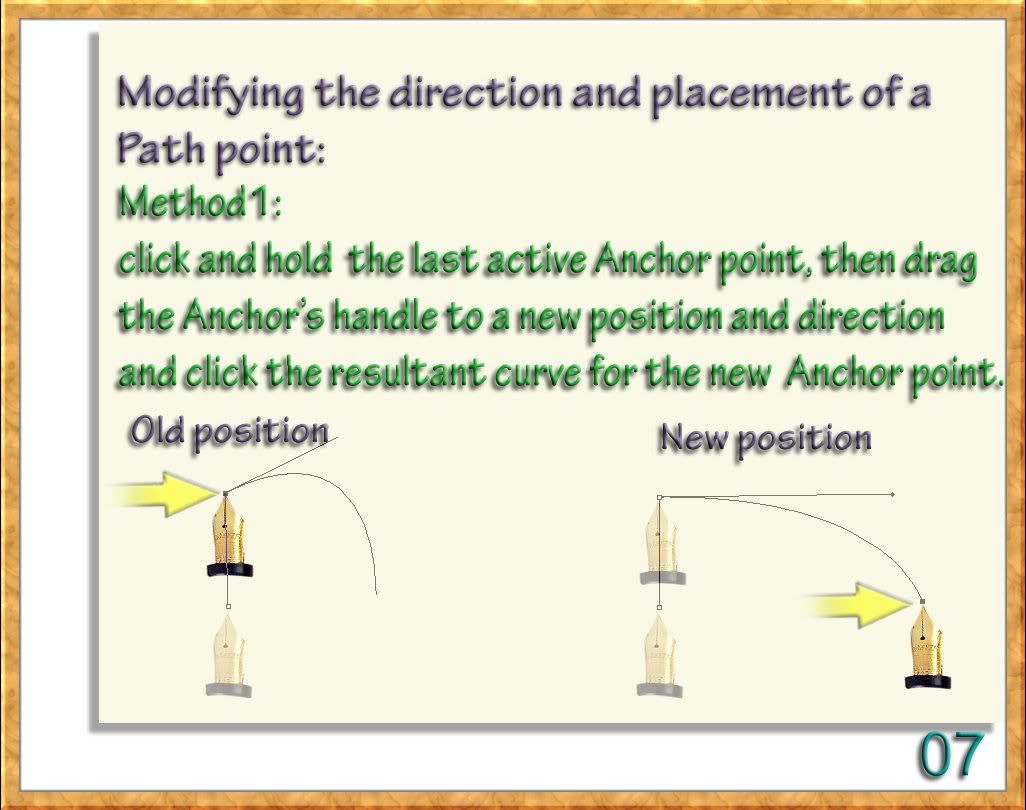
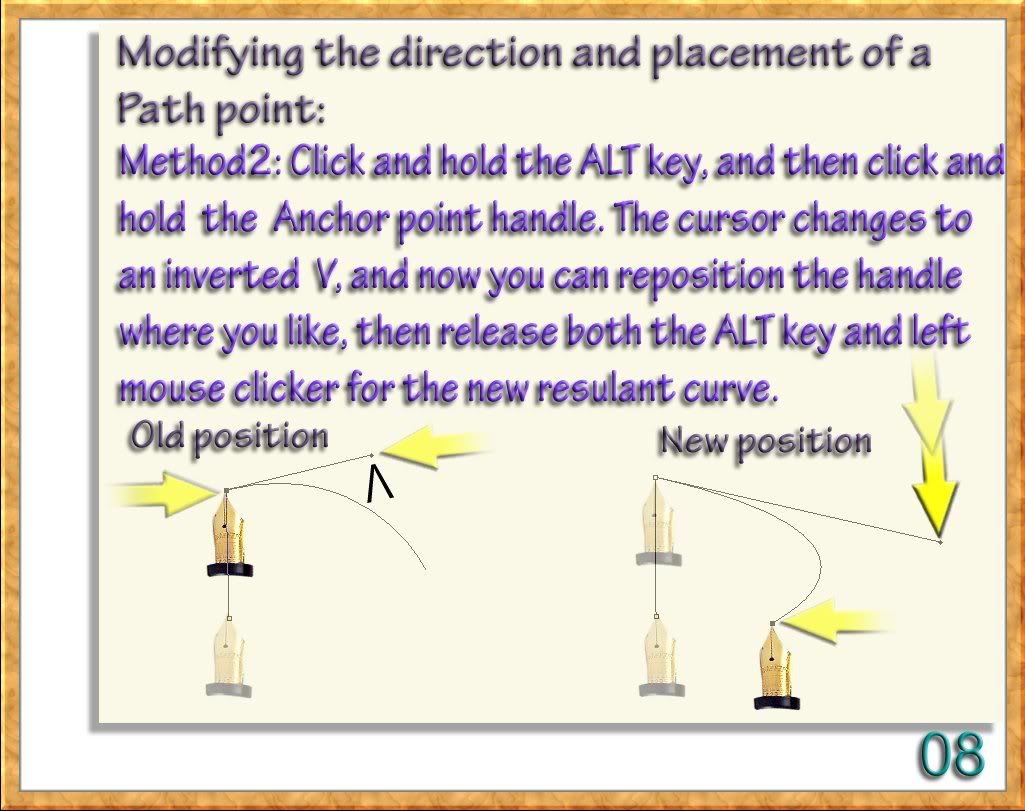
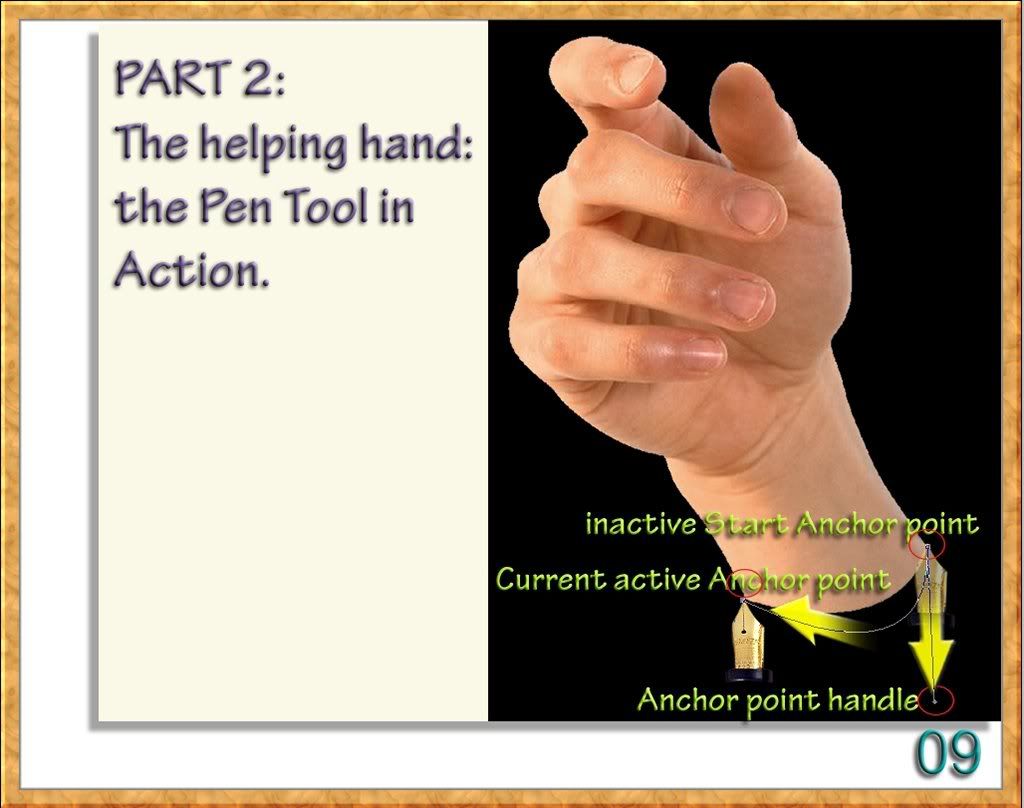
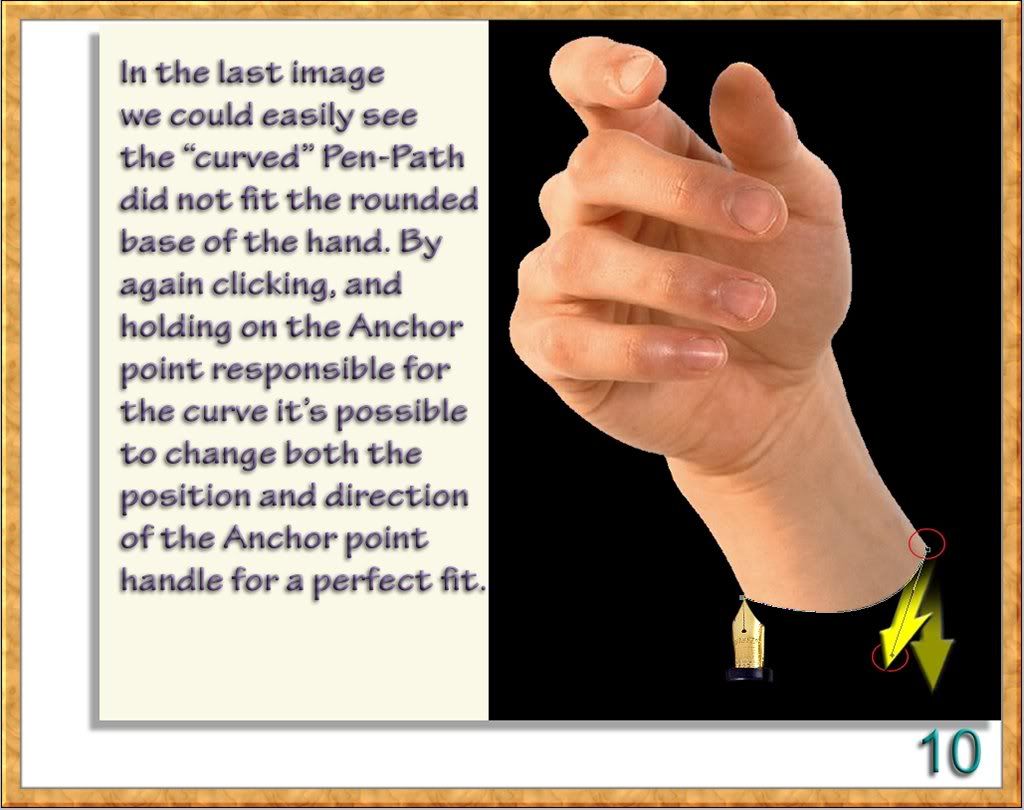
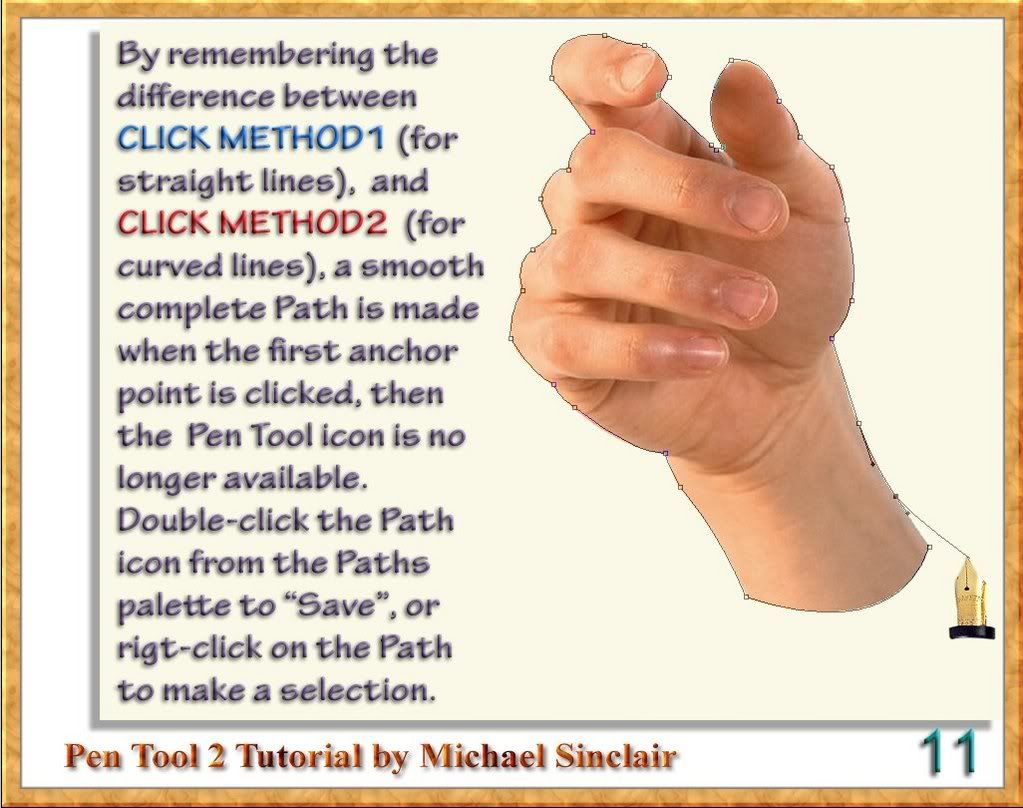
Pen Tool tutoirial by Michael Sinclair |
Posted on 10/04/07 5:06:47 PM |
|
Graham Walker
* Posts: 20 Reply |
Re: Pen Tool misery gone Forever!
Hi Michael.I thought I would try your tutorial on the Pen Tool.Should I go straight to the 1st Tutorial or the 2nd? also your first paragraph on no2 you refer to the enlargement and then after the second enlargemet to the crossed arrows for a final size.Is this in PS.CS2 and if so, how do I get your tutorial guides into it? Sorry if this sounds a bit basic I am a slow learner and a bit older than the normal student. Thanks Graham |
Posted on 10/04/07 10:24:49 PM |
|
michael sinclair
Off-Topic Opportunist Posts: 1871 Reply |
Re: Pen Tool misery gone Forever!
Hi Graham, Don't be under the misapprehension that I'm a clever person, as I too am a slow learner, and as someone once mentioned to me (no names given) "easily confused", which is why I wrote the tutorials in the first place. Ok, the second tutorial is a clearer improvement on the first, so go for that one. As for your second question, simply click on each image whereupon the image will enlarge. Then and only then you should see an icon in the bottom right-hand corner as you move the mouse cursor in that direction, so, once seen, click on it! All my images are hosted by Photobucket.com at 1024 X 768 size, but are automatically resized when viewed on this forum; hece, the click and click again procedure. Finally, please, please ask any questions you like (preferably in the right forum sections here). I hope this helps. Michael  |
Posted on 11/04/07 5:10:12 PM |
|
Graham Walker
* Posts: 20 Reply |
Re: Pen Tool misery gone Forever!
Hi Michael I followed your instructions I do not get a logo to click on.When I click in the region it reduces the image.I am running Vista ! Regards. Graham  |
Posted on 11/04/07 7:31:39 PM |
|
michael sinclair
Off-Topic Opportunist Posts: 1871 Reply |
Re: Pen Tool misery gone Forever!
Hi Graham, I can send you the tutorial if you like; just click on my name and in the private message give me your email address. Meanwhile, try this: once you have already clicked on my image, move your cursor along to the left ( starting from the bottom right), so that the cursor actually moves across the blue-green number, and there the icon should appear. Michael |
Posted on 17/04/07 01:04:04 AM |
|
Pierre
Constructional Confabulator Posts: 637 Reply |
Re: Pen Tool misery gone Forever!
Graham, If the resolution of your screen is more then 1024 X 768, you will not see the arrows Michael mentioned, you alerady have the full size image in front of you. At least it is my case and have a resolution of 1152 X 864. _________________ |
Posted on 17/04/07 3:35:27 PM |
|
Graham Walker
* Posts: 20 Reply |
Re: Pen Tool misery gone Forever!
All is now clear.Thanks Michael and Pierre.Enjoying the tutorial its so much better to understand than in the A.P.S. One to One Graham  |