

| » Forum Index » Straight photography and off-topic » Topic: Before and After: |
|
Posted on 02/09/10 8:05:14 PM |
|
michael sinclair
Off-Topic Opportunist Posts: 1871 Reply |
Before and After:
Using one of those little Micky mouse cameras, A friend sent me this picture of a waterfall in the lake district, and asked if I could improve on it. So I had a go using the wonderful Topaz Adjust (the new HDR feature in CS5 will also produce something similar), so here is the result. Note that I was able to enlarge the image a little. 


|
Posted on 04/09/10 06:19:44 AM |
|
Nick Curtain
Model Master Posts: 1785 Reply |
Re: Before and After:
Michael Do you not think that it all looks a bit washed out? I brought the file into PS and the only adjustment made was Image - Adjustments - HDR Toning. I'm not sure whether you used just the one file, or made multiple files with different exposures, or whether the Adj I've made is supposed to be done after that stage? Nick  |
Posted on 04/09/10 8:16:41 PM |
|
michael sinclair
Off-Topic Opportunist Posts: 1871 Reply |
Re: Before and After:
Nick, Nice rendition there Nick, and Yes, I suppose a tad more saturation wouldn't do any harm. The first thing I did to to the image was enlarge to 1024 x 768. The second thing I did was to use the Shadows and Highlights. The third thing I did was to use Topaz Adjust4 and select the "Small Details" section on the left-hand side. Then clicked OK. Finally, the fourth thing I did was to use the "Fade Topaz" from the Edit menu as shown in the second image, Michael 

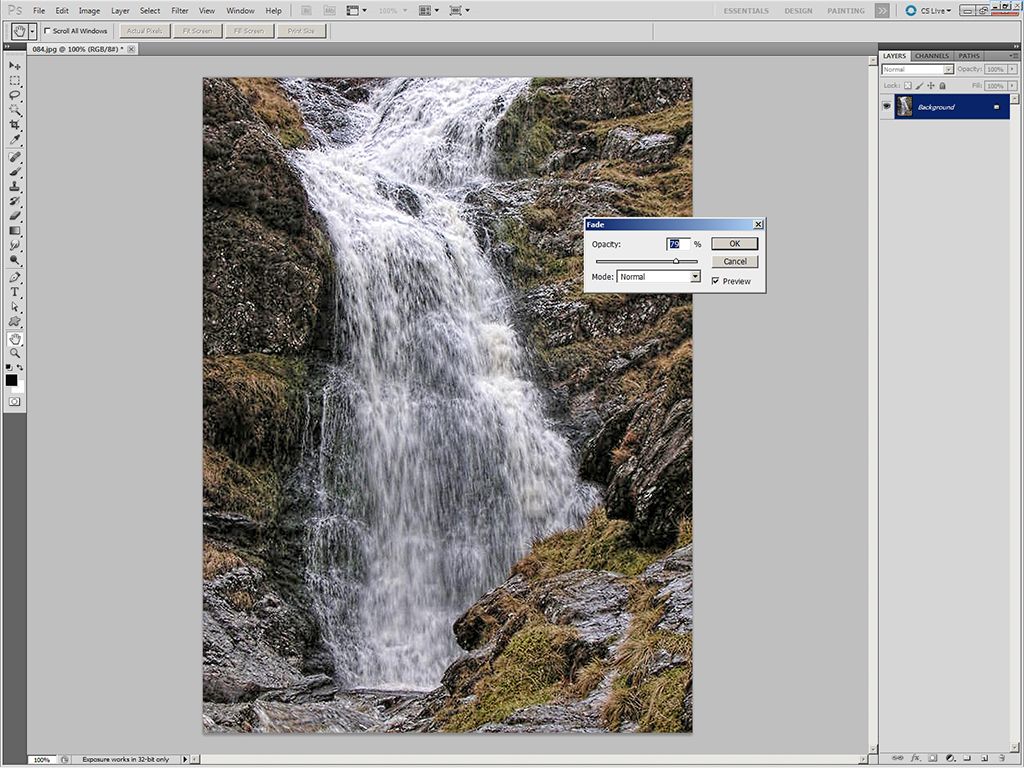
|