

| » Forum Index » The Friday Challenge » Topic: Challenge 283: the animation test |
|
Posted on 20/01/10 3:01:31 PM |
|
maiden
Golden Gif Gagster Posts: 471 Reply |
Re: Challenge 283: the animation test
If it's any help to people who are having difficultly with animating the walk cycle, I've scanned this guide and added the colouring to aid you with which way each leg animates. 
Please bear in mind this is a cartoon walk cycle and therefore extremely exaggerated but it gives you a good example of how the legs moves. - remember arms swing in opposite direction so when Right Leg comes forward Right Arm goes back etc. |
Posted on 20/01/10 3:06:15 PM |
|
China
Surreal Sculptor Posts: 109 Reply |
Re: Challenge 283: the animation test
Hi everyone I am coming.This is my job. http://i863.photobucket.com/albums/ab193/photoshop_China/T.gif Wow...It's took me all times in this week when I finish it.One night I didn't do nothing that I am not save to close.Oh,God.I did it again. But tonight I finish,so I am too happy. And I think that's better if add some music.  
Thank you China _________________ Impossable is nothing |
Posted on 20/01/10 3:13:16 PM |
|
China
Surreal Sculptor Posts: 109 Reply |
Re: Challenge 283: the animation test
Oh No 
Maybe I forget something.The shadow of the woman on the floor. And who can teach me that the animation can show in this forum,not use link with web. Hi Anna How did you add the music in your post at your "photobuchet album". Thank you very much ! China _________________ Impossable is nothing |
Posted on 20/01/10 3:33:00 PM |
|
Jota120
Ingenious Inventor Posts: 2615 Reply |
Re: Challenge 283: the animation test
Also, checkout Becky's tutorial too on how to optimize animation GIFs. Certainly helped me with the final stages optimization for saving here for this and my previous 2 attempts. http://www.howtocheatinphotoshop.com/cgi-bin/simpleforum_pro.cgi?fid=10&topic_id=1229816654 |
Posted on 20/01/10 3:44:20 PM |
|
Jota120
Ingenious Inventor Posts: 2615 Reply |
Re: Challenge 283: the animation test
Correction - I typo'd earlier China, Interesting  You make your life difficult. I'm sure Steve will give you/us feedback later. You make your life difficult. I'm sure Steve will give you/us feedback later.
Certainly Redsnapper would like to see your drop down shadow.  Helps I think also to ground the subject. I found that the least difficult part. But hey, we have to stop sometime! Helps I think also to ground the subject. I found that the least difficult part. But hey, we have to stop sometime!
Check out ">help". In your post you can write this, but as Steve says in the script here replace "{" with "[" and "}" with "]" with what is writen next. {img://i863.photobucket.com/albums/ab193/photoshop_China/T.gif} This should give you 
|
Posted on 20/01/10 4:00:10 PM |
|
maiden
Golden Gif Gagster Posts: 471 Reply |
Re: Challenge 283: the animation test
Thanks Jota - I'd forgotten about that tutorial  |
Posted on 20/01/10 10:36:32 PM |
|
vicho
Ingenious Inca Posts: 248 Reply  |
Re: Challenge 283: the animation test
here is mine had fun doing it 
walkergif |
Posted on 20/01/10 10:56:14 PM |
|
Jota120
Ingenious Inventor Posts: 2615 Reply |
Re: Challenge 283: the animation test
Cool/smooth Vicho  |
Posted on 21/01/10 08:20:29 AM |
|
laddition
femme fatale Posts: 585 Reply |
Re: Challenge 283: the animation test
No way for me, this week! No time, I was in Paris for two days (Depeche Mode in live, i had to go, I HAD!^^) But you are all very good, like ever!  _________________ Mais je me connais, je lâcherais pas l'affaire.... Je vais piquer de grève comme on pique une colère... Plus têtue que tous les vieil homme et la mer... Pour que continue le combat ordinaire! |
Posted on 21/01/10 11:52:00 AM |
|
josephine harvatt
Gag Gadgeteer Posts: 2596 Reply |
Re: Challenge 283: the animation test
Wish I'd checked out Maiden's handy guide before I started my third attempt ! 
I found it almost impossible to visualise the sequence mentally  (even when walking it through physically) so in the end had to rely on poke and hope. (even when walking it through physically) so in the end had to rely on poke and hope.
Oh well, one to chalk up to experience http://i536.photobucket.com/albums/ff325/jsharvatt/rubbishwalking.gif _________________ I'm not really bad - I just draw that way |
Posted on 21/01/10 2:44:53 PM |
|
China
Surreal Sculptor Posts: 109 Reply |
Re: Challenge 283: the animation test
Hi Jota120 Redsnapper
This post is change.It's add some shadows and TV on the background wall and some people under the T型台(this word I don't know. ) 
I think the shadow not too clear is good.Because the light on the T型台 is too bright,so the shadow is a little,not too clear. Isn't? 
Not very well. Maybe you have a good ideas for me about the shadow.
Thank you so much ! And This is my revised work. 
I also like everyone's posts.That is too good.I really like. China _________________ Impossable is nothing |
Posted on 21/01/10 4:50:16 PM |
|
james
Surreal Spoofer Posts: 1194 Reply |
Re: Challenge 283: the animation test
http://i153.photobucket.com/albums/s211/fungismith/walk-1.gif |
Posted on 21/01/10 6:24:23 PM |
|
maiden
Golden Gif Gagster Posts: 471 Reply |
Re: Challenge 283: the animation test
That's very nice James - the walk cycle is smooth and I love that she walks behind the tree - nice setting too. I love that people are having a go at animation as it really is fun and does not have to be complicated. - Just one tip for those of you who are worried about using transformations of the items you have taken ages to cut out and cloned etc. COPY all the layers into a Group and for each new Animation Frame DUPLICATE the Group and transform the elements with-in that group - naming each group appropriately Frame1, Frame2, Frame3 etc. That way it keeps things neat and tidy and each GROUP is named after the Animation Frame it belongs to so easy to edit and change. Becky |
Posted on 21/01/10 9:09:54 PM |
|
Pete
Body Booster Posts: 121 Reply |
Re: Challenge 283: the animation test
Hi, some really great work from everyone this week. First frame traced from photo, rest drawn, all in Photoshop 
http://www.flickr.com/photos/pikuseru/4293951346/in/photostream/ 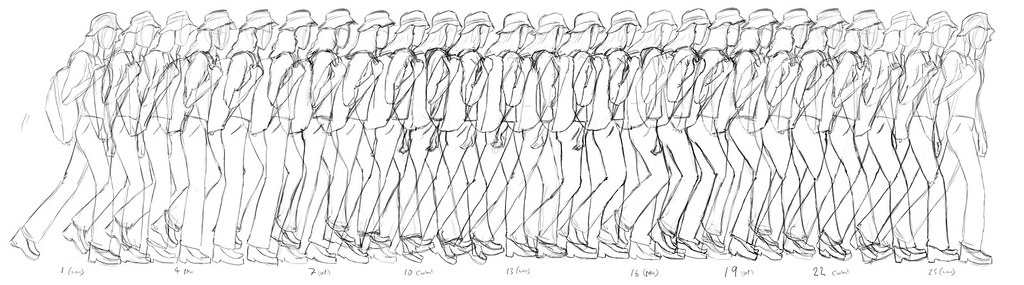
http://www.flickr.com/photos/pikuseru/4293974048/in/photostream/ |
Posted on 21/01/10 9:17:24 PM |
|
maiden
Golden Gif Gagster Posts: 471 Reply |
Re: Challenge 283: the animation test
Beautiful, Pete Becky |
Posted on 21/01/10 9:19:05 PM |
|
Pete
Body Booster Posts: 121 Reply |
Re: Challenge 283: the animation test
Ok... I' having a bit of trouble embedding a image hosted on flickr. help! OK, fixed it, I know I know I should have read the help file and the post above.  |
Posted on 21/01/10 9:36:51 PM |
|
Jota120
Ingenious Inventor Posts: 2615 Reply |
Re: Challenge 283: the animation test
Fyi. I can see your animation fine Pete, and fine work it is too. And same for James' work  Look great IMHO. Look great IMHO.
Coolly smoothers. |
Posted on 21/01/10 9:47:36 PM |
|
james
Surreal Spoofer Posts: 1194 Reply |
Re: Challenge 283: the animation test
Thank you Becky, I’m pleased you approve, I value your opinion greatly, your tutorials have proven to be very helpful, do keep them coming. 
Thank you Trevor. |
Posted on 21/01/10 10:08:29 PM |
|
Sophie
Political Parodist Posts: 595 Reply |
Re: Challenge 283: the animation test
Hi all, I have had a go but I have a file size problem. I used Photoshop / Image Ready 7 to start with because it seems simpler to me. One of my files, using 'Save Optimised as' in IR7 is 5MB but my background photo moves although very jerkily to give the impression of moving forward. I opened my creation in CS3 and when saved as a plain gif, the file size is still more than around 200 kb after taking away my nice background bluebell wood image and leaving the girl only. Deborah, I can see why your clever representation has even more merit! I cannot post my offering because despite all my efforts I think it is too big. 
Nevertheless, well done to everyone who has posted and for some excellent offerings. |
Posted on 21/01/10 10:43:29 PM |
|
Jota120
Ingenious Inventor Posts: 2615 Reply |
Re: Challenge 283: the animation test
Shopie, I got my 11 frames down to ~600k+. I had full resolution for colours (makes a change), but had to keep frame size small (stops jitter/jerky stuff too). I guess you know, but you will need to post to some site like Photobucket and then link from there to here (see message to China). Photobucket is free for modest amount of personal storage. Do try and get yours through. I'll be on line for a while ~1hr if you need PM? Trevor |
| page: 1 2 3 4 last |