

| » Forum Index » The Friday Challenge » Topic: Challenge 799: Empty streets |
|
Posted on 27/03/20 09:53:49 AM |
|
Steve Caplin
Administrator Posts: 7110 Reply |
Challenge 799: Empty streets
I cycled through central London yesterday, and found the streets empty in the wake of the population being told to stay at home. Here's Piccadilly Circus, which is normally thronging with traffic and tourists. Can you show how it might look after the crisis is over? High res is here. 
|
Posted on 27/03/20 10:04:45 AM |
|
Mariner
Renaissance Mariner Posts: 3221 Reply |
Re: Challenge 799: Empty streets
This, er, is right up my street. |
Posted on 27/03/20 7:47:50 PM |
|
Frank
Eager Beaver Posts: 1825 Reply |
Re: Challenge 799: Empty streets
Even added one for Ben  |
Posted on 28/03/20 00:04:47 AM |
|
DavidMac
Director of Photoshop Posts: 5974 Reply  |
Re: Challenge 799: Empty streets
For some reason I found this as difficult and uninspiring as I found last weeks inspiring. Some you win some you don't. So I've settled for some good traditional jingoism. But sincere, for all that.  _________________ The subtlety and conviction of any Photoshop effect is invariably inversely proportional to the number of knobs on it ....... |
Posted on 28/03/20 01:54:20 AM |
|
Mariner
Renaissance Mariner Posts: 3221 Reply |
Re: Challenge 799: Empty streets
Apart from the morbid and the tasteless it's hard to think of anything which hasn't already been done by Frank and David. Steve, with most of us under house arrest why not add a second challenge this week and give us a choice? Will all in favour please say "aye". |
Posted on 28/03/20 06:03:34 AM |
|
Mariner
Renaissance Mariner Posts: 3221 Reply |
Re: Challenge 799: Empty streets
 |
Posted on 28/03/20 1:05:19 PM |
|
DavidMac
Director of Photoshop Posts: 5974 Reply  |
Re: Challenge 799: Empty streets
I must confess that my next thought was whether or not to do a post apocalyptic version. Not very uplifting. Definitely morbid ........ but more fun to photoshop. It's years since I was last there now. Tell me Steve are those hoardings or a giant LED screen? _________________ The subtlety and conviction of any Photoshop effect is invariably inversely proportional to the number of knobs on it ....... |
Posted on 28/03/20 4:14:19 PM |
|
DavidMac
Director of Photoshop Posts: 5974 Reply  |
Re: Challenge 799: Empty streets
When I started to create my image for this challenge I ran into a problem. So as not clog up this page with other stuff I have posted the problem here. I would love Steve, or anyone else familiar with the CC2020 warp tool to take a look and advise me. Any help appreciated ....... _________________ The subtlety and conviction of any Photoshop effect is invariably inversely proportional to the number of knobs on it ....... |
Posted on 28/03/20 7:08:36 PM |
|
michael sinclair
Off-Topic Opportunist Posts: 1871 Reply |
Re: Challenge 799: Empty streets
OMG this is what weeks of isolation can do!!! 

|
Posted on 28/03/20 10:29:28 PM |
|
DavidMac
Director of Photoshop Posts: 5974 Reply  |
Re: Challenge 799: Empty streets
I have found the answer to this with a little basic research. I have anyway decided not follow this route. However anyone who can help with my other question concerning the warp tool I would love to hear from you. Stay safe everyone. _________________ The subtlety and conviction of any Photoshop effect is invariably inversely proportional to the number of knobs on it ....... |
Posted on 29/03/20 02:42:35 AM |
|
Mariner
Renaissance Mariner Posts: 3221 Reply |
Re: Challenge 799: Empty streets
I have decided to create a new document called "2084". I will move Eros a bit to the left and add a completely new background, while trying to keep the paving. [EDIT] I have painters' block! I can't think of anything. Roll on Friday. |
Posted on 29/03/20 11:43:56 AM |
|
tooquilos
Wizard of Oz Posts: 2942 Reply |
Re: Challenge 799: Empty streets
http://vimeo.com/401827468 Post apocalyptic was my first thought on this one. Yes, morbid..yes, depressing..but as David said...more fun to Photoshop! 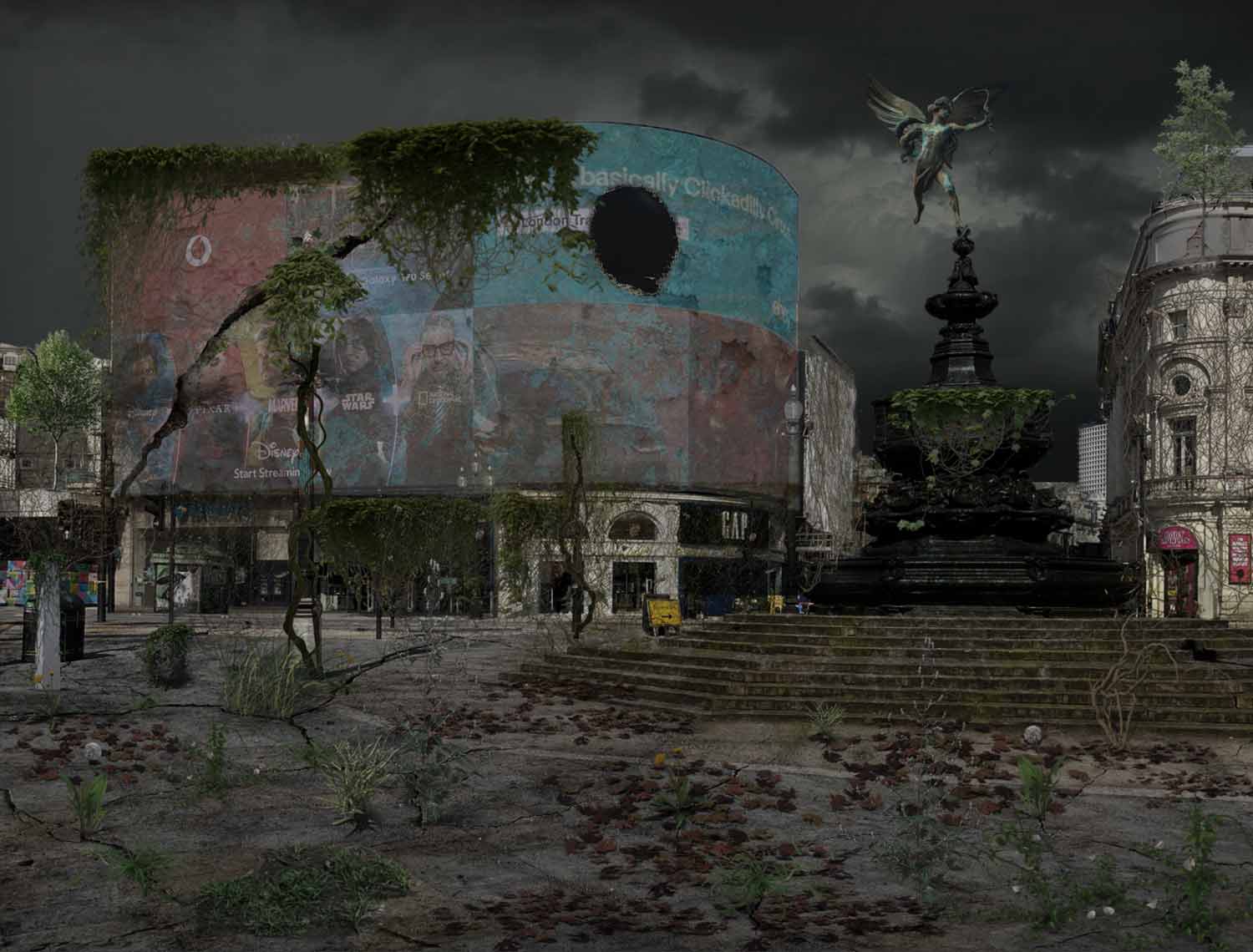 _________________ Dorothy: Toto, I've a feeling we're not in Kansas anymore |
Posted on 29/03/20 12:39:31 PM |
|
Mariner
Renaissance Mariner Posts: 3221 Reply |
Re: Challenge 799: Empty streets
Brilliant Anna. They don't mention your forest fires on the news any more. Does that mean they are all out? We have had the floods and the deaths of the firstborn. I think the plague of locusts is supposed to be next.  |
Posted on 29/03/20 2:58:02 PM |
|
Ant Snell
Specular Specialist Posts: 601 Reply |
Re: Challenge 799: Empty streets
You told me the virus would wipe them out for sure, well that plan back fired didnít it!  |
Posted on 29/03/20 3:35:42 PM |
|
DavidMac
Director of Photoshop Posts: 5974 Reply  |
Re: Challenge 799: Empty streets
Yes, well, it's just as well I didn't go ahead. That's exactly what I had in mind. Beautifully done as always. _________________ The subtlety and conviction of any Photoshop effect is invariably inversely proportional to the number of knobs on it ....... |
Posted on 29/03/20 4:32:29 PM |
|
michael sinclair
Off-Topic Opportunist Posts: 1871 Reply |
Re: Challenge 799: Empty streets
David, I have just seen the "new Photoshop 2020 WARP feature" which is very good; however, I can achieve the same results in CS6 with a few more clicks and selections. I'm sure the site owner will illustrate the new "SPLIT WARP" feature soon; in the meantime, here is the way to get a tutorial: GOOGLE, type in WARP TOOL PHOTOSHOP 2020 then click on How to use the new Split Tool in Photoshop 2020 by PHLEARN I can't afford this at the moment, but I challenge anyone who thinks this can't be done in CS6 
|
Posted on 29/03/20 4:52:14 PM |
|
michael sinclair
Off-Topic Opportunist Posts: 1871 Reply |
Re: Challenge 799: Empty streets
Here is another link which is rather disturbing, and entitled "New warp Tool useless" The address: community.adobe.com > photoshop > td-p |
Posted on 29/03/20 6:26:25 PM |
|
srawland
Pixel Perfectionist Posts: 885 Reply |
Re: Challenge 799: Empty streets
No! No! No! The plague of frogs is next. The locusts are next week. 
_________________ I'm still learning. |
Posted on 29/03/20 6:31:25 PM |
|
srawland
Pixel Perfectionist Posts: 885 Reply |
Re: Challenge 799: Empty streets
Sorry, double post. And, it wasn't that funny the first time. _________________ I'm still learning. |
Posted on 29/03/20 7:20:49 PM |
|
DavidMac
Director of Photoshop Posts: 5974 Reply  |
Re: Challenge 799: Empty streets
Topical with a twist. Just a tiny warning the edges of of some of your layers are showing as faint white lines. Usually happens if you blur a mask layer slightly. _________________ The subtlety and conviction of any Photoshop effect is invariably inversely proportional to the number of knobs on it ....... |
| page: 1 2 3 last |