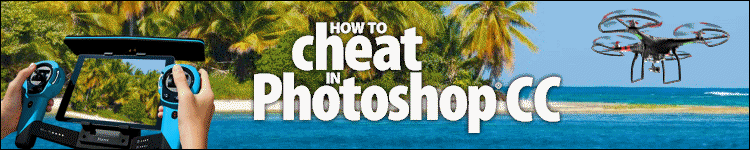
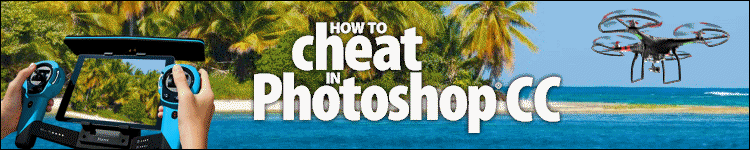
| » Forum Index » 3D Photoshop » Topic: Ashtray problem |
|
Posted on 06/05/14 8:09:39 PM |
|
Emil
KAFKAsFRIEND Posts: 413 Reply |
Re: Ashtray problem
Thank you for your comments. About the smoke: it is a picture with black background and I simply "extracted" the black that I changed blending mode to screen. After it I made an 3 object and when I merged that layer with 3D astray scene layer the blending mode screen disappeared. Is there a blending feature when a layer is turned into a 3D object? 
|
Posted on 06/05/14 9:18:51 PM |
|
Steve Caplin
Administrator Posts: 6842 Reply |
Re: Ashtray problem
This is one of those cases where you'd mix 3D and 2D - keep the smoke as a regular Photoshop layer, rather than trying to make a 3D object out of it. On the other hand, though, it would be interesting to see what sort of smoke could be made with twisting extrusions and opacity maps... |
Posted on 06/05/14 11:40:24 PM |
|
Emil
KAFKAsFRIEND Posts: 413 Reply |
Re: Ashtray problem
It works Steve, an excellent idea, thank you. Here is a first trial. It is not perfect but it is 3D object :-) 
|
Posted on 07/05/14 07:45:04 AM |
|
Steve Caplin
Administrator Posts: 6842 Reply |
Re: Ashtray problem
Fantastic! And I really like the texture on the cigarette, it's very convincing. |
| page: 1 2 last |